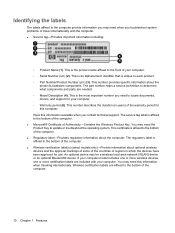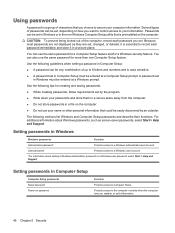HP Mini 5101 Support and Manuals
Get Help and Manuals for this Hewlett-Packard item

View All Support Options Below
Free HP Mini 5101 manuals!
Problems with HP Mini 5101?
Ask a Question
Free HP Mini 5101 manuals!
Problems with HP Mini 5101?
Ask a Question
Most Recent HP Mini 5101 Questions
How Do I Remove Hp Min 5101 Hardrive
(Posted by samdgel 9 years ago)
How To Restore A Hp Mini 5101
(Posted by mom2hjszp 9 years ago)
How To Change Keyboard On Hp Mini 5101
(Posted by EnoNazare 9 years ago)
How To Turn Off The Embedded Numeric Keypad On Hp Mini 5102
(Posted by cacruch 9 years ago)
How To Reset Bios Password On Hp Mini 5101
(Posted by mrsa 9 years ago)
HP Mini 5101 Videos
Popular HP Mini 5101 Manual Pages
HP Mini 5101 Reviews
We have not received any reviews for HP yet.