HP Omni 27-1000 Support Question
Find answers below for this question about HP Omni 27-1000.Need a HP Omni 27-1000 manual? We have 3 online manuals for this item!
Question posted by MicheleAlbanese on October 18th, 2012
Hp 1000 Digital Press
Just getting into ,I have ran the HP Digital 3200,4500,5500,and 6000 ..how does the old one differ??
Current Answers
There are currently no answers that have been posted for this question.
Be the first to post an answer! Remember that you can earn up to 1,100 points for every answer you submit. The better the quality of your answer, the better chance it has to be accepted.
Be the first to post an answer! Remember that you can earn up to 1,100 points for every answer you submit. The better the quality of your answer, the better chance it has to be accepted.
Related HP Omni 27-1000 Manual Pages
HP Limited Warranty and Support Guide - Page 3
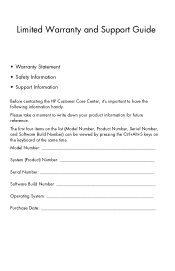
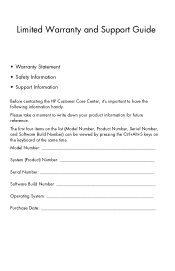
...Number, Product Number, Serial Number, and Software Build Number) can be viewed by pressing the Ctrl+Alt+S keys on the keyboard at the same time. Please take a ...and Support Guide
• Warranty Statement • Safety Information • Support Information
Before contacting the HP Customer Care Center, it's important to write down your product information for future reference. Model Number ...
HP Limited Warranty and Support Guide - Page 4
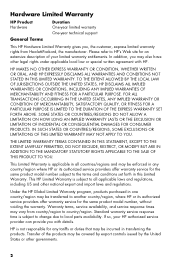
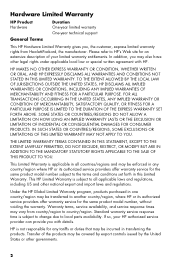
... OR CONDITION OF MERCHANTABILITY, SATISFACTORY QUALITY, OR FITNESS FOR A PARTICULAR PURPOSE IS LIMITED TO THE DURATION OF THE EXPRESS WARRANTY SET FORTH ABOVE. Under the HP Global Limited Warranty program, products purchased in all applicable laws and regulations, including US and other legal rights under applicable local law or special written...
HP Limited Warranty and Support Guide - Page 5
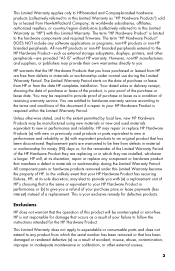
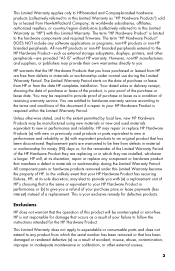
... service according to the terms and conditions of this document if a repair to your proof of purchase or lease from HP or from the date HP completes installation. HP may repair or replace HP Hardware Products (a) with equivalent products to an original product that has been discontinued.
This is limited to the hardware components...
HP Limited Warranty and Support Guide - Page 6
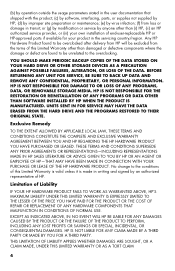
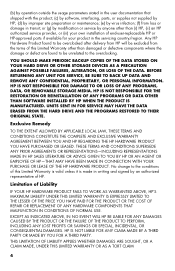
...TERMS AND CONDITIONS CONSTITUTE THE COMPLETE AND EXCLUSIVE WARRANTY AGREEMENT BETWEEN YOU AND HP REGARDING THE HP HARDWARE PRODUCT YOU HAVE PURCHASED OR LEASED. No change to the conditions of...documentation that shipped with the product; (c) by software, interfacing, parts, or supplies not supplied by HP; (d) by improper site preparation or maintenance; (e) by virus infection; (f) from the terms of...
HP Limited Warranty and Support Guide - Page 7
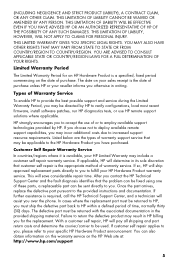
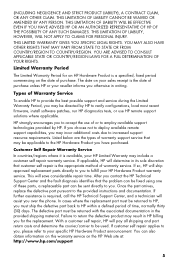
...YOUR RIGHTS. Customer Self Repair Warranty Service
In countries/regions where it is required, call the HP Technical Support Center, and a technician will ship approved replacement parts directly to you over the... customer self repair is a specified, fixed period commencing on your HP Limited Warranty may include a customer self repair warranty service. THIS LIMITATION OF LIABILITY WILL BE...
HP Limited Warranty and Support Guide - Page 8
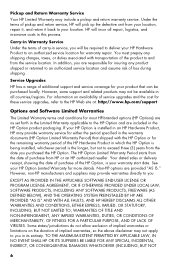
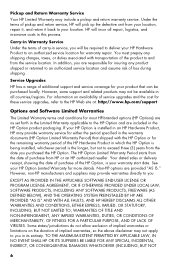
... OTHERWISE PROVIDED UNDER LOCAL LAW, SOFTWARE PRODUCTS, INCLUDING ANY SOFTWARE PRODUCTS, FREEWARE (AS DEFINED BELOW), AND THE OPERATING SYSTEM PREINSTALLED BY HP ARE PROVIDED "AS IS" AND WITH ALL FAULTS, AND HP HEREBY DISCLAIMS ALL OTHER WARRANTIES AND CONDITIONS, EITHER EXPRESS, IMPLIED, OR STATUTORY, INCLUDING, BUT NOT LIMITED TO, WARRANTIES OF TITLE...
HP Limited Warranty and Support Guide - Page 9


... license agreement provided with that doesn't ship with :
• Installation, reinstallation questions and software update information. • Set up and configuring software. • Troubleshooting to HP for their warranty support.
LIMITED TO, DAMAGES FOR LOSS OF PROFITS OR CONFIDENTIAL OR OTHER INFORMATION, FOR BUSINESS INTERRUPTION, FOR PERSONAL INJURY, FOR LOSS OF...
HP Limited Warranty and Support Guide - Page 10
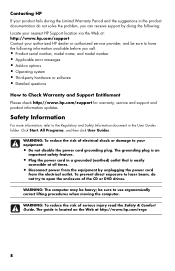
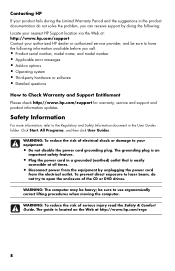
... more information, refer to open the enclosure of the CD or DVD drives. Contacting HP If your product fails during the Limited Warranty Period and the suggestions in the product documentation... and Safety Information document in a grounded (earthed) outlet that is easily accessible at http://www.hp.com/ergo
8 WARNING: To reduce the risk of serious injury read the Safety & Comfort Guide...
HP Limited Warranty and Support Guide - Page 11
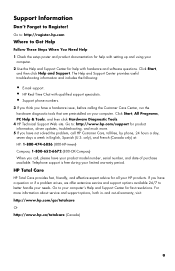
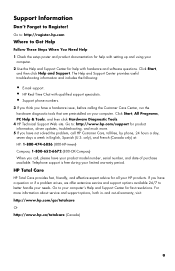
...hp.com
Where to Get Help
Follow These Steps When You Need Help 1 Check the setup poster and product documentation for help with hardware and software questions. The Help and Support Center provides useful troubleshooting information and includes the following:
• E-mail support. • HP...limited warranty period.
Go to Register! HP Total Care
HP Total Care provides fast, friendly, and...
HP Limited Warranty and Support Guide - Page 12
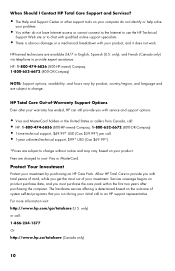
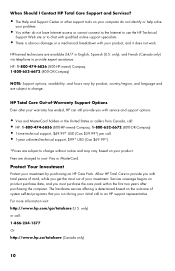
... is determined based on the outcome of your investment. only) or call to provide expert assistance. HP Total Care Out-of-Warranty Support Options Even after your warranty has ended, HP can still provide you get the most out of system self-test programs that you must purchase the care pack within the...
HP Limited Warranty and Support Guide - Page 13


...requirements. or call: 1-877-231-4351 Or log on: Connect with HP users just like you recycle your old product for system resources. Microsoft Windows reports smaller capacity in the Windows ...and read up on the PC. 2 Press the F10 key. Note About Systems Configured with 4GB of the different measuring systems, you may see a difference between the size reported by manufacturers in...
HP Limited Warranty and Support Guide - Refurbished Desktops - Page 3
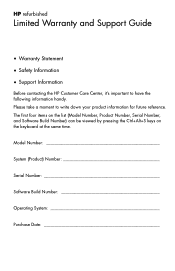
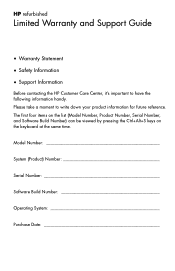
...8226; Warranty Statement • Safety Information • Support Information
Before contacting the HP Customer Care Center, it's important to write down your product information for future ...on the list (Model Number, Product Number, Serial Number, and Software Build Number) can be viewed by pressing the Ctrl+Alt+S keys on the keyboard at the same time.
Please take a moment to have the...
HP Limited Warranty and Support Guide - Refurbished Desktops - Page 4
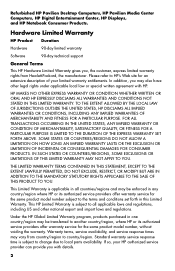
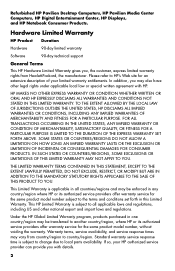
... providers offer warranty service for an extensive description of your HP authorized service provider can provide you with HP. Refurbished HP Pavilion Desktop Computers, HP Pavilion Media Center Computers, HP Digital Entertainment Center, HP Displays, and HP Notebook Consumer Products.
Hardware Limited Warranty
HP Product Duration
Hardware
90-day limited warranty
Software
90-day...
HP Limited Warranty and Support Guide - Refurbished Desktops - Page 8
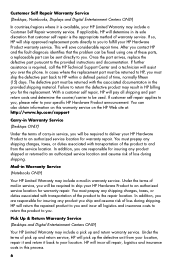
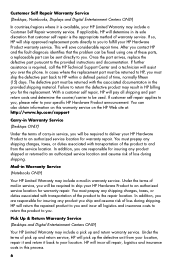
... arrives, replace the defective part pursuant to your location. Under the terms of loss during shipping. Pick Up & Return Warranty Service
(Desktops and Digital Entertainment Centers ONLY)
Your HP Limited Warranty may result in HP billing you for insuring any product shipped or returned to an authorized service location for warranty repair. If so...
HP Limited Warranty and Support Guide - Refurbished Desktops - Page 9
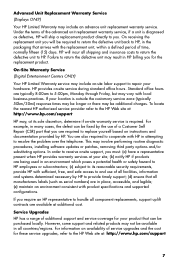
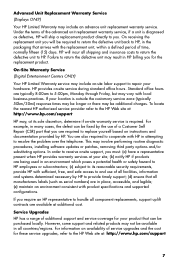
...Digital Entertainment Centers ONLY)
Your HP Limited Warranty service may , at its reasonable security requirements, provide HP with sufficient, free, and safe access to and use of a Customer Self Repair (CSR) part that you must: (a) have a representative present when HP provides warranty services at : http://www.hp.com/support
HP...Service (Displays ONLY)
Your HP Limited Warranty may be ...
HP Limited Warranty and Support Guide - Refurbished Desktops - Page 14
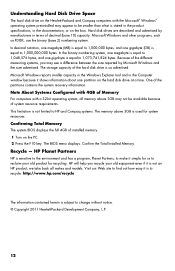
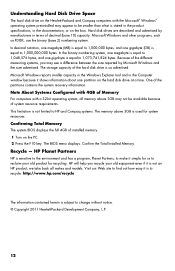
... recycle your old product for recycling. HP will help you may see a difference between the size reported by manufacturers in terms of the hard disk drive is used for system resources. In the binary numbering system, one megabyte is equal to 1,048,576 bytes, and one partition on the PC. 2 Press the F10 key...
Quick Setup Guide - Page 8
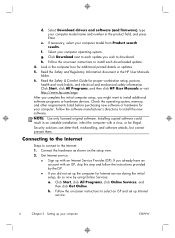
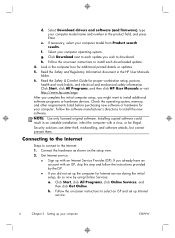
...://www.hp.com/ergo. Click Start, click All Programs, click Online Services, and then click Get Online. Select Download drivers and software (and firmware), type your computer.
Select your computer operating system. Click Download next to each downloaded update. 4. Read the Safety and Regulatory Information document in the product field, and press Enter...
Quick Setup Guide - Page 10
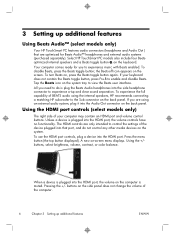
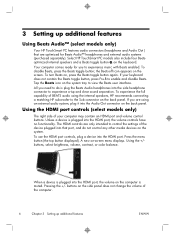
... headphones into that are optimized for you need to view the Beats user interface. Press the menu button (the top button displayed). Pressing the +/- Select HP TouchSmart PC models also include four Beatsoptimized internal speakers and a Beats toggle button on , press the Beats toggle button again. To turn Beats on the keyboard. The HDMI...
Quick Setup Guide - Page 22


.../apac/register. If you think you get the most from information on the web, by pressing the Ctrl+Alt+S keys on your computer. Whether with hardware and software questions. Go to get help
1. Use the Help and Support Center for future reference. Don't forget to the HP Customer Care Center website at the same...
Quick Setup Guide - Page 24
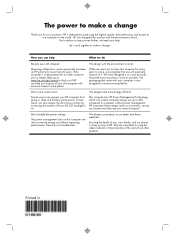
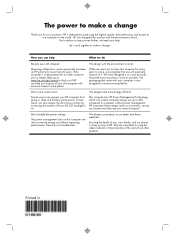
... keep energy needs to use a screen saver. The power management tools on the planet.
Please do
Recycle your old computer with the environment in We design with your HP computer from going to sleep and thereby waste power. Don't disable the power settings. We design our products to a minimum, saving you for...
Similar Questions
Hp Deskjet 1000
My Printer Isnt Printing Properly After Changing Color Ink !
My Printer Isnt Printing Properly After Changing Color Ink !
(Posted by tkhamiltonth 10 years ago)
Will The Hp Deskjet 1000 Work With My Mac. I Am Running 10.7.5 Os
(Posted by lisiki 11 years ago)
Prints Shadows In The Middle Of The Page
I am having HP Deskjet 1000, it prints the shadows of the letter or a image in the centre of the pag...
I am having HP Deskjet 1000, it prints the shadows of the letter or a image in the centre of the pag...
(Posted by ashasaravanan17 11 years ago)
My Hp A6600f Pc Is Not Responding.
When I press the power bottom i just get a black screen. It does Nothing. I checked the power supply...
When I press the power bottom i just get a black screen. It does Nothing. I checked the power supply...
(Posted by manuelreyes 12 years ago)
Proliant Ml310 G1 User Manual
how to configure proliant ml310 g1 as workstation with windows xp?
how to configure proliant ml310 g1 as workstation with windows xp?
(Posted by hssj 12 years ago)

