HP Omni 27-1015t Support and Manuals
Get Help and Manuals for this Hewlett-Packard item
This item is in your list!

View All Support Options Below
Free HP Omni 27-1015t manuals!
Problems with HP Omni 27-1015t?
Ask a Question
Free HP Omni 27-1015t manuals!
Problems with HP Omni 27-1015t?
Ask a Question
HP Omni 27-1015t Videos
Popular HP Omni 27-1015t Manual Pages
HP Limited Warranty and Support Guide - Refurbished Desktops - Page 4
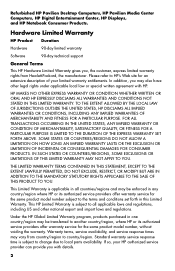
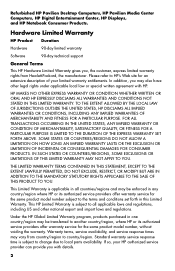
... service for the same product model number, without voiding the warranty. If so, your limited warranty entitlements. Refurbished HP Pavilion Desktop Computers, HP Pavilion Media Center Computers, HP Digital Entertainment Center, HP Displays, and HP Notebook Consumer Products. Hardware Limited Warranty
HP Product Duration
Hardware
90-day limited warranty
Software
90-day technical support...
HP Limited Warranty and Support Guide - Refurbished Desktops - Page 6
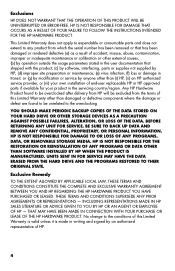
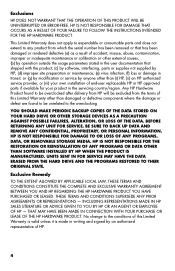
... parameters stated in the user documentation that shipped with the product; (c) by software, interfacing, parts or supplies not supplied by anyone other than (i) HP, (ii) an HP authorized service provider, or (iii) your own installation of end-user replaceable HP or HP approved parts if available for your product in writing and signed by an authorized representative of this...
HP Limited Warranty and Support Guide - Refurbished Desktops - Page 8
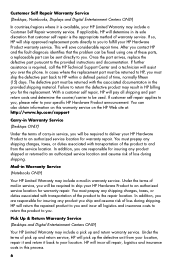
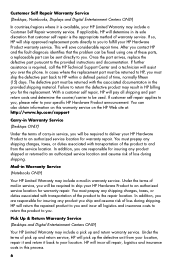
... must be used. Pick Up & Return Warranty Service
(Desktops and Digital Entertainment Centers ONLY)
Your HP Limited Warranty may include a Customer Self Repair warranty service. Once the part arrives, replace the defective part pursuant to the provided instructions and documentation. With a customer self repair, HP will ship approved replacement parts directly to you are responsible for...
HP Limited Warranty and Support Guide - Refurbished Desktops - Page 9
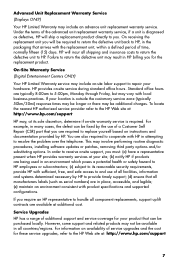
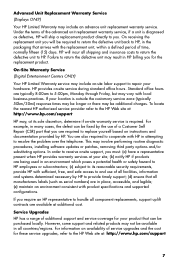
... product specifications and supported configurations. For information on instructions and documentation provided by HP to HP, in the packaging that all countries/regions. HP provides on -site labor support to the HP Web site at your site; (b) notify HP if products are required to replace yourself based on availability of service upgrades and the cost for these service upgrades, refer...
HP Limited Warranty and Support Guide - Refurbished Desktops - Page 11


... that doesn't ship with :
• Installation, reinstallation questions and software update information. • Set up and configuring software. • Troubleshooting to Check Warranty and Support Entitlement Please check http://www.hp.com/support for warranty, service and support and product information updates.
9
Software Technical Support Software Technical Support for your End User...
HP Limited Warranty and Support Guide - 2 Year Warranty - Page 7


... workmanship for ninety (90) days or, for your purchase price or lease payments (less interest) instead of this product will , at its discretion, repair or replace any product from defects in the servicing country/region. This is your own installation of end-user-replaceable HP or HP-approved parts if available for the remainder of the Limited Warranty Period...
HP Limited Warranty and Support Guide - 2 Year Warranty - Page 9


... Self Repair (CSR) part that shipped with product specifications and supported configurations. The HP Option Limited Warranty Period starts from the date of the HP Option, is required.
If you require an HP representative to exceed three (3) years from HP or an HP authorized reseller. If your HP Option is installed in an HP Hardware Product, HP may provide warranty service for most HP...
HP Limited Warranty and Support Guide - 2 Year Warranty - Page 10
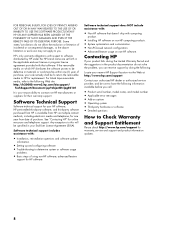
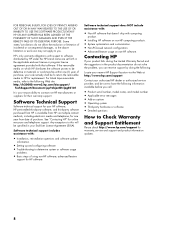
... Entitlement
Please check http://www.hp.com/support for warranty, service and support and product information updates.
8 Software technical support includes assistance with:
• Installation, reinstallation questions and software update
information.
• Setting up and configuring software. • Troubleshooting to determine system or software usage
problems.
• Basic steps of...
HP Limited Warranty and Support Guide - 2 Year Warranty - Page 11


... more . Click the Start button, All Programs, PC Help & Tools, and then click Hardware Diagnostic Tools.
4 HP Technical Support Web site.
Norton Internet Security http://www.symantec.com/techsupp
9 Go to the User Guides for product information, driver updates, troubleshooting, and much more .
5 If you have not solved the problem, call HP Customer Care, toll-free, by phone, 24...
Troubleshooting & Maintenance Guide - Page 6


...://www.hp.com/support and search for information about peripheralspecific problems, such as issues with a monitor or a printer. Or, press and hold the Power button on or start
Symptom
Possible solution
Error message: Hard disk drive error.
Computer will not turn on the computer for 5 or more information or for additional troubleshooting options, see the Quick Setup Guide...
Troubleshooting & Maintenance Guide - Page 12


...:
1. Close all open programs.
2.
You can also set restore points manually. Close all open programs.
2. Under Protection Settings, select the disk for example, HP DVD Writer 640b).
5. Click Create, and then follow the on again. Software troubleshooting
To repair software problems, try these methods:
Updating device drivers
Microsoft System Restore
● Turn the computer off...
Quick Setup Guide - Page 5
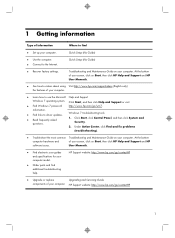
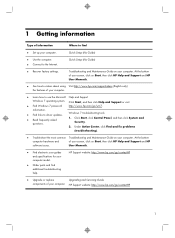
...factory settings.
User Manuals.
● Find electronic user guides and specifications for your computer model.
● Order parts and find
● Set up your computer. Quick Setup (this Guide)
● Use the computer. ● Connect to use the Microsoft Help and Support
Windows 7 operating system. Under Action Center, click Find and fix problems
(troubleshooting).
●...
Quick Setup Guide - Page 8
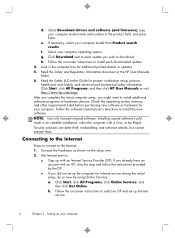
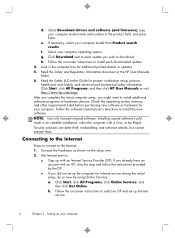
...Download drivers and software (and firmware), type your computer operating system. Look in the HP User Manuals folder. 6. Follow the software manufacturer's directions to install each update you did not set up Internet service.
4
Chapter 2 Setting up your computer
e. Follow the on the setup view. 2. If you already have an account with an ISP, skip this step and follow the instructions...
Quick Setup Guide - Page 20
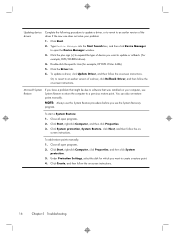
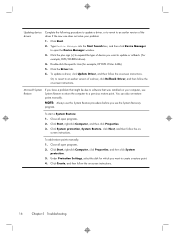
...driver, click Update Driver, and then follow the on -screen instructions.
screen instructions. Click Start, right-click Computer, click Properties, and then click System
protection. 3. Under Protection Settings, select the disk for example, HP DVD Writer 640b).
5. Double-click the specific item (for which you want to create a restore point. 4.
To add restore points manually...
Quick Setup Guide - Page 23
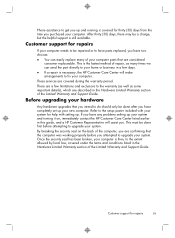
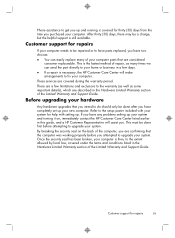
... problems setting up your system.
There are a few limitations and exclusions to the warranty (as well as many of the Limited Warranty and Support Guide. Phone assistance to get you up and running is covered for thirty (30) days from the time you purchased your computer parts that are considered
consumer replaceable. Customer support for repairs
19 Before upgrading...
HP Omni 27-1015t Reviews
Do you have an experience with the HP Omni 27-1015t that you would like to share?
Earn 750 points for your review!
We have not received any reviews for HP yet.
Earn 750 points for your review!

