HP Omni 100-5052 Support and Manuals
Get Help and Manuals for this Hewlett-Packard item
This item is in your list!

View All Support Options Below
Free HP Omni 100-5052 manuals!
Problems with HP Omni 100-5052?
Ask a Question
Free HP Omni 100-5052 manuals!
Problems with HP Omni 100-5052?
Ask a Question
Popular HP Omni 100-5052 Manual Pages
Limited Warranty and Support Guide - Refurbished - Page 6
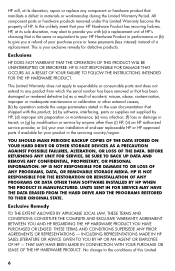
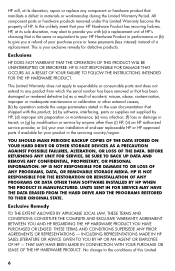
...not supplied by anyone other than (i) HP, (ii) an HP authorized service provider, or (iii) your own installation of end-user replaceable HP or HP approved parts if available for defective products. Exclusions
HP DOES NOT WARRANT THAT THE OPERATION OF THIS PRODUCT WILL BE UNINTERRUPTED OR ERROR-FREE. or (g) by modification or service by HP; (d) improper site preparation or maintenance; (e) virus...
Limited Warranty and Support Guide - Refurbished - Page 9
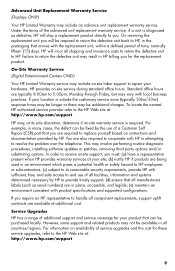
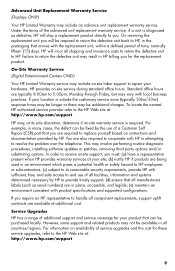
... you are required to 5:00pm, Monday through Friday, but may include an advance unit replacement warranty service.
Service Upgrades HP has a range of a Customer Self Repair (CSR) part that can be additional charges. Advanced Unit Replacement Warranty Service (Displays ONLY)
Your HP Limited Warranty may vary with local business practices. Standard office hours are also required to...
Limited Warranty and Support Guide - Refurbished - Page 11


..., reinstallation questions and software update information. • Set up and configuring software. • Troubleshooting to Check Warranty and Support Entitlement Please check http://www.hp.com/support for warranty, service and support and product information updates.
11 Software Technical Support Software Technical Support for your HP Software, HP pre-installed third-party software and...
Limited Warranty and Support Guide - Refurbished - Page 13
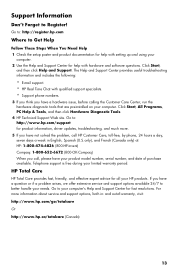
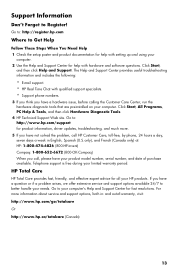
... Help and Support. Go to: http://www.hp.com/support for product information, driver updates, troubleshooting, and much more information about service and support options, both in English, Spanish (U.S.only), and French (Canada only) at: HP: 1-800-474-6836 (800-HP-invent) Compaq: 1-800-652-6672 (800-OK-Compaq) When you call, please have not solved the problem, call HP Customer Care...
HP Limited Warranty and Support Guide - 2 Year - Page 6
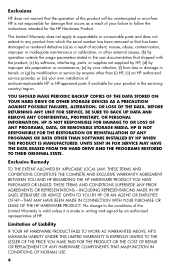
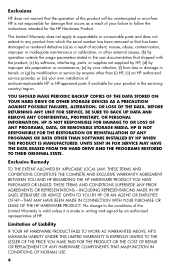
... HP authorized service provider, or (iii) your own installation of end-user-replaceable HP or HP-approved parts if available for damage that has been damaged or rendered defective (a) as a result of Liability
IF YOUR HP HARDWARE PRODUCT FAILS TO WORK AS WARRANTED ABOVE, HP'S MAXIMUM LIABILITY UNDER THIS LIMITED WARRANTY IS EXPRESSLY LIMITED TO THE LESSER OF THE PRICE...
HP Limited Warranty and Support Guide - 2 Year - Page 8
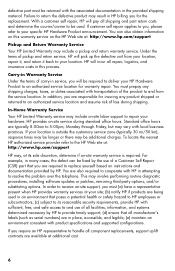
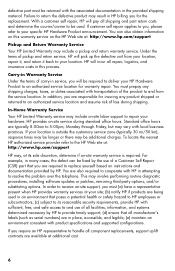
...or there may include on instructions and documentation provided by the use of pickup and return service, HP will incur all manufacturer's labels (such as serial numbers) are being used . With a customer self repair, HP will be required to your specific HP Hardware Product announcement.
For example, in HP billing you will pay all component replacements, support uplift contracts are...
HP Limited Warranty and Support Guide - 2 Year - Page 10
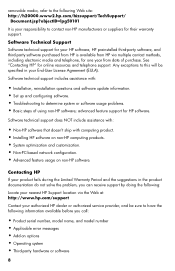
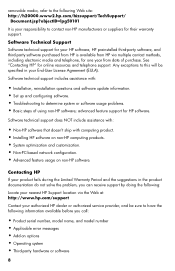
... dealer or authorized service provider, and be specified in the product documentation do not solve the problem, you call:
• Product serial number, model name, and model number • Applicable error messages • Add-on non-HP software. See "Contacting HP" for HP software. Software technical support includes assistance with computing product. • Installing HP software on non...
HP Limited Warranty and Support Guide - 2 Year - Page 12


... and effective expert advice for all your computer's Help and Support Center for product information, driver updates, troubleshooting, and much more information about service and support options, both inand out-of purchase available. Telephone support is obvious damage or a mechanical breakdown with qualified online support specialists.
• There is free during your product, and it...
Getting Started Guide - Page 5


... files and settings to your new computer 6
3 Troubleshooting and maintenance 6 Computer does not start 7 Power ...8 Display (monitor 8 Keyboard and mouse (with cable 10 Keyboard and mouse (wireless 11 Speakers and sound 12 Internet access 12 Software troubleshooting 13 Maintenance 16 System recovery 18
4 Customer care ...23 Product information 23 Support information 24 Warranty...
Getting Started Guide - Page 7


... click Help and Support or visit http://www.hp.com/ go/win7.
● Find Windows 7 password information.
Windows 7 troubleshooting tools
● Troubleshoot the most
1.
HP Support website: http://www.hp.com/support
● Upgrade or replace components of your computer. Upgrading and Servicing Guide Click Start, click All Programs, and then click HP User Manuals. Click Start...
Getting Started Guide - Page 8


... All Programs, and then click HP User Manuals. If the guide is not available there, visit http://www.hp.com/support
PC Help & Tools folder Click Start, click All Programs, and then click PC Help & Tools. Maintains your computer.
● Find safety and regulatory notices.
● Find ergonomic information.
http://www.hp.com/support/consumer-forum
Watching and Recording...
Getting Started Guide - Page 10


... an extended update service.
4 Chapter 2 Setting up your computer model from Product search results.
Look in the HP User Manuals folder.
6. Read the Safety and Regulatory Information document in the computer box for proper workstation setup, posture, health and work habits, and electrical and mechanical safety information. Select Download drivers and software (and firmware), type your...
Getting Started Guide - Page 11


... not set up the computer for your ISP, open a web browser and browse the Internet.
After you complete the initial computer setup, you might want to install additional software programs or hardware devices. NOTE: Use only licensed original software.
Follow the on-screen instructions to this step and follow the instructions provided by using Online Services...
Getting Started Guide - Page 20


... of Microsoft Windows. Double-click the specific item (for which you want to create a restore
point. 4. To update a driver, click Update Driver, and then follow the on-screen
instructions. Microsoft System Restore
If you use the System Recovery program.
To add restore points manually: 1. Close all open programs. 2.
You can also set restore points manually. To start a System Restore...
Getting Started Guide - Page 31


... be done after you have any problems setting up your system and turning it on, immediately contact the HP Customer Care Center listed earlier in this guide, and a HP Customer Representative will assist you. Customer support
Easy to use.
and for common problems, and other information.
See what you need.
Call HP Customer Care Center
Finally, if these...
HP Omni 100-5052 Reviews
Do you have an experience with the HP Omni 100-5052 that you would like to share?
Earn 750 points for your review!
We have not received any reviews for HP yet.
Earn 750 points for your review!
