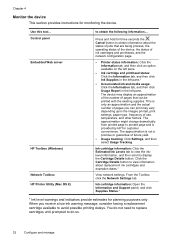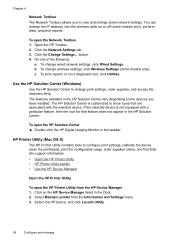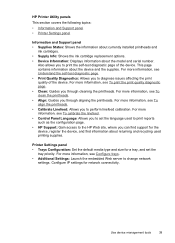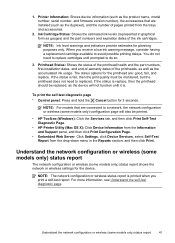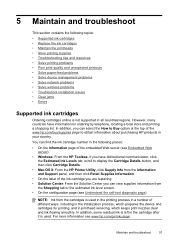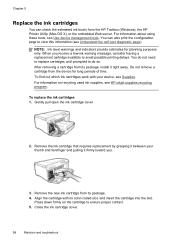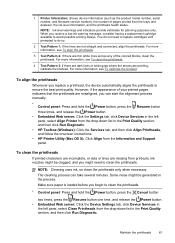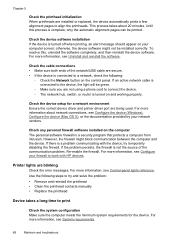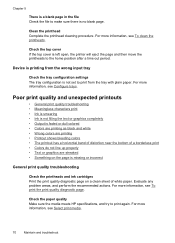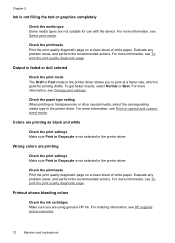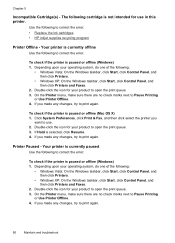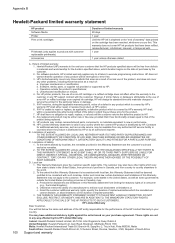HP Officejet Pro 8000 Support Question
Find answers below for this question about HP Officejet Pro 8000 - Printer - A809.Need a HP Officejet Pro 8000 manual? We have 3 online manuals for this item!
Question posted by patel857 on November 23rd, 2011
New Hp Officejet 8000 Printer
I recently bought a new HP Officejet 8000 printer but forgot to do the 20 minute calibration/ink-alignment during installation. All four ink cartridge lights are now flashing even though they are all brand new. I can clearly see that the ink has not reached the printer heads through the semi transparent tubes. How can I rectify this problem?
Current Answers
Related HP Officejet Pro 8000 Manual Pages
Similar Questions
How To Reset Language On Hp Officejet 8000 Enterprise
(Posted by DWJen 10 years ago)
Cannot Install Hp Officejet 8000 On Windows 7 Machine
(Posted by Caobsa 10 years ago)
How To Clean Printer Head On Hp Office Jet Pro 8000 Wireless
(Posted by vepgh 10 years ago)
How Do I Clean My Printer Heads On Hp Officejet 7000
(Posted by charho 10 years ago)
Printer Head Alignment
How do I stop the printer head alignment pages from keep printing after they have done the first two...
How do I stop the printer head alignment pages from keep printing after they have done the first two...
(Posted by phil8811 11 years ago)