HP C8164A Support and Manuals
Most Recent HP C8164A Questions
Printer Head Alignment
How do I stop the printer head alignment pages from keep printing after they have done the first two...
How do I stop the printer head alignment pages from keep printing after they have done the first two...
(Posted by phil8811 11 years ago)
Popular HP C8164A Manual Pages
HP Business Inkjet 2800 - User Guide - Page 12


Getting started
ENWW Back view
8
7
65 4
1 2 3
1 Parallel (IEEE 1284) connector 2 USB connector 3 Power input 4 Guide 5 Rear access panel 6 Rear manual feed slot 7 Auto-duplex unit (HP Business Inkjet 2800dt and HP Business Inkjet 2800dtn printers) 8 HP Jetdirect print server (HP Business Inkjet 2800dtn printer)
10 1 -
HP Business Inkjet 2800 - User Guide - Page 13
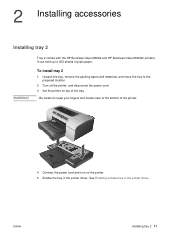
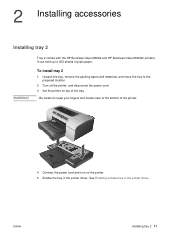
... in the printer driver. ENWW
Installing tray 2 11
Be careful to 250 sheets of the tray. It can hold up to keep your fingers and hands clear of the bottom of the printer.
4 Connect the power cord and turn on top of plain paper.
2 Installing accessories
Installing tray 2
WARNING! Tray 2 comes with the HP Business Inkjet 2800dt and HP Business Inkjet 2800dtn printers.
See...
HP Business Inkjet 2800 - User Guide - Page 14


.... See Enabling accessories in the printer driver.
12 2 - Do not press the buttons on the printer.
Installing accessories
ENWW For information on using it, see Enabling accessories in the printer driver and Printing on both sides (duplexing). The auto-duplex unit comes with the HP Business Inkjet 2800dt and HP Business Inkjet 2800dtn printers. To install an auto-duplex unit
1 Push...
HP Business Inkjet 2800 - User Guide - Page 15


... install the HP Jetdirect print server
The HP Jetdirect print server card contains electronic components that can be purchased for the printer. Handle the print server card carefully at all times. Avoid touching electronic components or circuit paths. To verify that came with an HP Jetdirect print server. The second page is preinstalled in the HP Business Inkjet 2800dtn printer...
HP Business Inkjet 2800 - User Guide - Page 19


... be enabled in the printer driver in the printer driver 17 ENWW
Enabling accessories in order for them to work. 1 Click Start, point to manually enable the DIMMs.
To enable accessories on Windows computers
After installing the printer software on the printer driver and the operating system. 4 On the selected tab, click Automatic Configuration, click Update now..., and then
click...
HP Business Inkjet 2800 - User Guide - Page 21


... documents to the output tray. Supported media sizes
* These media sizes support manual duplex.
Legal (216 by 356 mm; 8.5 by 14 inches) A4 (210 by 297 mm; 8.3 by the printer. Transparencies
z Insert transparencies with the HP Business Inkjet 2800dt and HP Business Inkjet 2800dtn printers.
Note
Understanding specifications for supported media
This section provides information regarding...
HP Business Inkjet 2800 - User Guide - Page 35


... (Select button).
For a list of printer management tools. Some settings might resolve certain setup and printing problems, such as TCP/IP. However, some features will not be restricted by the requirement for the EWS, see Overview of system requirements for an EWS password. For information about configuring the printer's network settings.
Use this tool... press (Down Arrow...
HP Business Inkjet 2800 - User Guide - Page 42


... CD menu, click Install Printer Driver. 4 Follow the instructions on the screen to complete the installation. 5 When prompted, connect the USB or parallel cable to the CD-ROM drive for solving printer problems. If you do not install the Toolbox, you will not see To connect the printer before connecting the printer (recommended)
It is designed to printer at the same...
HP Business Inkjet 2800 - User Guide - Page 80
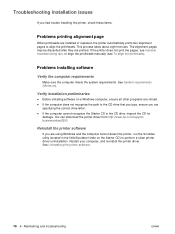
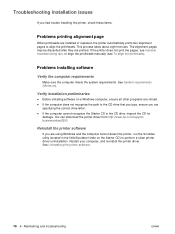
... trouble installing the printer, check these items:
Problems printing alignment page
When printheads are
specifying the correct drive letter. This process takes about eight minutes.
z If the computer does not recognize the path to the CD drive that you type, ensure you are printed. You can download the printer driver from http://www.hp.com/support/ businessinkjet2800.
Verify installation...
HP Business Inkjet 2800 - User Guide - Page 98


...
z IEEE 1284-compliant bidirectional parallel (all models) z USB 2.0-compliant full speed (all models)
z HP Jetdirect Internal Print Server for Fast Ethernet 10/ 100Base-TX in EIO slot (included with HP Business Inkjet 2800dtn printer)
z 2 DIMM slots (100 pin, SDRAM, PC 100 or greater)
Print method
Drop-on-demand thermal inkjet printing
Ink cartridges
4 ink cartridges (1 each for black, cyan...
HP Business Inkjet 2800 - User Guide - Page 105


... of conformity 103 The Regulatory Model Number is assigned a Regulatory model number that the product
Product Name:
HP Business Inkjet 2800, HP Business Inkjet 2800dt HP Business Inkjet 2800dtn
Product Number:
C8163A, C8164A, C8174A.
ENWW
Declaration of conformity
DECLARATION OF CONFORMITY
according to the following Product Specifications:
Safety: EMC:
IEC 60950:1999...
HP Business Inkjet 2800 - User Guide - Page 111


...
resetting 59 print speed 99 print speed slow
troubleshooting 70 printer drivers
checking for updated 35 help 6 uninstalling 46 warranty 92 printer language support 96 printer parts understanding 8 Printer Status tab, Toolbox 35 printhead cover 8 printheads checking status, cleaning, replacing 61 illustration 8 latch 8 purchase 84 specifications 96 status 35 status information 34 supply yields...
Brochure - Page 2


... unit for
professional documents
8
HP Business Inkjet 2800dtn printer shown
2 3 4 5 6 7
Series at a glance
HP Business Inkjet 2800
• 150-sheet main tray • 100-sheet output tray with
extender • IEEE 1284-compliant parallel
and Full-Speed USB 2.0 ports • One open EIO slot for optional
network connectivity
HP Business Inkjet 2800dt
Base model plus: • Automatic two...
Brochure - Page 3


... with the remaining ink for sharing.
The HP Business Inkjet 2800dtn model features the HP Jetdirect 620n Fast Ethernet print server installed in house
The HP Business Inkjet 2800 series printer is designed for full color, business color, or black text documents. The remote management software included with setup and maintenance.
Diagnostics help you perform troubleshooting and...
Brochure - Page 4


... Arabic, Cyrillic, Greek, Hebrew, and Ukrainian symbol sets. UNIX is a registered trademark of Microsoft Corporation. registered trademarks of The Open Group. HP Business Inkjet 2800 series printer
Technical specifications
HP Business Inkjet 2800 printer (C8174A)
HP Business Inkjet 2800dt printer (C8163A)
HP Business Inkjet 2800dtn printer (C8164A)
Print speed (letter) 5
Black
24 ppm...
HP C8164A Reviews
Do you have an experience with the HP C8164A that you would like to share?
Earn 750 points for your review!
We have not received any reviews for HP yet.
Earn 750 points for your review!

