HP C8164A Support Question
Find answers below for this question about HP C8164A.Need a HP C8164A manual? We have 2 online manuals for this item!
Question posted by phil8811 on November 17th, 2012
Printer Head Alignment
How do I stop the printer head alignment pages from keep printing after they have done the first two test pages
Current Answers
There are currently no answers that have been posted for this question.
Be the first to post an answer! Remember that you can earn up to 1,100 points for every answer you submit. The better the quality of your answer, the better chance it has to be accepted.
Be the first to post an answer! Remember that you can earn up to 1,100 points for every answer you submit. The better the quality of your answer, the better chance it has to be accepted.
Related HP C8164A Manual Pages
HP Business Inkjet 2800 - User Guide - Page 6


... is not picked up from tray 1 or tray 2 76 Media is not coming out correctly 76 Pages are skewing 76 Resolving printer management problems 77 Embedded Web server (EWS) cannot be opened 77 Troubleshooting installation issues 78 Problems printing alignment page 78 Problems installing software 78 Problems connecting to a network 79 Clearing jams 80
4
ENWW
HP Business Inkjet 2800 - User Guide - Page 8
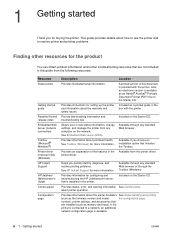
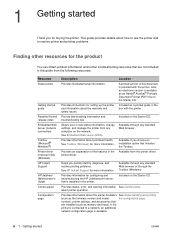
... that are installed (such as the firmware version and model
the configuration page.
Included on the network.
This guide provides details about how to use the printer and to resolve printer and printing problems.
Finding other resources for more information.
Location A printed version of the features in this document is connected to view status information...
HP Business Inkjet 2800 - User Guide - Page 12


Getting started
ENWW Back view
8
7
65 4
1 2 3
1 Parallel (IEEE 1284) connector 2 USB connector 3 Power input 4 Guide 5 Rear access panel 6 Rear manual feed slot 7 Auto-duplex unit (HP Business Inkjet 2800dt and HP Business Inkjet 2800dtn printers) 8 HP Jetdirect print server (HP Business Inkjet 2800dtn printer)
10 1 -
HP Business Inkjet 2800 - User Guide - Page 15


... is preinstalled in the HP Business Inkjet 2800dtn printer. If the page does not print, uninstall and reinstall the print server card to loosen and remove the retaining screw that the print server has been installed correctly
1 Connect the power cord and turn on the printer. 2 Print a configuration page. The print server can be used in both client-server...
HP Business Inkjet 2800 - User Guide - Page 17


... side cover.
4 On an empty DIMM slot, push the DIMM locks outward to release the locks. 5 Remove the DIMM from the printer configuration page. Handle the DIMMs carefully at all times. See Understanding and printing the configuration page.
2 Turn off the printer, and disconnect the power cord and any bare sheet metal surface on the...
HP Business Inkjet 2800 - User Guide - Page 20
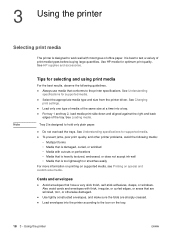
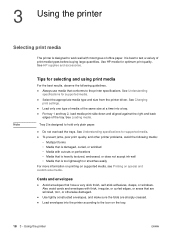
...printer according to test a variety of the tray. Note
Tips for optimum print quality. Tray 2 is too lightweight or stretches easily For more information on printing on supported media, see Printing ... the trays.
Using the printer
ENWW
z For tray 1 and tray 2, load media print-side down and aligned against the right and back
edges of print media types before buying large...
HP Business Inkjet 2800 - User Guide - Page 26


... tray and pulling out the media extension.
8 When printing, select the appropriate media type and size from the printer driver.
If you have extended the tray, do not press the tray extension lock when inserting the tray. Make sure the stack of media aligns with the right and back edges of the tray...
HP Business Inkjet 2800 - User Guide - Page 27


....1.5 and later) Click the Print Center icon, and then double-click the printer icon.
ENWW
Changing print settings 25 Changing print settings
Note
You can cancel a print job using .) 3 Change any other desired settings and click OK. Canceling a print job
You can change settings (Mac OS)
1 On the File menu, click Page Setup. 2 Change any desired settings...
HP Business Inkjet 2800 - User Guide - Page 29
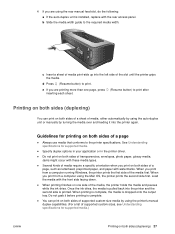
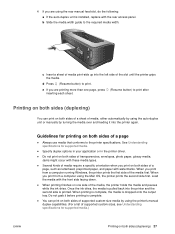
... the following: a If the auto-duplex unit is dropped onto the output tray. When you print from a computer running Windows, the printer prints the first side of a page
z Always use media that conforms to print after inserting each sheet. z When printing finishes on both sides of the media first. Load the media with these media types...
HP Business Inkjet 2800 - User Guide - Page 30


... (Mac OS)
For automatic-duplexing, ensure the auto-duplex unit is cleared. See Enabling accessories in the printer driver. 6 To automatically resize each page to match the document's onscreen layout, ensure Preserve Layout is printed, follow the onscreen instructions and reload the paper into the tray (blank-side down) or the front manual...
HP Business Inkjet 2800 - User Guide - Page 36
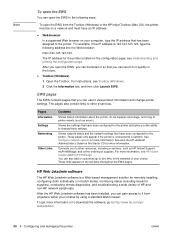
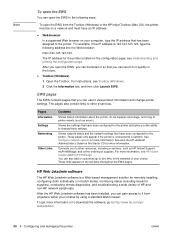
... peripherals. After the HP Web Jetadmin software has been installed, you can gain access to change printer settings. To get more information, see HP Instant Support and myPrintMileage. For instructions, see Understanding and printing the configuration page.
HP Web Jetadmin software
The HP Web Jetadmin software is a Web-based management solution for remotely...
HP Business Inkjet 2800 - User Guide - Page 46
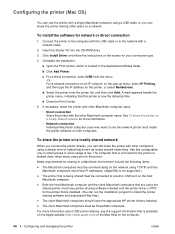
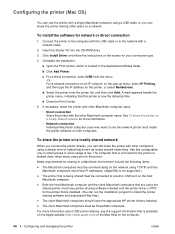
... the instructions on the screen for your connection type.
4 Complete the installation:
a Open the Print Center, which is now the default printer.
Configuring and managing the printer
ENWW To install the software for network or direct connection
1 Connect the printer to the computer with the USB cable or to a built-in the Applications\Utilities...
HP Business Inkjet 2800 - User Guide - Page 50


... RESUME TO CONTINUE
The output tray is open.
Message
Description
CLOSE ALL COVERS
The printer cannot print because one or more of the common control-panel messages.
To use media from moving. LOAD [SIZE] MEDIA IN TRAY [X].
Remove the printed pages and press (Resume button) to clear this message. REPLACE INCOMPATIBLE OR FAULTY [COLOR...
HP Business Inkjet 2800 - User Guide - Page 55


... = OFF
This item sets the printer to pause during large print jobs (after every 100 pages) so that you to 300 seconds) that time is installed. Resetting the printer
You may need to reset the printer in this menu, you to its default settings if one is exceeded, the printer prints the print job. To reset the HP...
HP Business Inkjet 2800 - User Guide - Page 66


... contacts contain sensitive electronic components that can be damaged easily.
1 Ensure the printer is in and turned on. 2 Lift the ink cartridge cover and printhead cover.
3 Wait ...CAUTION
8 Close the covers. 9 Wait while the printer initializes the printheads and prints two alignment pages. To clean the printhead contacts manually
To find out which printheads are compatible with your...
HP Business Inkjet 2800 - User Guide - Page 67


... to dry.
10 Plug in the lock position.
14 Where necessary, repeat the above steps for the remaining printheads.
15 Wait while the printer initializes the printheads and prints an alignment page. Avoid using drinking water or alcohol, which could damage the printheads.
8 After cleaning, place the printhead on the printhead using a dry cotton...
HP Business Inkjet 2800 - User Guide - Page 70
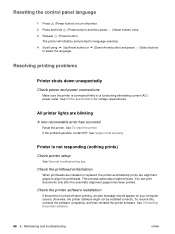
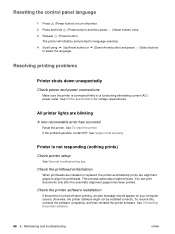
... (Power button) to select the language. If the problem persists, contact HP. You can print documents only after the automatic alignment pages have been printed.
Check the printer software installation
If the printer is connected firmly to align the printheads. otherwise, the printer software might not be installed correctly. To resolve this, uninstall the software completely, and then...
HP Business Inkjet 2800 - User Guide - Page 72


... tray. See the documentation that you are using a computer running Windows, select Emulate LaserJet Margins in the printer driver.
Printer takes a long time to print Laser Jet formatted document.
See Loading media.
Blank page printed
Check media settings
z Make sure the page settings in the printer driver matches the width and length of media loaded in your...
HP Business Inkjet 2800 - User Guide - Page 80
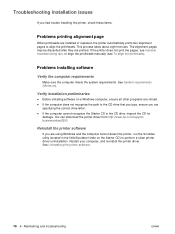
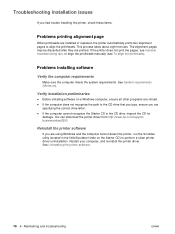
...System requirements (Minimum).
Reinstall the printer software
If you are installed or replaced, the printer automatically prints two alignment pages to align the printheads.
Restart your computer, and re-install the printer driver. Troubleshooting installation issues
If you had trouble installing the printer, check these items:
Problems printing alignment page
When printheads are using...
Brochure - Page 3


... to 400 percent with a booklet layout feature that can be printed with the remaining ink for sharing. In addition, the software includes job accounting, pages remaining, and diagnostics features to print your printer, you perform troubleshooting and maintenance tasks, such as testing the printer's media paths, aligning printheads, and cleaning printheads.
You can also determine if the...
Similar Questions
Hp 8000 Pro Printer How To Clean Print Heads Windows 7
(Posted by drx51sunny 10 years ago)
Alignment Page
I do not have an alignment page. where may I purchase one?
I do not have an alignment page. where may I purchase one?
(Posted by jotoole530 12 years ago)
The Printer Hp Deskjet1000 Cannot Print I Have Tried Every Step. The Problem Is
Thje printer HP Deskjet 1000 i purchase in October and i have a problem with it. I have replaced the...
Thje printer HP Deskjet 1000 i purchase in October and i have a problem with it. I have replaced the...
(Posted by vvntrrnc 12 years ago)
Printer Loads Half Page, Then Print Nothing
printer feeds paper half,then it ejects and feeds paper continuous and print nothing
printer feeds paper half,then it ejects and feeds paper continuous and print nothing
(Posted by golftechnician 12 years ago)

