HP LaserJet 4200 Support Question
Find answers below for this question about HP LaserJet 4200.Need a HP LaserJet 4200 manual? We have 15 online manuals for this item!
Question posted by darekRhy on December 25th, 2013
How To Configure Jetdirect Eio For An Hp Laserjet 4200/4300
The person who posted this question about this HP product did not include a detailed explanation. Please use the "Request More Information" button to the right if more details would help you to answer this question.
Current Answers
There are currently no answers that have been posted for this question.
Be the first to post an answer! Remember that you can earn up to 1,100 points for every answer you submit. The better the quality of your answer, the better chance it has to be accepted.
Be the first to post an answer! Remember that you can earn up to 1,100 points for every answer you submit. The better the quality of your answer, the better chance it has to be accepted.
Related HP LaserJet 4200 Manual Pages
HP LaserJet 4200 and 4300 printers - Software Technical Reference Manual - Page 1
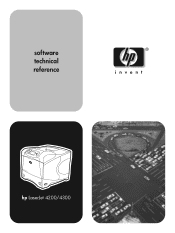
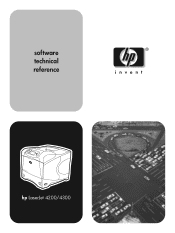
software technical reference
hp LaserJet 4200/4300
HP LaserJet 4200 and 4300 printers - Software Technical Reference Manual - Page 5
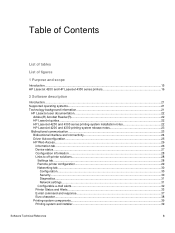
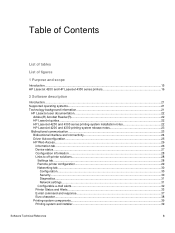
...Reader(R)...22 HP LaserJet guides...22 HP LaserJet 4200 and 4300 series printing-system installation notes 22 HP LaserJet 4200 and 4300 printing-system release notes 23
Bidirectional communication...23 Bidirectional interface and connectivity 24 Driver Autoconfiguration...25 HP Web Access...26 Information tab...26 Device status...27 Configuration information ...28 Links to off-printer solutions...
HP LaserJet 4200 and 4300 printers - Software Technical Reference Manual - Page 8


... source list 80 Fonts...81 Ignore Application Collation...82 Automatic configuration...82 Printer image...82 NT Forms tab features ...83 Configuring the trays...83 PS driver features for Windows 95, 98, Me, and NT 4.0 84 PS Level 3 Emulation support for the HP LaserJet 4200 and 4300 series printers 84
Page Setup tab features...84 Advanced tab features ...85...
HP LaserJet 4200 and 4300 printers - Software Technical Reference Manual - Page 9


... and fulfillment...114 In-box CD-ROMs...114 Web deployment...115 Software component availability 116 Software component localization 117
Driver support tables for the HP LaserJet 4200 and 4300 series printers 119 Job stream output...119 Stream output modes...119 Connectivity...119 Bidirectional communication 119 Driver Management and Configuration utility 120
Software Technical Reference
7
HP LaserJet 4200 and 4300 printers - Software Technical Reference Manual - Page 13
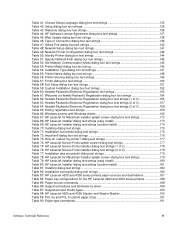
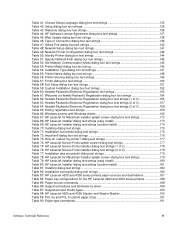
... 82: Installation successful dialog text strings 182 Table 83: HP LaserJet 4200 and 4300 series printers paper sources and destinations 187 Table 84: Paper tray configurations for Macintosh installer splash screen dialog box text strings 172 Table 68: HP LaserJet Installer dialog text strings (easy install 173 Table 69: HP LaserJet Installer dialog text strings (custom install 174 Table 70...
HP LaserJet 4200 and 4300 printers - Software Technical Reference Manual - Page 17
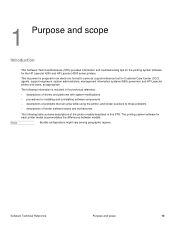
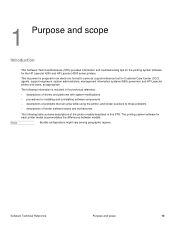
... Customer Care Center (CCC) agents, support engineers, system administrators, management information systems (MIS) personnel, and HP LaserJet printer end-users, as appropriate. The printing system software for the HP LaserJet 4200 and HP LaserJet 4300 series printers.
Bundle configurations might vary among geographic regions. The following information is prepared in an electronic format to...
HP LaserJet 4200 and 4300 printers - Software Technical Reference Manual - Page 18
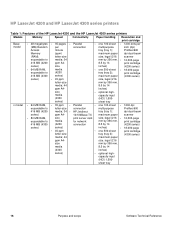
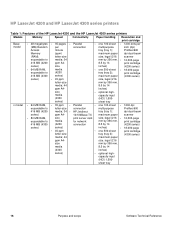
...media (4200
416 MB (4300
series)
series)
• 45 ppm
letter-size
• one 100-sheet • 1200 dpi
multipurpose
ProRes/600
416 MB (4200 series)
media; 34 • HP Jetdirect
ppm...(4200
media; 34 ppm A4- capacity input
(HCI) 1,500-
HP LaserJet 4200 and HP LaserJet 4300 series printers
Table 1: Features of the HP LaserJet 4200 and the HP LaserJet 4300 series printers
...
HP LaserJet 4200 and 4300 printers - Software Technical Reference Manual - Page 23
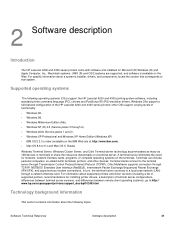
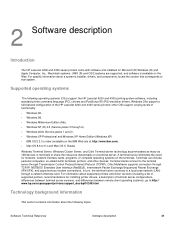
... connect to share the resources dynamically on the terminals. Windows OSs support a full-featured configuration of functionality.
• Windows 95. • Windows 98. • Windows Millennium ...SPX), and asynchronous modem connections. 2 Software description
Introduction
The HP LaserJet 4200 and 4300 series printers come with software and installers for Microsoft (R) Windows (R) and...
HP LaserJet 4200 and 4300 printers - Software Technical Reference Manual - Page 27
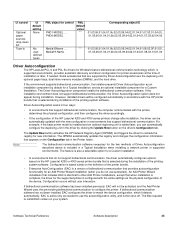
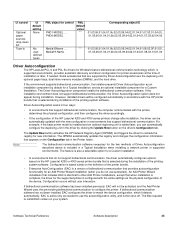
...the HP LaserJet 4200 or 4300 series printer bundle that is selected during installation.
An Add Printer Wizard installation that includes EAC is identical to install EAC remain on the definition of the printer bundle.
• Enterprise AutoConfiguration (EAC) is a version of the HP LaserJet 4200 and 4300 series printers change after installation, the driver can automatically
configure...
HP LaserJet 4200 and 4300 printers - Software Technical Reference Manual - Page 28
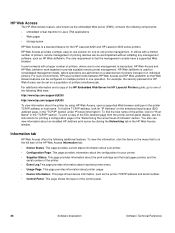
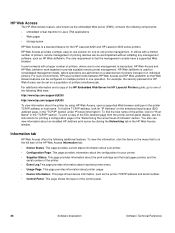
... Java (TM) applications • Web pages • storage space
HP Web Access is a standard feature for one-to-one printer management. HP Web Access provides a simple, easy-to-use solution for the HP LaserJet 4200 and HP LaserJet 4300 series printers. For such environments, HP has provided hooks between HP Web Access and HP Web JetAdmin so that the management console have a supported...
HP LaserJet 4200 and 4300 printers - Software Technical Reference Manual - Page 30
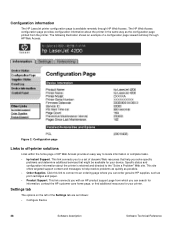
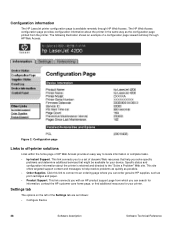
The HP Web Access configuration page provides configuration information about the printer is available remotely through HP Web Access. Figure 2: Configuration page
Links to off-printer solutions
Links within the home page of the Settings tab are as possible.
• Order Supplies. Configuration information
The HP LaserJet printer configuration page is retained and directed to the "Solve...
HP LaserJet 4200 and 4300 printers - Software Technical Reference Manual - Page 39
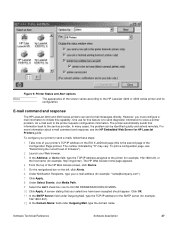
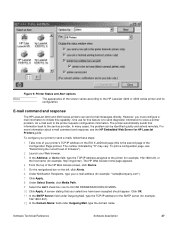
...next to the HP LaserJet 4200 or 4300 series printer and its configuration. In many cases, the problem can send e-mail messages directly. Software Technical Reference
Software description
37
One use for HP LaserJet Printers guide. Note
Figure 9: Printer Status and Alert options
The appearance of the HP Web Access screen, click Device. 5 On the navigational bar on the EIO X JetDirect page...
HP LaserJet 4200 and 4300 printers - Software Technical Reference Manual - Page 44
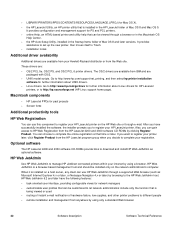
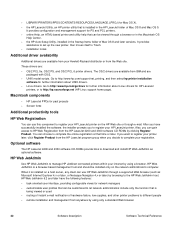
... of Mac OS 8 and later versions.
You can use this component to register your printer later, click Register Product from the HP LaserJet 4200 and 4300 software CD-ROMs by browsing to different people • remote installation and management from your HP LaserJet printer. HP Web JetAdmin 6.2 and later have successfully installed the software, the installer prompts you decide...
HP LaserJet 4200 and 4300 printers - Software Technical Reference Manual - Page 84
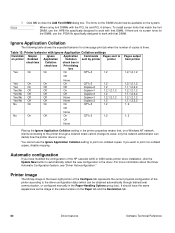
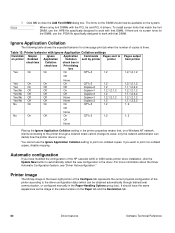
.... 8 Click OK to work with that DIMM. The fonts on the DIMM should have modified the configuration of the printer according to automatically reflect the new configuration in the lower-right portion of the Configure tab represents the current physical configuration of the HP LaserJet 4200 or 4300 series printer since installation, click the Update Now button to the driver...
HP LaserJet 4200 and 4300 printers - Software Technical Reference Manual - Page 108


... you depends on your computer is now configured to use hard-disk storage. Your printer driver is not yet configured to use the hard disk, follow these steps:
Note
These steps must be completed for a printer hard disk
If the print driver on whether your HP LaserJet 4200 or 4300 series printer.
106
Driver features
Software Technical Reference The...
HP LaserJet 4200 and 4300 printers - Software Technical Reference Manual - Page 115
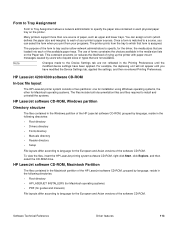
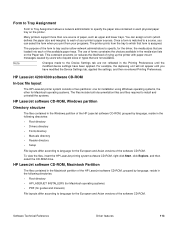
..., the media sizes that are not reflected in the media-size lists on the printer.
HP LaserJet 4200/4300 software CD-ROM
In-box file layout
The HP LaserJet printer system consists of two partitions: one source of paper, such as upper and lower trays. HP LaserJet software CD-ROM, Macintosh Partition
The files contained in the following directories:
•...
HP LaserJet 4200 and 4300 printers - Software Technical Reference Manual - Page 190
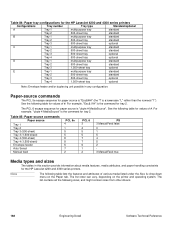
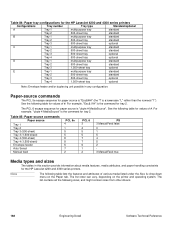
... #. See the following table for values of #. For example, "Esc& l1H" is the command for the HP LaserJet 4200 and 4300 series printers.
Paper-source commands
The PCL 5e escape sequence for the HP LaserJet 4200 and 4300 series printers
Configurations
Tray number
Tray type
Standard/optional
A
Tray 1
multipurpose tray
standard
Tray 2
500-sheet tray
standard
B
Tray 1
multipurpose...
HP LaserJet 4200 and 4300 series printer - User Guide - Page 14
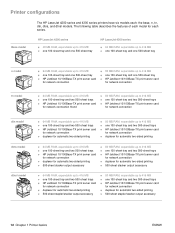
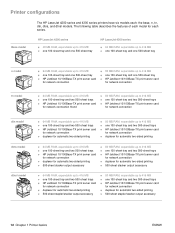
Printer configurations
The HP LaserJet 4200 series and 4300 series printers have six models each series. The following table describes the features of each model for automatic two-sided printing 500-sheet stapler/stacker output accessory
12 Chapter 1 Printer basics
ENWW
Base model
HP LaserJet 4200...sheet tray and two 500-sheet trays HP Jetdirect 10/100Base-TX print server card
for ...
HP LaserJet 4200 and 4300 series printer - User Guide - Page 17
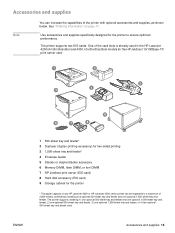
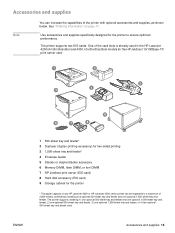
... font DIMM 7 HP Jetdirect print server (EIO card) 8 Hard disk accessory (EIO card) 9 Storage cabinet for the printer to a maximum of the printer with optional accessories and supplies, as shown below. ENWW
Accessories and supplies 15 Use accessories and supplies specifically designed for the printer
* The paper capacity of any HP LaserJet 4200 or HP LaserJet 4300 series printer can increase...
HP LaserJet 4200 and 4300 series printer - User Guide - Page 22
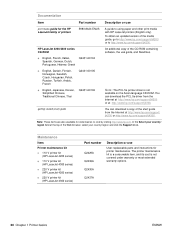
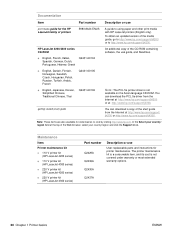
... start ) guide
You can download the PCL 5e driver from the Internet at http://www.hp.com/support/lj4300.
The printer maintenance kit is a consumable item, and its cost is not available on the Asian-language CD-ROM.
HP LaserJet 4200/4300 series CD-ROM
English, French, Italian,
Q2431-60104
Spanish, German, Dutch,
Portuguese, Hebrew, Greek...
Similar Questions
How To Increase Printing Speed For Hp Laserjet 4200/4300 Pcl
(Posted by marygjppaul 9 years ago)
How To Print Network Configuration Page On Hp Laserjet P1505n
(Posted by raZORR 9 years ago)
How To Get The Configuration Page On Hp Laserjet P2055dn
(Posted by Bline 9 years ago)
How To Set Up An Hp Laserjet 4200/4300 Series On Mac
(Posted by wanbeudyt 10 years ago)
Hp Laserjet 4200/4300 Series Printer
How to I connect my Laserjet 4200/4300 Series printer to my laptop? It was originally connected to m...
How to I connect my Laserjet 4200/4300 Series printer to my laptop? It was originally connected to m...
(Posted by shamarionwhitaker 12 years ago)

