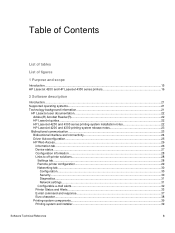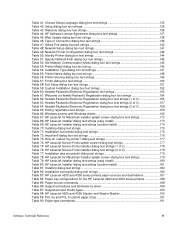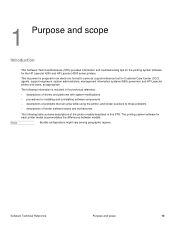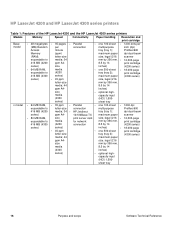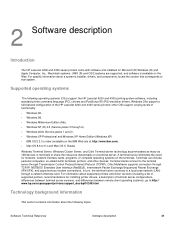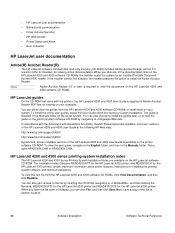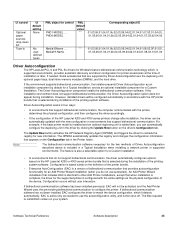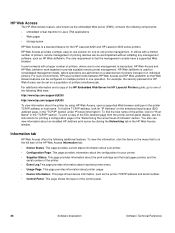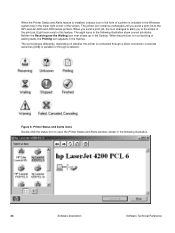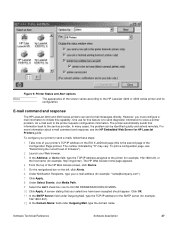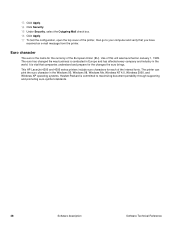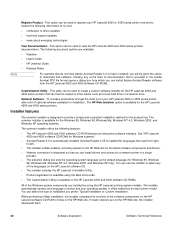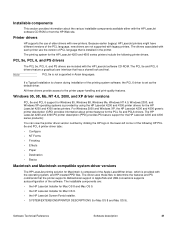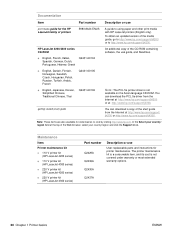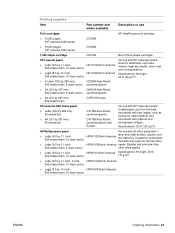HP LaserJet 4200 Support Question
Find answers below for this question about HP LaserJet 4200.Need a HP LaserJet 4200 manual? We have 15 online manuals for this item!
Question posted by shamarionwhitaker on November 27th, 2011
Hp Laserjet 4200/4300 Series Printer
How to I connect my Laserjet 4200/4300 Series printer to my laptop? It was originally connected to my desktop with a huge cable with big silver connectors on each end. However, this cable won't fit my laptop. How do I make the connection to my laptop?
Current Answers
Answer #1: Posted by freginold on December 26th, 2011 10:29 AM
That big cable is most likely a parallel cable. (Does it look like this cable?) If you don't have a parallel port on your laptop, you'll need to buy one of the following to connect the the printer to your laptop:
- A cable or connector that will allow the parallel cable to connect to your laptop (such as a USB to Parallel cable).
- A JetDirect card for the printer that will allow it to connect using either an Ethernet or a USB connector.
- A cable or connector that will allow the parallel cable to connect to your laptop (such as a USB to Parallel cable).
- A JetDirect card for the printer that will allow it to connect using either an Ethernet or a USB connector.
Related HP LaserJet 4200 Manual Pages
Similar Questions
I Have A Hp Laserjet 2430pcl6 And My Printer Gives Big Problems. He Doesn't Prin
I have a HP laserjet 2430 PCL6 and my printer gives big problems. He doesn't print. After a cold res...
I have a HP laserjet 2430 PCL6 and my printer gives big problems. He doesn't print. After a cold res...
(Posted by cdh 5 years ago)
How To Increase Printing Speed For Hp Laserjet 4200/4300 Pcl
(Posted by marygjppaul 9 years ago)
How To Set Up An Hp Laserjet 4200/4300 Series On Mac
(Posted by wanbeudyt 10 years ago)
How To Configure Jetdirect Eio For An Hp Laserjet 4200/4300
(Posted by darekRhy 10 years ago)
Is Hp Laserjet P1007, M1136
Is HP laserjet P1007 & M1136MFP PCL% compaitable Printers?
Is HP laserjet P1007 & M1136MFP PCL% compaitable Printers?
(Posted by kunjean3129 11 years ago)