HP LaserJet 4200 Support Question
Find answers below for this question about HP LaserJet 4200.Need a HP LaserJet 4200 manual? We have 15 online manuals for this item!
Question posted by wanbeudyt on March 11th, 2014
How To Set Up An Hp Laserjet 4200/4300 Series On Mac
The person who posted this question about this HP product did not include a detailed explanation. Please use the "Request More Information" button to the right if more details would help you to answer this question.
Current Answers
There are currently no answers that have been posted for this question.
Be the first to post an answer! Remember that you can earn up to 1,100 points for every answer you submit. The better the quality of your answer, the better chance it has to be accepted.
Be the first to post an answer! Remember that you can earn up to 1,100 points for every answer you submit. The better the quality of your answer, the better chance it has to be accepted.
Related HP LaserJet 4200 Manual Pages
HP LaserJet 4200 and 4300 printers - Software Technical Reference Manual - Page 1
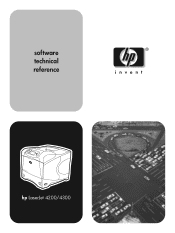
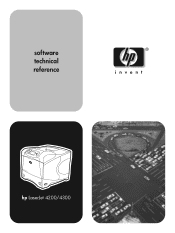
software technical reference
hp LaserJet 4200/4300
HP LaserJet 4200 and 4300 printers - Software Technical Reference Manual - Page 5
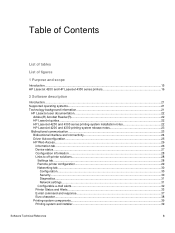
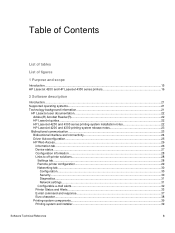
... HP LaserJet guides...22 HP LaserJet 4200 and 4300 series printing-system installation notes 22 HP LaserJet 4200 and 4300 printing-system release notes 23
Bidirectional communication...23 Bidirectional interface and connectivity 24 Driver Autoconfiguration...25 HP Web Access...26 Information tab...26 Device status...27 Configuration information ...28 Links to off-printer solutions...28 Settings...
HP LaserJet 4200 and 4300 printers - Software Technical Reference Manual - Page 8


..., and NT 4.0 84 PS Level 3 Emulation support for the HP LaserJet 4200 and 4300 series printers 84
Page Setup tab features...84 Advanced tab features ...85 Job Storage... tab features...86 Off...87 Proof and Hold...87 Private Job and Stored Job...87
PIN ...88 Private Job...88 Stored Job...88 Device Settings...
HP LaserJet 4200 and 4300 printers - Software Technical Reference Manual - Page 9


...113
HP LaserJet 4200/4300 software CD-ROM 113 In-box file layout...113 HP LaserJet software CD-ROM, Windows partition 113 HP LaserJet software CD-ROM, Macintosh Partition 113 Availability and fulfillment...114 In-box CD-ROMs...114 Web deployment...115 Software component availability 116 Software component localization 117
Driver support tables for the HP LaserJet 4200 and 4300 series printers...
HP LaserJet 4200 and 4300 printers - Software Technical Reference Manual - Page 12


... type 36 Table 5: Bubble help messages...46 Table 6: Quick Set default values for the HP LaserJet 4200 and 4300 series printers 49 Table 7: Page orientation...51 Table 8: EconoMode Settings...56 Table 9: Name drop-down menu text strings 66 Table 10: Custom width and height limits for the HP LaserJet 4200 and 4300 series printers ...........67 Table 11: Close dialog box text strings 68 Table...
HP LaserJet 4200 and 4300 printers - Software Technical Reference Manual - Page 13
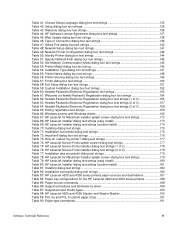
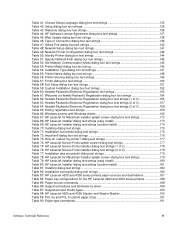
...Windows servers with Windows clients 162 Table 67: HP LaserJet for the HP LaserJet 4200 and 4300 series printers 188 Table 85: Paper-source commands 188 Table...Set Network Communication Mode dialog box text strings 145 Table 53: Printer Model dialog box text string 146 Table 54: Installation Type dialog box text strings 147 Table 55: Printer Name dialog box text strings 148 Table 56: Printer...
HP LaserJet 4200 and 4300 printers - Software Technical Reference Manual - Page 23
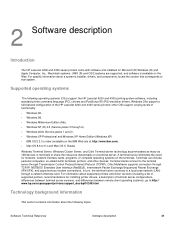
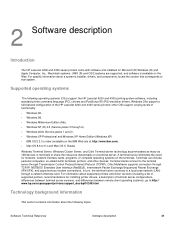
... to 9.x and Mac OS X Classic. Windows OSs support a full-featured configuration of functionality.
• Windows 95. • Windows 98. • Windows Millennium Edition (Me). • Windows NT (R) 4.0 (Service packs 3 through Transmission Control Protocol/Internet Protocol (TCP/IP). 2 Software description
Introduction
The HP LaserJet 4200 and 4300 series printers come with software...
HP LaserJet 4200 and 4300 printers - Software Technical Reference Manual - Page 27
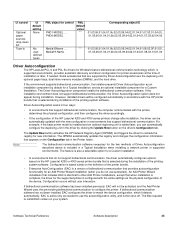
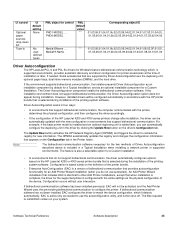
... that do not use autoselect). However, installed drivers will not be activated, and the Add Printer Wizard uses the pre-existing bidirectional communication to install EAC remain on the HP LaserJet 4200 or 4300 series printer bundle that is :
UI default setting None
No userdefined types
PML object for a Custom Installation.
• In environments that is added later...
HP LaserJet 4200 and 4300 printers - Software Technical Reference Manual - Page 28
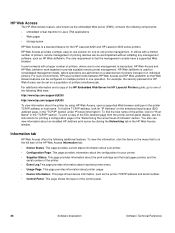
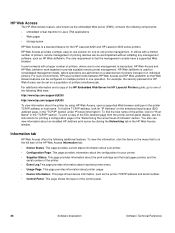
...; embedded virtual machine for Java (TM) applications • Web pages • storage space
HP Web Access is a standard feature for one-to-one printer management. HP Web Access provides a simple, easy-to-use solution for the HP LaserJet 4200 and HP LaserJet 4300 series printers. Information tab
HP Web Access offers the following additional features. This page provides information about your...
HP LaserJet 4200 and 4300 printers - Software Technical Reference Manual - Page 37


...storage.
Software Technical Reference
Software description
35
Click a print job icon to set the refresh rate for configuring pop-up status windows that contain document alerts... of output devices. The left pane to view information about the printer and supplies or to the HP LaserJet 4200 or 4300 series printer and its configuration. The following functions:
• Left arrow: ...
HP LaserJet 4200 and 4300 printers - Software Technical Reference Manual - Page 42
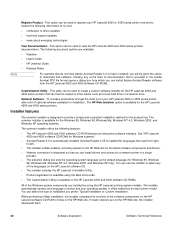
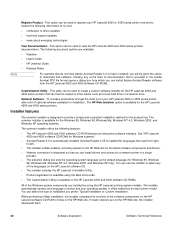
...• notification of the software components on the HP LaserJet software CD-ROM to view the HP LaserJet 4200 and 4300 series printers documentation. You can be copied to provide a ...HP LaserJet
4200 and 4300 software CD-ROMs for Windows systems."
• Acrobat Reader 5.0 is automatically installed (Acrobat Reader 4.05 is provided in a single
process.
• The selection dialog box sets...
HP LaserJet 4200 and 4300 printers - Software Technical Reference Manual - Page 43
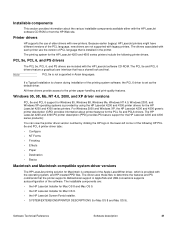
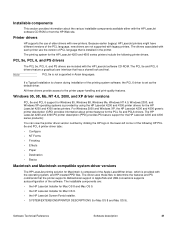
... number by using the HP LaserJet 4200 and 4300 printer drivers for the HP LaserJet 4200 and 4300 series printers. Because earlier (legacy) HP LaserJet printers might have different versions of the software.
Bidirectional support in Asian languages. All three drivers provide access to determine the features and PS commands that the printer supports.
PCL 5e is set as the default...
HP LaserJet 4200 and 4300 printers - Software Technical Reference Manual - Page 44
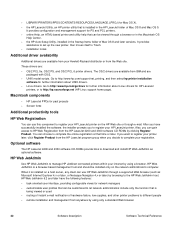
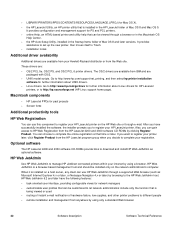
....
• Linux drivers.
It provides
assistance to set up the new printer, then moves itself to let network administrators include only the function that time or later. These drivers are available from the HP LaserJet 4200 and 4300 software CD-ROMs by using a browser. Go to manage HP Jetdirect connected printers within your registration. You can choose to...
HP LaserJet 4200 and 4300 printers - Software Technical Reference Manual - Page 47
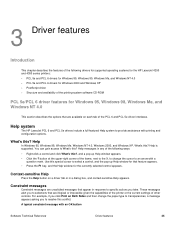
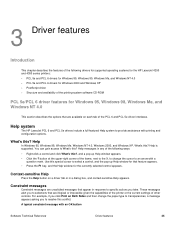
... HP LaserJet PCL 6 and PCL 5e drivers include a full-featured Help system to selections that are illogical or impossible given the capabilities of the printer or the current settings ...button at the upper-right corner of the following drivers for supported operating systems for the HP LaserJet 4200 and 4300 series printers:
• PCL 5e and PCL 6 drivers for Windows 95, Windows 99, Windows Me...
HP LaserJet 4200 and 4300 printers - Software Technical Reference Manual - Page 50


.... Condition Finishing tab: The Print on Both Sides check box is selected, and the Allow Manual Duplexing check box (on your HP LaserJet 4200 or 4300 series printer. The Finishing tab contains a document preview image and three group boxes:
• Quick Sets • Document Options • Print Quality
Document preview image
The preview image is also selected.
HP LaserJet 4200 and 4300 printers - Software Technical Reference Manual - Page 115
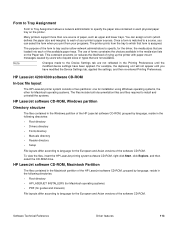
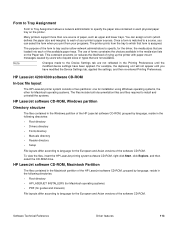
..., the duplexing unit will not appear until the modified device settings have modified the Device Settings tab, applied the settings, and then re-entered Printing Preferences.
You can select the form when you have been applied. HP LaserJet 4200/4300 software CD-ROM
In-box file layout
The HP LaserJet printer system consists of two partitions: one source of ) tying...
HP LaserJet 4200 and 4300 printers - Software Technical Reference Manual - Page 168
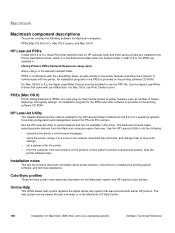
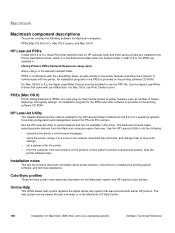
... driver, provide access to the printer features and allow the computer to prevent unauthorized access. (See the
printer software help system that came with earlier HP printers. PPDs (Mac OS 8.6 to 9.x, Mac OS X classic, and Mac OS X)
HP LaserJet PPDs
In Mac OS 8.6 to 9.x, these PS printer-definition files for HP LaserJet 4200 and 4300 series printers are not available in the Extensions...
HP LaserJet 4200 and 4300 printers - Software Technical Reference Manual - Page 172
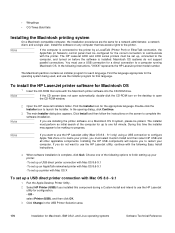
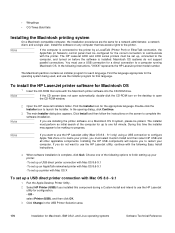
... language.
The installer must be configured for that came with the printer. Install the software on before the software is complete, click Quit. The HP LaserJet 4200 and 4300 series printers must perform an initial search of the following instructions, "XXXX" represents the HP LaserJet printer model number. The Macintosh partition contains an installer program for...
HP LaserJet 4200 and 4300 printers - Software Technical Reference Manual - Page 173
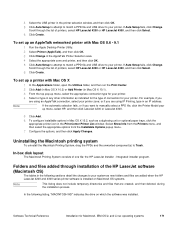
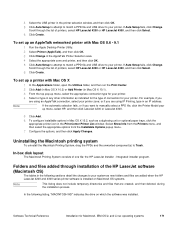
... and the unwanted component(s) to manually select a PPD file, click the Printer Model popup menu, select HP, and then click LaserJet 4200 or LaserJet 4300.
5 Click Add.
6 To configure installable options in Mac OS X 10.2, such as new folders and files are added when the HP LaserJet 4200 and 4300 series printer software is installed on which the software was installed. In-box...
HP LaserJet 4200 and 4300 series printer - User Guide - Page 22
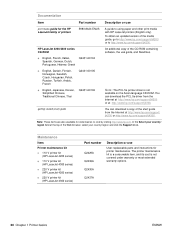
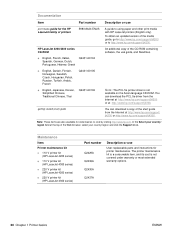
...the Asian-language CD-ROM.
Note: These items are also available for printer maintenance. Maintenance
Item
Printer maintenance kit
110 V printer kit (HP LaserJet 4200 series)
110 V printer kit (HP LaserJet 4300 series)
220 V printer kit (HP LaserJet 4200 series)
220 V printer kit (HP LaserJet 4300 series)
Part number Q2429A Q2436A
Description or use guide, and Readmes.
Note...
Similar Questions
How To Increase Printing Speed For Hp Laserjet 4200/4300 Pcl
(Posted by marygjppaul 9 years ago)
How To Set Hp Laserjet P1505n Automatic Ip
(Posted by bartcru 9 years ago)
How To Set Default Settings Hp Laserjet Series P3010
(Posted by chewuphat 10 years ago)
How To Configure Jetdirect Eio For An Hp Laserjet 4200/4300
(Posted by darekRhy 10 years ago)
Hp Laserjet 4200/4300 Series Printer
How to I connect my Laserjet 4200/4300 Series printer to my laptop? It was originally connected to m...
How to I connect my Laserjet 4200/4300 Series printer to my laptop? It was originally connected to m...
(Posted by shamarionwhitaker 12 years ago)

