HP LaserJet 4200 Support Question
Find answers below for this question about HP LaserJet 4200.Need a HP LaserJet 4200 manual? We have 15 online manuals for this item!
Question posted by marygjppaul on August 12th, 2014
How To Increase Printing Speed For Hp Laserjet 4200/4300 Pcl
The person who posted this question about this HP product did not include a detailed explanation. Please use the "Request More Information" button to the right if more details would help you to answer this question.
Current Answers
There are currently no answers that have been posted for this question.
Be the first to post an answer! Remember that you can earn up to 1,100 points for every answer you submit. The better the quality of your answer, the better chance it has to be accepted.
Be the first to post an answer! Remember that you can earn up to 1,100 points for every answer you submit. The better the quality of your answer, the better chance it has to be accepted.
Related HP LaserJet 4200 Manual Pages
HP LaserJet 4200 and 4300 printers - Software Technical Reference Manual - Page 1
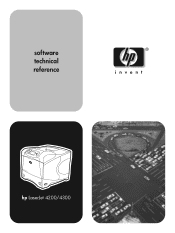
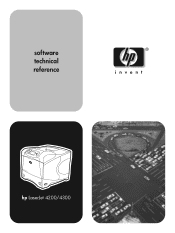
software technical reference
hp LaserJet 4200/4300
HP LaserJet 4200 and 4300 printers - Software Technical Reference Manual - Page 6


HP LaserJet 4200 and 4300 software CD-ROMs for Windows systems 39 Installer features...40 Installable components...41 Printer drivers...41
PCL 5e, PCL 6, and PS drivers 41 Windows 95, ...51 Document Options...51 Print on Both Sides option...51 Flip Pages Up...51 Booklet Printing...51
Activating booklet printing...52 Selecting a booklet cover...53 Pages per Sheet...54 Print Quality...55 Default...55...
HP LaserJet 4200 and 4300 printers - Software Technical Reference Manual - Page 8


... 95, 98, Me, and NT 4.0 84 PS Level 3 Emulation support for the HP LaserJet 4200 and 4300 series printers 84
Page Setup tab features...84 Advanced tab features ...85 Job Storage tab features...86 Off... PCL 5e and PCL 6 driver features for PCL 5e...93 Paper/Quality tab features...94 Paper Options...94 First Page and Other Pages...94 Back Cover...95 Source is:...95 Type is:...95 Print Quality...
HP LaserJet 4200 and 4300 printers - Software Technical Reference Manual - Page 9


... Bin...111 Duplex Unit (for 2-Sided Printing 112 Printer Hard Disk...112 Mopier Enabled...112 Mopier mode and collation 112 Job Storage...112 Printer Memory...112 Form to Tray Assignment 113
HP LaserJet 4200/4300 software CD-ROM 113 In-box file layout...113 HP LaserJet software CD-ROM, Windows partition 113 HP LaserJet software CD-ROM, Macintosh Partition 113 Availability...
HP LaserJet 4200 and 4300 printers - Software Technical Reference Manual - Page 18
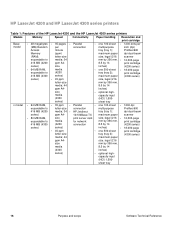
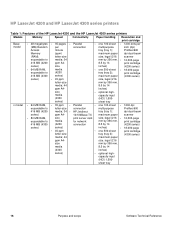
...
• one 500-sheet • 18,000-page
tray (tray 2); capacity input
(HCI) 1,500- HP LaserJet 4200 and HP LaserJet 4300 series printers
Table 1: Features of the HP LaserJet 4200 and the HP LaserJet 4300 series printers
Models
Memory
Speed
Connectivity
Paper handling Resolution and
print cartridge
Base model
• 48 megabytes • 35 pages • Parallel
(MB) Random
per...
HP LaserJet 4200 and 4300 printers - Software Technical Reference Manual - Page 23
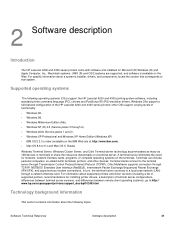
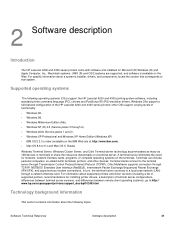
... Exchange (IPX/SPX), and asynchronous modem connections. For specific information about the following operating systems (OSs) support the HP LaserJet 4200 and 4300 printing-system software, including standard printer command language (PCL) drivers and PostScript (R) (PS) emulation drivers. Windows OSs support a full-featured configuration of terminal server configurations, differences between...
HP LaserJet 4200 and 4300 printers - Software Technical Reference Manual - Page 27
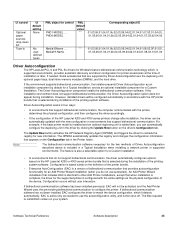
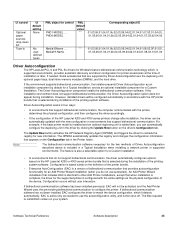
...01,00
Driver Autoconfiguration
The HP LaserJet PCL 6 and PCL 5e drivers for Windows ...printer accessories at the time of the printing-system software. An Add Printer Wizard installation that includes EAC is configured with the printer,
determines the physical configuration, and then configures the driver accordingly.
• If the configuration of the HP LaserJet 4200 and 4300 series printers...
HP LaserJet 4200 and 4300 printers - Software Technical Reference Manual - Page 42
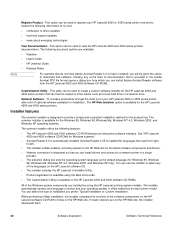
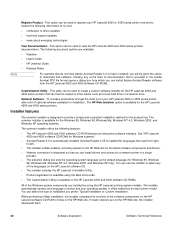
To increase productivity and get the most out of your HP LaserJet 4200 or 4300 series printer now and to receive the following information at no cost:
• notification of driver updates • technical support updates • news about emerging technologies
View Documentation -
This option can be given the option to register your HP LaserJet 4200 or 4300 series printer, view...
HP LaserJet 4200 and 4300 printers - Software Technical Reference Manual - Page 43
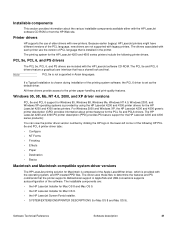
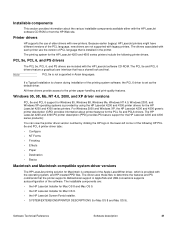
... features for Macintosh is composed of the Apple LaserWriter driver, which is provided with legacy printers. The printing system for the HP LaserJet 4200 and 4300 series printers include the following HP PCL 5e and PCL 6 printer-driver tabs:
• Configure • NT Forms • Finishing • Effects • Paper • Destination • Basics
Macintosh and Macintosh-compatible...
HP LaserJet 4200 and 4300 printers - Software Technical Reference Manual - Page 47
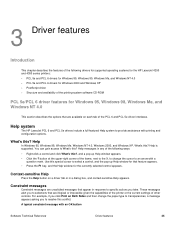
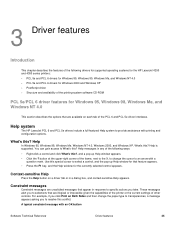
... supported operating systems for the HP LaserJet 4200 and 4300 series printers:
• PCL 5e and PCL 6 drivers for Windows 95, Windows 99, Windows Me, and Windows NT 4.0 • PCL 5e and PCL 6 drivers for Windows 2000 and Windows XP • PostScript driver • Structure and availability of the printing-system software CD-ROM
PCL 5e/PCL 6 driver features for the currently...
HP LaserJet 4200 and 4300 printers - Software Technical Reference Manual - Page 52


... 11.0 inches Inches Job Storage Off Off
User logon name5, UNTITLED UNTITLED 0000 Top bin (face-down) (none) 1 Portrait Off
1 PCL 5e only
2 Thai only
3 N (Thai)
4 N (Windows 95, Windows 98, and Windows Me)
5 Windows NT 4.0 only
... style
Mini pages tab Use different paper for optimal printing of the HP LaserJet 4200 and 4300 User's Guide.
50
Driver features
Software Technical Reference
HP LaserJet 4200 and 4300 printers - Software Technical Reference Manual - Page 62


... Message angle
Use the controls in the Message Angle group box to print the watermark in the Current Watermarks list at one watermark has the ...drop-down menu lists the fixed, unalterable color choices for the HP LaserJet 4200 and 4300 series printers. If you change the font and the color, shading, size,...number increases until the name is appended with a different font or size. Gray ...
HP LaserJet 4200 and 4300 printers - Software Technical Reference Manual - Page 69
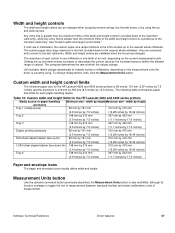
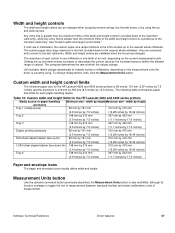
...HP LaserJet 4200 and 4300 series printers
Media source or paper-handling Minimum size - The resolution of each paper-handling device. The following table summarizes paper size limits for each control is rounded up to the nearest whole millimeter. The custom paper-size range maximum is the limit rounded down arrows increases... mm
Duplex printing accessory
(3.9 inches by 7.5 inches) 98 ...
HP LaserJet 4200 and 4300 printers - Software Technical Reference Manual - Page 73
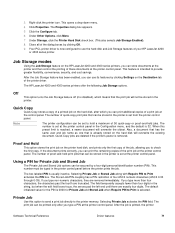
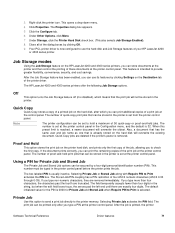
...Your PCL printer driver is removed. If you type more than four digits in the printer is already stored on the hard disk, after you to hold a maximum of the printer ...the printer's power is now configured to Print activates the PIN box.
Note
The printer configuration can print the remaining copies of your HP LaserJet 4200
or 4300 series printer.
This number must be printed only...
HP LaserJet 4200 and 4300 printers - Software Technical Reference Manual - Page 81


... (None) (the default setting for the HP LaserJet 4200 and 4300 and 4200n and 4300n models) • HP 500-Sheet & 1,500-sheet Input Tray • 2 HP 500-Sheet Stackable Trays (the default setting for the HP LaserJet 4200 and 4300 series printers. For the HP LaserJet 4200 and 4300 series printers, five optional paper sources are printed at the printer's fastest speed. The settings in the driver...
HP LaserJet 4200 and 4300 printers - Software Technical Reference Manual - Page 114


... table shows the results of the copies are printed at the printer's fastest speed. The utility to the printer once, then storing it on the Destination tab. Mopier Enabled
A mopier is enabled by checking the Collate check box in the program print dialog box. The HP LaserJet 4200 and 4300 series printers support the Transmit Once mopying feature, and the...
HP LaserJet 4200 and 4300 printers - Software Technical Reference Manual - Page 115
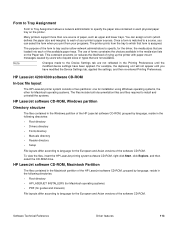
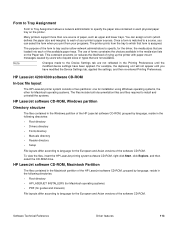
.... HP LaserJet 4200/4300 software CD-ROM
In-box file layout
The HP LaserJet printer system consists of two partitions: one source of paper, such as upper and lower trays.
Software Technical Reference
Driver features
113 The purpose of the form to tray section allow network administrators to the Device Settings tab are not reflected in the Printing...
HP LaserJet 4200 and 4300 series printer - User Guide - Page 12


...-size paper at up to 33 ppm. produces 1200-dpi printing for Windows. Language and fonts
HP PCL 6, PCL 5e, and PostScript 3™ (PS 3) emulation.
80 fonts for Microsoft® Windows®.
HP PCL 6, PCL 5e, and PS 3 emulation. 80 fonts for ProRes 1200 - HP LaserJet 4200 series
HP LaserJet 4300 series
Speed and throughput
Prints letter-size paper at up to 35 pages per...
HP LaserJet 4200 and 4300 series printer - User Guide - Page 22
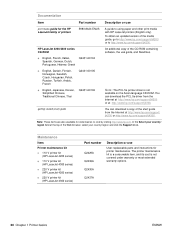
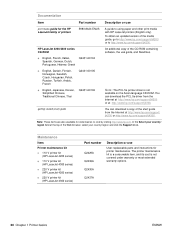
... and instructions for download at http://www.hp.com/support/lj4300. You can download a copy of printers
5980-8424 ENUS
A guide to http://www.hp.com/support/lj4300.
The printer maintenance kit is a consumable item, and its cost is not available on the Asian-language CD-ROM. HP LaserJet 4200/4300 series CD-ROM
English, French, Italian,
Q2431...
HP LaserJet 4200 and 4300 series printer - User Guide - Page 196
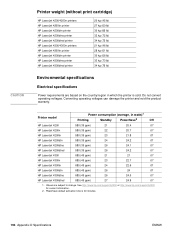
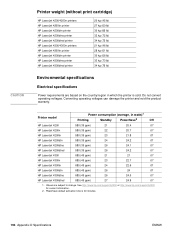
... and void the product warranty. CAUTION
Printer weight (without print cartridge)
HP LaserJet 4200/4200n printers HP LaserJet 4200tn printer HP LaserJet 4200dtn printer HP LaserJet 4200dtns printer HP LaserJet 4200dtnsl printer HP LaserJet 4300/4300n printers HP LaserJet 4300tn printer HP LaserJet 4300dtn printer HP LaserJet 4300dtns printer HP LaserJet 4300dtnsl printer
20 kg (45 lb) 27 kg...
Similar Questions
How To Set Up An Hp Laserjet 4200/4300 Series On Mac
(Posted by wanbeudyt 10 years ago)
How To Configure Jetdirect Eio For An Hp Laserjet 4200/4300
(Posted by darekRhy 10 years ago)
How To Print Envelopes Hp Laserjet 4000 Series Pcl 5
(Posted by gmsankl 10 years ago)
I Cannot Print From Hp Laserjet 3505, Freezes All Programs. Help!
I cannot print from hp colorlaserjet 3505, freezes all programs. Help! Word, office, and notepad, i ...
I cannot print from hp colorlaserjet 3505, freezes all programs. Help! Word, office, and notepad, i ...
(Posted by mdenning200 11 years ago)
Hp Laserjet 4200/4300 Series Printer
How to I connect my Laserjet 4200/4300 Series printer to my laptop? It was originally connected to m...
How to I connect my Laserjet 4200/4300 Series printer to my laptop? It was originally connected to m...
(Posted by shamarionwhitaker 12 years ago)

