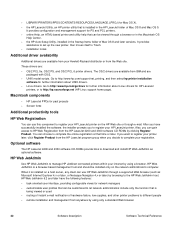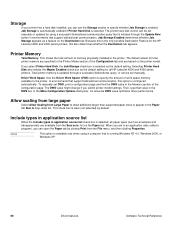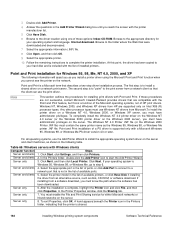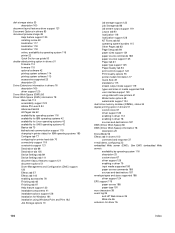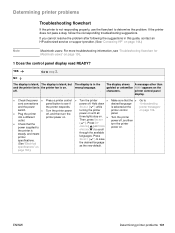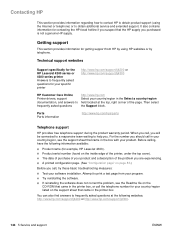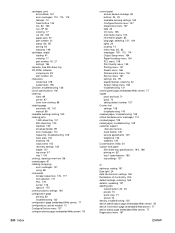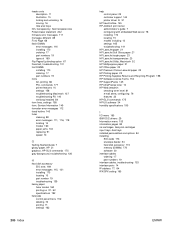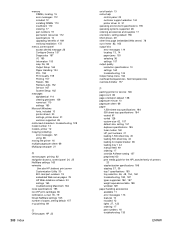HP LaserJet 4200 Support and Manuals
Get Help and Manuals for this Hewlett-Packard item

View All Support Options Below
Free HP LaserJet 4200 manuals!
Problems with HP LaserJet 4200?
Ask a Question
Free HP LaserJet 4200 manuals!
Problems with HP LaserJet 4200?
Ask a Question
Most Recent HP LaserJet 4200 Questions
Erro 57.4
Como arrumo o erro 57.4Sou da cidade de Curitiba no Estado do Paraná no Brasil
Como arrumo o erro 57.4Sou da cidade de Curitiba no Estado do Paraná no Brasil
(Posted by hfr1962 5 months ago)
Toner Does Not Fuse To Envelopes On Laserjet 4200
(Posted by bufnde 9 years ago)
Hp Laserjet 4240 How To Change Admin Password
(Posted by coolcosm 9 years ago)
Hp Laserjet 4200 N How To Clean Heads
(Posted by trarv5s 9 years ago)
Printing Envelopes Laserjet What Paper Type To Select So Wont Crinkle
(Posted by dianazigg 9 years ago)
HP LaserJet 4200 Videos
Popular HP LaserJet 4200 Manual Pages
HP LaserJet 4200 Reviews
We have not received any reviews for HP yet.