HP LaserJet 4200 Support Question
Find answers below for this question about HP LaserJet 4200.Need a HP LaserJet 4200 manual? We have 15 online manuals for this item!
Question posted by dianazigg on August 24th, 2014
Printing Envelopes Laserjet What Paper Type To Select So Wont Crinkle
The person who posted this question about this HP product did not include a detailed explanation. Please use the "Request More Information" button to the right if more details would help you to answer this question.
Current Answers
There are currently no answers that have been posted for this question.
Be the first to post an answer! Remember that you can earn up to 1,100 points for every answer you submit. The better the quality of your answer, the better chance it has to be accepted.
Be the first to post an answer! Remember that you can earn up to 1,100 points for every answer you submit. The better the quality of your answer, the better chance it has to be accepted.
Related HP LaserJet 4200 Manual Pages
HP LaserJet Printer Family - Print Media Specification Guide - Page 5


...3 Troubleshooting
Troubleshooting checklist 21 Basic troubleshooting 22 Types of paper smoothness 33
iii paper grades 29 Common paper grades and basis weights 29 Weight equivalence table 30
Standard media sizes used in laser printers 31 Paper 31 Envelopes 32 Cardstock 32
Comparisons of print media to avoid 22 Paper problems 23
Frequent paper jams 23 Frequent multiple-sheet feeds 24...
HP LaserJet Printer Family - Print Media Specification Guide - Page 7


... best performance from your HP LaserJet printer.
This document does not support HP LaserJet 2686A, HP LaserJet Plus, HP LaserJet 500, or HP LaserJet 2000 printers. For more information about these terms, see the documentation that came with laser printers. Many choices of excellent print quality. You might be designed for selecting and using print media to help troubleshoot HP...
HP LaserJet Printer Family - Print Media Specification Guide - Page 10


... a new environment. These characteristics ensure good image transfer, fusing without excessive curl, and reliable printer operation. These papers tend to prepare it will print black satisfactorily on many of these bond papers, using this type of photocopier papers. Although your HP LaserJet printer will be controlled as well as one to stabilize in the ream can degrade color...
HP LaserJet Printer Family - Print Media Specification Guide - Page 11


...orientation of preferred side for printing
basis weight
paper type
grammage
surface finish
paper color
brightness level
Opening and loading paper
Follow this suggested process when you open stack of paper as little as bent ...both directions to "break" any damaged sheets.
4 Handle the open paper and load it into the printer so that the indicated side will be indicated by an arrow on the...
HP LaserJet Printer Family - Print Media Specification Guide - Page 12


... paper types:
q Archival paper q Bond paper or letterhead q Coated paper q Colored paper q Copier paper (plain paper) q Embossed and debossed paper
q Glossy paper q Heavy paper, cover paper, and cardstock q Laser paper q Preprinted forms and letterhead q Recycled paper q Special print media
Archival paper
Paper that is used for archiving must be specifically designed for laser printers...
HP LaserJet Printer Family - Print Media Specification Guide - Page 20


...for product-specific information.
14 Using print media
ENWW
Guidelines for paper unless otherwise indicated. Not all HP LaserJet printers. Labels should meet the specifications for using labels
The following table summarizes the adhesive-label specifications that typically consists of the fusing process, and must be specifically designed for laser printers. If labels other than those...
HP LaserJet Printer Family - Print Media Specification Guide - Page 23


... paper. (For example, when duplexing on the HP color LaserJet 8500 printer, 90 g/m2 to 105 g/m2 [24 lb to produce quality laser-printed products for mailings:
1 Ensure that is used for duplex printing. Laser printers produce high-quality images; Because of this difference, HP recommends that you use heat to fuse a plastic toner to prepare mailings. The envelopes...
HP LaserJet Printer Family - Print Media Specification Guide - Page 29


... so can q Change the paper type or try another ream of talc and calcium carbonate.
q Change the paper type or manually feed the paper into the printer.
Paper is not cut to specification. q Replace the paper in the input tray, or problems
with your HP LaserJet printer user guide. Paper might not be picked up from a paper jam, follow the directions that...
HP LaserJet Printer Family - Print Media Specification Guide - Page 53


...Monochrome printers 1 LaserJet monochrome transparencies, hp 37 LaserJet paper, hp 36 LaserJet Plus 1 LaserJet printers
media designed for 1 operations 2 lasers, operations of 2 letterhead HP papers 36 specifications 8 types of 4, 6 letters, troubleshooting 28 light paper, troubleshooting 23 Lightenberg Ratio, defined 39 linen papers 6 liner, labels 15 loading duplexing 17 envelopes 26 paper 5, 24...
HP LaserJet 4200 and 4300 printers - Software Technical Reference Manual - Page 12


...Default alerts selection state for connection type 36 Table 5: Bubble help messages...46 Table 6: Quick Set default values for the HP LaserJet 4200 and 4300 series printers 49 ...paper sizes 124 Table 32: Driver support for paper types 125 Table 33: Driver support for paper sources 125 Table 34: Driver support for alternate source/paper type feature 126 Table 35: Driver support for printing...
HP LaserJet 4200 and 4300 printers - Software Technical Reference Manual - Page 47
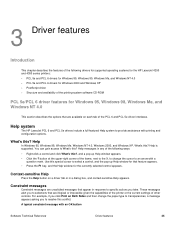
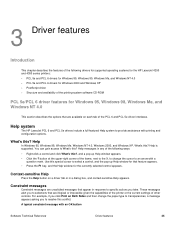
... change the paper type to transparencies, a message appears asking you to provide assistance with printing and configuration ...LaserJet 4200 and 4300 series printers:
• PCL 5e and PCL 6 drivers for Windows 95, Windows 99, Windows Me, and Windows NT 4.0 • PCL 5e and PCL 6 drivers for Windows 2000 and Windows XP • PostScript driver • Structure and availability of the printing...
HP LaserJet 4200 and 4300 printers - Software Technical Reference Manual - Page 73
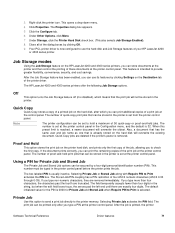
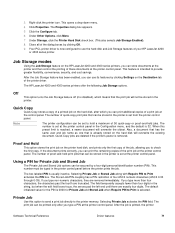
... Hold
This option stores the print job on the HP LaserJet 4200 and 4300 series printers, you type non-numeric characters, they are truncated. If you can store documents at the printer and then control the printing of the print job at the printer control panel. Selecting Private Job activates the PIN field. The print job can print the remaining copies of...
HP LaserJet 4200 and 4300 printers - Software Technical Reference Manual - Page 82
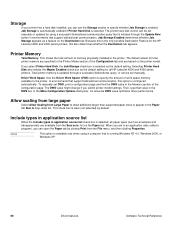
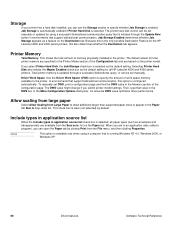
... the default setting for all paper types (such as the default setting. Printer Memory
Total Memory. When you are based on the printer model. The printer hard disk control can be set manually or updated by using a computer that support bidirectional communication. The default values for the HP LaserJet 4200 and 4300 series printers, this also determines whether...
HP LaserJet 4200 and 4300 printers - Software Technical Reference Manual - Page 90
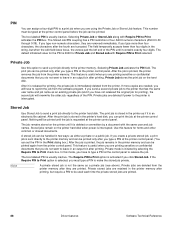
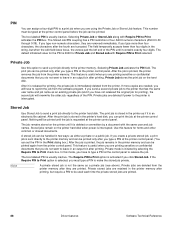
... Require PIN to the printer hard disk. In this mode, you type a PIN at the printer control panel. This number must type a PIN to make the stored job private. Selecting Private Job activates the PIN field. Private Job stores the print job on the printer hard disk when power is selected, you must be printed only after the fourth...
HP LaserJet 4200 and 4300 printers - Software Technical Reference Manual - Page 109
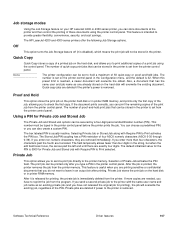
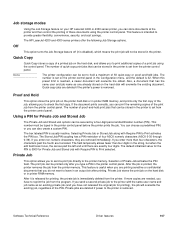
... to check the first copy. Selection of four ASCII numeric characters (ASCII 0-30 through 0-39). The print job can be typed in printer RAM memory. Job storage modes
Using the Job Storage feature on your HP LaserJet 4200 or 4300 series printer, you can store documents at the printer and then control the printing of these documents using the...
HP LaserJet 4200 and 4300 printers - Software Technical Reference Manual - Page 110
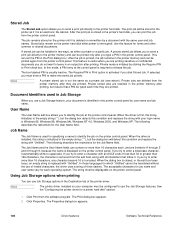
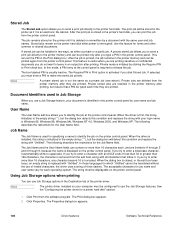
Stored jobs remain on the printer control panel.
If selected, you must be displayable on the printer hard disk when power is used in Job Storage
...printer hard disk. The printer driver installed on the printer until it . The job remains stored on your document is identified in the printer memory after you type a PIN in the printer control panel. (You can set the PIN in the Print...
HP LaserJet 4200 and 4300 printers - Software Technical Reference Manual - Page 111
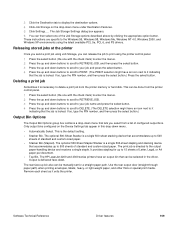
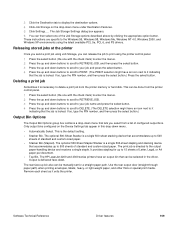
... menu under Destination Features. 5 Click Settings... . If so, type the PIN number, and then press the select button.)
Output Bin Options
The Output Bin Options group box contains a drop-down menu.
• Automatically Select. Only output bins configured on the drop-down .
Use the rear output door (straight-through paper path) when printing envelopes, labels, heavy-
HP LaserJet 4200 and 4300 series printer - User Guide - Page 61


... capacity. Because transparencies are using. ENWW
Printing special paper 59 On the Print Quality submenu,
select FUSER MODES.
Failure to set the paper type to
50 transparencies can be printed from tray 2 and the optional trays
(although stacking more than 50 at a time is set to TRANSPARENCY=LOW.
In the printer driver, set the fuser mode to LOW...
HP LaserJet 4200 and 4300 series printer - User Guide - Page 162
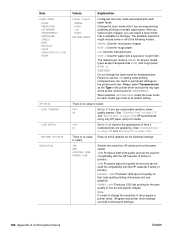
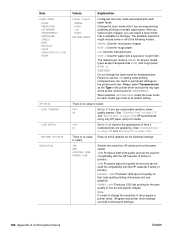
... of paper, you can result in the printer driver and set the tray type at the same speed.
300: Produces draft print quality and can be used for compatibility with the HP LaserJet III family of printers.
600: Produces high print quality for text and can be used for most types of business text and graphics. Always select Transparencies...
HP LaserJet 4200 and 4300 series printer - User Guide - Page 214
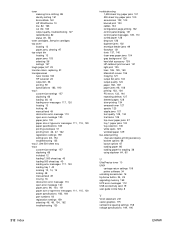
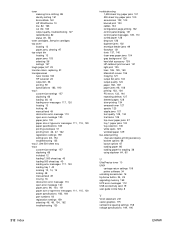
... locating 13, 14, 15 locking 48 manual feed 49 moving 16 obstruction error message 113 open error message 120 paper jams 100 paper size or type error messages 111, 115, 120 paper specifications 183 printing envelopes 51 printing from clothing 88 density setting 161 EconoMode 161 HP UltraPrecise 10 low 82, 163 out 82, 163 output quality...
Similar Questions
Why Wont My Hp Laserjet 4200 Print In Windows 7 64 Bit
(Posted by dporRicha 9 years ago)
How Do I Change The Paper Type Setting On Hp 2035 Printer
(Posted by renecu 9 years ago)
2055dn And Paper Type Does Not Match And Does Not Print Without User
interaction
interaction
(Posted by Bgrimibr 9 years ago)
The Trouble Shooter Wont Help Print On My Hp Laser Jet 4200/4300
(Posted by justjill17 12 years ago)

