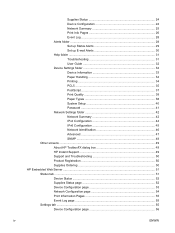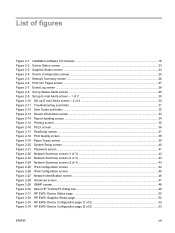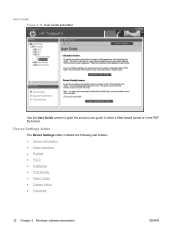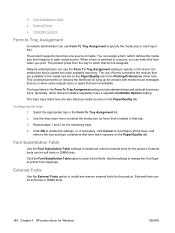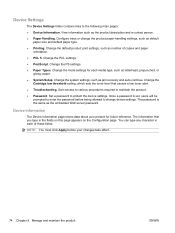HP P2055dn Support Question
Find answers below for this question about HP P2055dn - LaserJet B/W Laser Printer.Need a HP P2055dn manual? We have 17 online manuals for this item!
Question posted by Bgrimibr on June 18th, 2014
2055dn And Paper Type Does Not Match And Does Not Print Without User
interaction
Current Answers
Answer #1: Posted by freginold on July 14th, 2014 6:34 AM
Hi, this error generally occurs when the printer is set for a different paper type than the print driver. Check what paper type the printer is set for by printing a config page, and either make sure that the paper type setting in the print driver matches that paper type (labels, cardstock, etc.) or change the paper type that the printer shows to reflect the type of paper that you are actually using, if it's showing the incorrect type.
Related HP P2055dn Manual Pages
Similar Questions
How To Set Tray 1 Paper Type To Envelope P2055dn
(Posted by danljet 10 years ago)
How Do I Change The Hp Laser Jet P2055dn Paper Types
(Posted by ryan0olww 10 years ago)
How To Set Paper Type Hp 2055
(Posted by JaTooiz 10 years ago)
A Paper Jam Every Time I Print A Page
The paper jams in an accordion shape in the rear of the printer every time I try to print a page. I ...
The paper jams in an accordion shape in the rear of the printer every time I try to print a page. I ...
(Posted by chrismoriarty 11 years ago)
Hp Color Laserjut Cp4520 Paper Type.
Our paper is 100 lb gloss (digital imagina & production tonor sheets). What paper type to select...
Our paper is 100 lb gloss (digital imagina & production tonor sheets). What paper type to select...
(Posted by rayb14932 12 years ago)