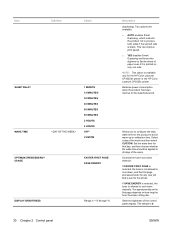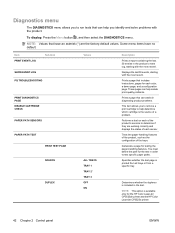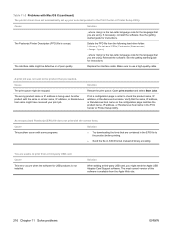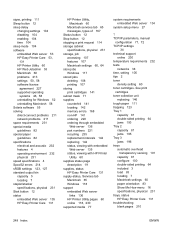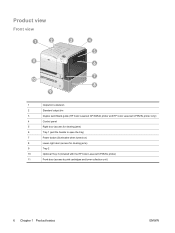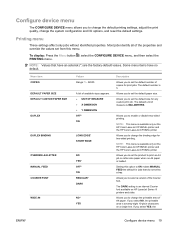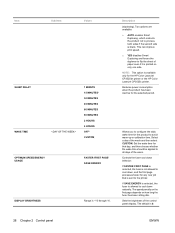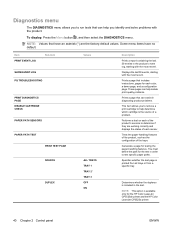HP CP3525dn - Color LaserJet Laser Printer Support and Manuals
Get Help and Manuals for this Hewlett-Packard item

Most Recent HP CP3525dn Questions
Hp 3525 Won't Print Color
(Posted by bubbagsgar 9 years ago)
How To Change The Default Tray Of A Printer Hp Cp3525dn
(Posted by metvig 9 years ago)
Can You Empty Hp Ce254a Toner Collection
(Posted by Khemasudi 9 years ago)
How To Install Fuser In Hp Cp3525n Printer
(Posted by yamwc 9 years ago)
Laserjet Cp3525dn Won't Acquire Ip Address
(Posted by keltiba 9 years ago)
HP CP3525dn Videos

Chip HP CE251A | Ciano | CM3530 | CM3530FS | CP3525 | CP3525DN | CM3525N | CM3525X
Duration: :13
Total Views: 250
Duration: :13
Total Views: 250
Popular HP CP3525dn Manual Pages
HP CP3525dn Reviews
We have not received any reviews for HP yet.