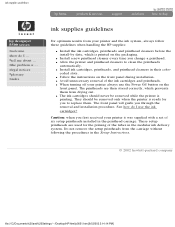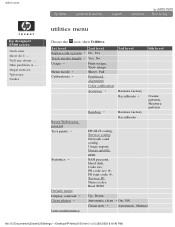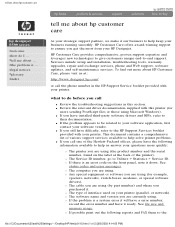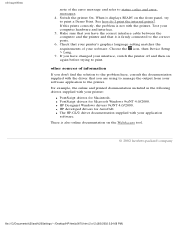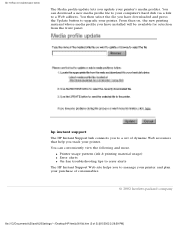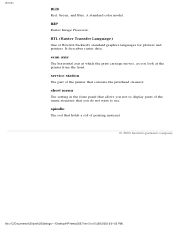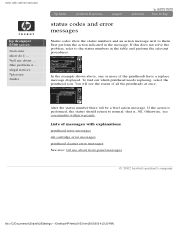HP 5500dn - Color LaserJet Laser Printer Support and Manuals
Get Help and Manuals for this Hewlett-Packard item

Most Recent HP 5500dn Questions
Custom Scaling
I need to print a drawing to 188%, but I don't see that option in my printer menu. How do I custom s...
I need to print a drawing to 188%, but I don't see that option in my printer menu. How do I custom s...
(Posted by wesbrown2 10 years ago)
Printing Wrong Color.
when I am printing maps that prints in green colors, it's printing in pink colors.
when I am printing maps that prints in green colors, it's printing in pink colors.
(Posted by melissaeller 13 years ago)
Why Does It Print Slowly?
When printing our newsletter, it takes several minutes to actually start printing. It will print 2 c...
When printing our newsletter, it takes several minutes to actually start printing. It will print 2 c...
(Posted by bobofort 13 years ago)
HP 5500dn Videos
Popular HP 5500dn Manual Pages
HP 5500dn Reviews
We have not received any reviews for HP yet.