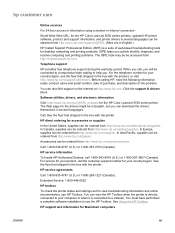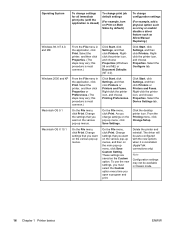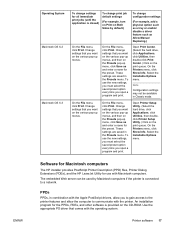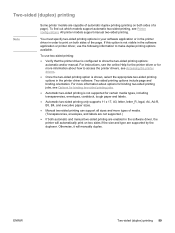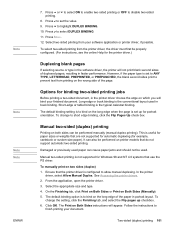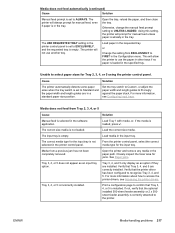HP 5550n - Color LaserJet Laser Printer Support and Manuals
Get Help and Manuals for this Hewlett-Packard item

Most Recent HP 5550n Questions
128mb Stuck When Inisilizing
(Posted by Anonymous-169219 2 years ago)
printer charging
Bonjour mon imprint hp laser color 5550 affiche un code 54.17 that puis je faire pour passer cette ...
Bonjour mon imprint hp laser color 5550 affiche un code 54.17 that puis je faire pour passer cette ...
(Posted by rogermutomboladroite 5 years ago)
Hp Laserjet 5550 Shows Duplex Unit But Does Not Duplex
(Posted by ksrebKA 9 years ago)
How To Disable Appletalk On Hp Laser Color Jet 5550
(Posted by leekhraminn 9 years ago)
Laserjet 5550 Pcl 6 Wont Print Color
(Posted by antonka 9 years ago)
Popular HP 5550n Manual Pages
HP 5550n Reviews
We have not received any reviews for HP yet.