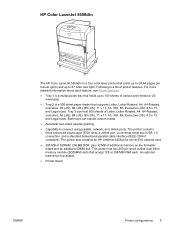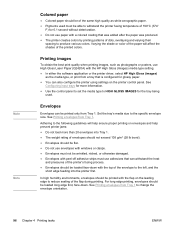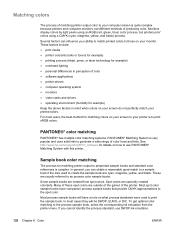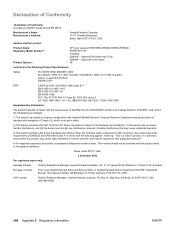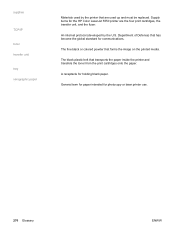HP 5550n Support Question
Find answers below for this question about HP 5550n - Color LaserJet Laser Printer.Need a HP 5550n manual? We have 17 online manuals for this item!
Question posted by Anonymous-169219 on September 7th, 2021
128mb Stuck When Inisilizing
Current Answers
Answer #1: Posted by SonuKumar on September 8th, 2021 12:52 AM
Disconnect the USB cable from the rear of the printer. If your printer has a network or wireless connection, leave it connected. Remove the ink cartridges from the printer. With the printer turned on, disconnect the power cord from the rear of the printer and from the wall outlet or power strip.
https://h30434.www3.hp.com/t5/LaserJet-Printing/laserjet-5500-freeze-at-initialisation/td-p/5745572
http://ccserver.copiercatalog.com/catalogfiles/5550_n_service.pdf
Please respond to my effort to provide you with the best possible solution by using the "Acceptable Solution" and/or the "Helpful" buttons when the answer has proven to be helpful.
Regards,
Sonu
Your search handyman for all e-support needs!!
Answer #2: Posted by hzplj9 on September 8th, 2021 9:27 AM
www.youtube.com/watch?v=LunPjIqDpL0
Hope that goes someway to solving your problem.