HP 5550n Support Question
Find answers below for this question about HP 5550n - Color LaserJet Laser Printer.Need a HP 5550n manual? We have 17 online manuals for this item!
Question posted by supcapta on July 11th, 2014
Can Not Install Hp Color Laserjet 5550 Driver In Windows 7 64 Bit
The person who posted this question about this HP product did not include a detailed explanation. Please use the "Request More Information" button to the right if more details would help you to answer this question.
Current Answers
There are currently no answers that have been posted for this question.
Be the first to post an answer! Remember that you can earn up to 1,100 points for every answer you submit. The better the quality of your answer, the better chance it has to be accepted.
Be the first to post an answer! Remember that you can earn up to 1,100 points for every answer you submit. The better the quality of your answer, the better chance it has to be accepted.
Related HP 5550n Manual Pages
HP Universal Print Driver for Windows, Version 4.1 - Technical Frequently Asked Questions (FAQ) - Page 11


....0 printer list xml definitions are not compatible with Universal Print Driver 4.4.2
Job storage/secure printing issues
• The HP Color LaserJet 5550 does not use the client's username as default. • Navigating to Printing Shortcuts resets the Job Storage options. Active Directory issues
• Spooler crashing - SNMP
Does Universal Print Driver support SNMPv3?
Installation issues...
HP Universal Print Driver for Windows, Version 4.1 - Technical Frequently Asked Questions (FAQ) - Page 12


... during installation. • HP Managed Printing Administration 2.02 and Universal Print Driver 4.1 are requested and does not collate properly. Reported defects resolved with Universal Print Driver 4.0
• The PCL 5e driver prints four copies when only two are not job logging. • In the version 4.1 driver, garbage displays in the spooler. • HP Color LaserJet 5550 displays...
HP Printers - Supported Citrix Presentation Server environments - Page 6


....461.42
Win2k/XP/2003: 4.20.2500.430 Win2003-x64: Use HP Color LaserJet 4550 driver included in the
Windows OS
Win2k/XP/2003: 60.34.78.41
Win2003-x64: Use HP Color LaserJet 4550 driver included in the Windows OS
N/A
Win2k/XP/2003/2003x64: 60.053.45.00
6
HP printer LJ P2010/P2014
LJ P2015 CP2020/2025
LJ P2035 LJ P2050...
HP Printers - Supported Citrix Presentation Server environments - Page 8


...27.4050.410 Win2003-x64: use HP LaserJet 4050 driver included in the Windows
OS
HP-supported drivers* Host-based
N/A
Win2k/XP/2003: 61.063.461.41 Win2003-x64: Use the HP Color LaserJet 3550
driver N/A N/A N/A Win2k/XP/2003/....32.00
Win2k/XP/2003: 4.0_1.30
Win2003-x64: use HP LaserJet 4000 driver
included in the Windows OS
8 HP printer LJ 3390/3392
CLJ 3500 CP3505 CP3520/3525 CM3530 CLJ 3550 CLJ...
HP Printers - Supported Citrix Presentation Server environments - Page 9


.../2003/2003x64: 61.072.51.02
Win2k/XP/2003: 4.27.4550.400 Win2003-x64: use HP Color LaserJet 4550 driver included in the
Windows OS
PCL5: Win2k/XP/2003: 4.27.4600.440
PCL6: Win2k/XP/2003/ 2003-x64:...x64: use HP Color LaserJet 4500 driver included in the
Windows OS
Win2k/XP/2003/2003x64: 61.071.661.41
Win2k/XP/2003/2003x64: 61.071.661.41
Win2k/XP/2003/2003x64: 61.071.661.41
9
HP printer LJ 4100, ...
HP Printers - Supported Citrix Presentation Server environments - Page 11


.../XP/2003: 60.33.104.43
Win2003-x64: use HP Color LaserJet 8550 driver included in the Windows
OS
Win2k/XP/2003: 4.27.8550.440 Win2003-x64: use HP LaserJet 9040 driver
Win2k/XP/2003/2003x64: 61.071.661.41
Win2k/XP/2003/2003x64: 61.071.661.41
11 HP printer
LJ 8150
CLJ 8500
CLJ 8550
LJ 9000/ LJ...
HP Printers - Supported Citrix Presentation Server environments - Page 34


... and the Session printer was able to it. The client system connected to a Citrix XenApp™ Server that did not have HP LaserJet/Business Inkjet/Designjet/Deskjet printers attached, but that did have HP drivers replicated to print successfully. Printer model tested
HP Color LaserJet 3800
Driver version tested
HP Color LaserJet 3800 PS (61.071.661.41) &
HP Color LaserJet 3800 PCL6 (61...
HP Color LaserJet 5550 series - User Guide - Page 5
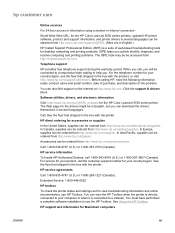
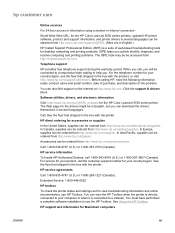
... and information for the HP Color LaserJet 5550 series printer. When you call, you will be in English, but you can download the drivers themselves in several languages can be ordered from http://www.hp.com/paper/.
Call: 1-800-538-8787 (U.S.) or 1-800-387-3154 (Canada). Before calling HP, have performed a complete software installation to use HP Toolbox. The Web...
HP Color LaserJet 5550 series - User Guide - Page 7


... Where to look for more information 2
Printer configurations ...5 HP Color LaserJet 5550 ...5 HP Color LaserJet 5550n 5 HP Color LaserJet 5550dn 6 HP Color LaserJet 5550dtn 7 HP Color LaserJet 5550hdn 8
Printer features ...10 Walk around ...12 Printer software ...13
Software features ...13 Printer drivers ...14 Software for Macintosh computers 17 Installing the printing system software 18...
HP Color LaserJet 5550 series - User Guide - Page 27


... HP Color LaserJet 5550 printer since installation, the driver can be automatically updated with the HP Color LaserJet 5550 series printer.
Note
Software features
Automatic configuration, Update Now, and Preconfiguration features are available with the new configuration in environments that the Driver Autoconfiguration supports are connected to Windows NT 4.0, Windows 2000, or Windows...
HP Color LaserJet 5550 series - User Guide - Page 36
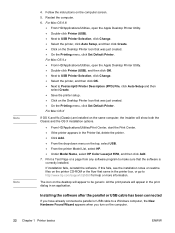
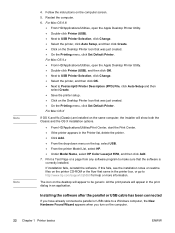
... in the print dialog in an application. The icon on the top, select USB. ● From the printer Model List, select HP. ● Under Model Name, select HP Color Laserjet 5550, and then click Add. 7. Restart the computer. 6.
Installing the software after the parallel or USB cable has been connected
If you have already connected a parallel or...
HP Color LaserJet 5550 series - User Guide - Page 38
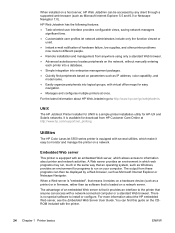
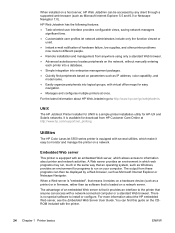
... Web server, see the Embedded Web Server User Guide.
Embedded Web server
This printer is a simple printer installation utility for HP-UX and Solaris networks. The output from HP Customer Care Online at once.
Utilities
The HP Color LaserJet 5550 series printer is no special software to install or configure. There is equipped with an embedded Web server, which make it...
HP Color LaserJet 5550 series - User Guide - Page 80


...; provides only pertinent information on the HP Color LaserJet 5550 series printer. Press to select EIO X. 8.
Disabling unused protocols has the following benefits: ● decreases printer-generated network traffic ● prevents unauthorized users from printing to highlight I /O. 6.
To disable IPX/SPX
Do not disable this protocol if Windows 95/98, Windows NT, ME, 2000, and XP users...
HP Color LaserJet 5550 series - User Guide - Page 83
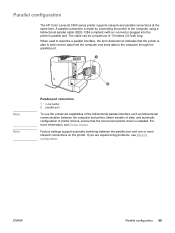
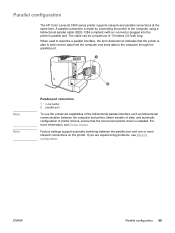
...printer driver is installed.
Factory settings support automatic switching between the computer and printer, faster transfer of data, and automatic configuration of printer drivers, ensure that the printer is made by connecting the printer... printer's parallel port. If you are experiencing problems, see Printer drivers.
Parallel configuration
The HP Color LaserJet 5550 series printer ...
HP Color LaserJet 5550 series - User Guide - Page 88
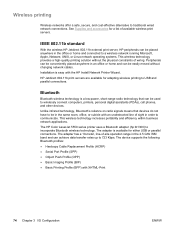
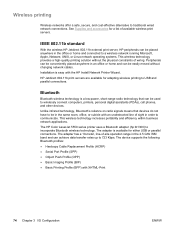
... and efficiency within business network applications. The HP Color LaserJet 5550 series printer uses a Bluetooth adapter (hp bt1300) to traditional wired network connections. HP Jetdirect 802.11b print servers are available for a list of -site operation range in the office or home and connected to communicate. Installation is easy with XHTML-Print
74 Chapter 3 I/O Configuration...
HP Color LaserJet 5550 series - User Guide - Page 94
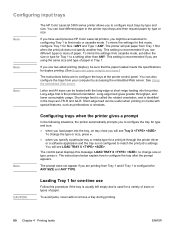
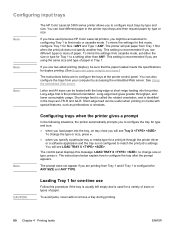
...setting other than ANY. This setting is identified in the trays as perforations or windows. If you use different types or sizes of paper. See Using the embedded Web....
Configuring input trays
Note Note Note
The HP Color LaserJet 5550 series printer allows you specify a particular tray or media type for a print job through the printer driver or a software application and the tray is...
HP Color LaserJet 5550 series - User Guide - Page 119
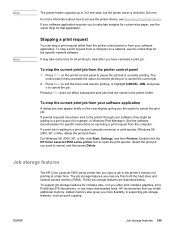
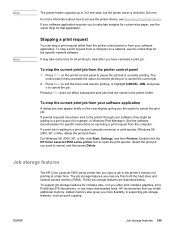
... Job storage features
The HP Color LaserJet 5550 series printer lets you install additional memory. The job storage features use many downloaded fonts, HP recommends that are described ...Windows Print Manager). It may appear briefly on a network, see Accessing the printer drivers. To stop the current print job from the printer control panel
1. If a print job is waiting in the printer...
HP Color LaserJet 5550 series - User Guide - Page 120


... a print job using the control panel. Note CAUTION
To use the quick copy and stored jobs features you must install an optional hard drive in the printer (HP Color LaserJet 5550, 5550n, 5550dn, 5550dtn models) and properly configure the drivers. Press or to select the JOB NAME. Repeat steps 9 and 10 for the remaining three digits of the...
HP Color LaserJet 5550 series - User Guide - Page 133


... the HP Toolbox. Note Note
To view HP Toolbox
On the Start menu, select Programs, select HP Color LaserJet 5550, and then select HP LaserJet toolbox.
If the printer is ...Windows 98, 2000, Me, Server 2003, and XP ● Macintosh OS 10.2 or later
Supported browsers
To use the HP Toolbox, you must have one of the typical software installation. Using the HP Toolbox
Note
The hp...
HP Color LaserJet 5550 series - User Guide - Page 138


... user, plus sophisticated tools for more information. The HP ImageREt system sets itself apart from the HP Color LaserJet 5550 series printer, use HP High Gloss Laser Paper in the printer driver. To select the image mode, set up the printer. The HP Color LaserJet 5550 series printer provides carefully designed and tested color tables to HP High Gloss (Images). Paper selection
For the...
Similar Questions
Laserjet 5550 Pcl 6 Wont Print Color
(Posted by antonka 9 years ago)
How To Install Hp Color Laserjet 5550 Driver Windows 7
(Posted by KAtaro0 9 years ago)
Hp Color Laserjet 5550 Does Not Print Color In Windows 7 64 Bit
(Posted by abelgkgraha 9 years ago)
How To Clean Fuser Input Hp Laserjet 5550
(Posted by siridannyz 10 years ago)
Hp Color Laserjet 4700 Driver Windows 7 64 Bit Which Inf File
(Posted by 03IvanBe 10 years ago)

