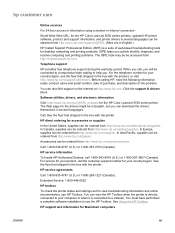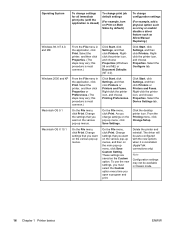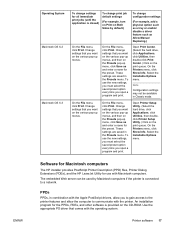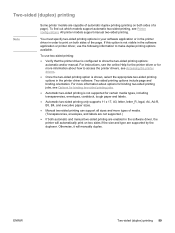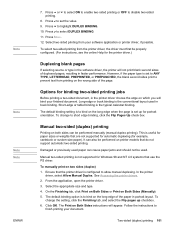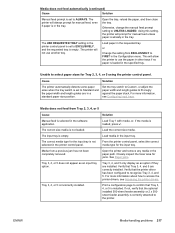HP Color LaserJet 5550 Support and Manuals
Get Help and Manuals for this Hewlett-Packard item

View All Support Options Below
Free HP Color LaserJet 5550 manuals!
Problems with HP Color LaserJet 5550?
Ask a Question
Free HP Color LaserJet 5550 manuals!
Problems with HP Color LaserJet 5550?
Ask a Question
Most Recent HP Color LaserJet 5550 Questions
How To Connect To A Hp Laserjet 5550n On A Department Network From A Mac
(Posted by flukeEdm 9 years ago)
How To Add Hp Color Laserjet 5550dn Windows 7 64 Bit
(Posted by Tesnjs 9 years ago)
Cannot Remove Toner Hp Color Laserjet 5550
(Posted by jimspjperm 9 years ago)
How To Install Hp Color Laserjet 5550 Driver Windows 7
(Posted by KAtaro0 9 years ago)
How To Resolve Hp Color Laserjet 5550 Unable To Store Job At Printer Error
(Posted by Gtmcrnie 9 years ago)
HP Color LaserJet 5550 Videos
Popular HP Color LaserJet 5550 Manual Pages
HP Color LaserJet 5550 Reviews
We have not received any reviews for HP yet.