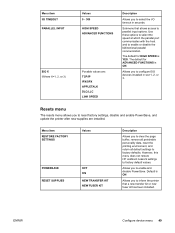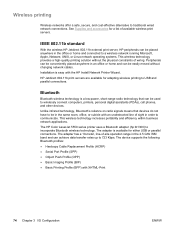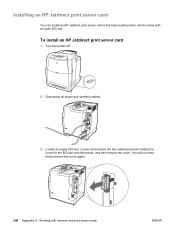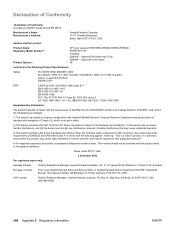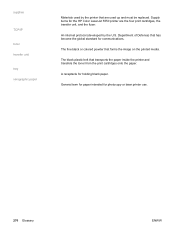HP 5550n Support Question
Find answers below for this question about HP 5550n - Color LaserJet Laser Printer.Need a HP 5550n manual? We have 17 online manuals for this item!
Question posted by leekhraminn on August 22nd, 2014
How To Disable Appletalk On Hp Laser Color Jet 5550
The person who posted this question about this HP product did not include a detailed explanation. Please use the "Request More Information" button to the right if more details would help you to answer this question.
Current Answers
Related HP 5550n Manual Pages
Similar Questions
printer charging
Bonjour mon imprint hp laser color 5550 affiche un code 54.17 that puis je faire pour passer cette ...
Bonjour mon imprint hp laser color 5550 affiche un code 54.17 that puis je faire pour passer cette ...
(Posted by rogermutomboladroite 5 years ago)
Can Not Install Hp Color Laserjet 5550 Driver In Windows 7 64 Bit
(Posted by supcapta 9 years ago)
Hp Color Laserjet 5550 Does Not Print Color In Windows 7 64 Bit
(Posted by abelgkgraha 9 years ago)
Manual For Hp Laser Jet P1006
looking to test a hp laser jet p1006 printer
looking to test a hp laser jet p1006 printer
(Posted by lcurrie 12 years ago)
I Do Not Have Installation Cd For Installing My Hp Cp1215 Color Laser Printer.
HOW CAN I CONNECT MY HP CP1215 COLOR LASER PRINTER TO MY COMPUTER WITHOUT A CD WHICH I DO NOT HAVE
HOW CAN I CONNECT MY HP CP1215 COLOR LASER PRINTER TO MY COMPUTER WITHOUT A CD WHICH I DO NOT HAVE
(Posted by santhanam68 12 years ago)