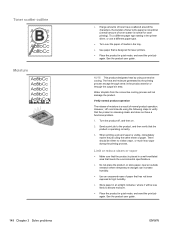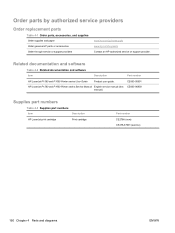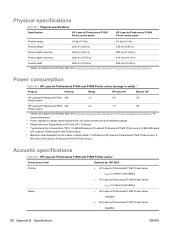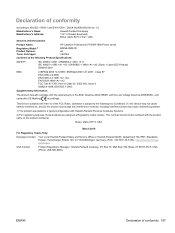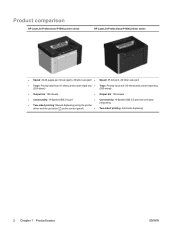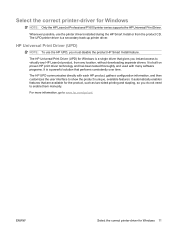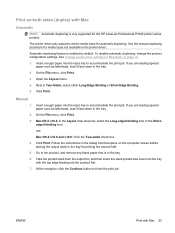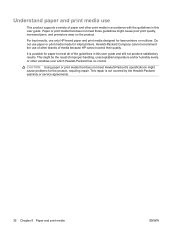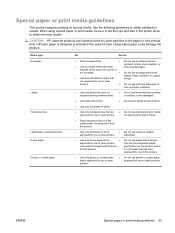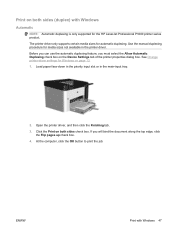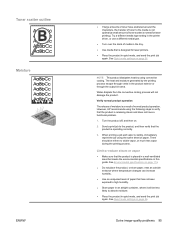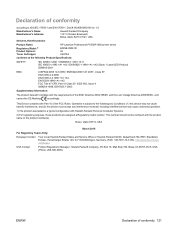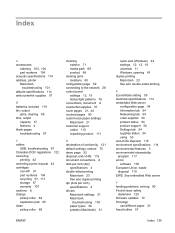HP LaserJet Pro P1600 Support Question
Find answers below for this question about HP LaserJet Pro P1600.Need a HP LaserJet Pro P1600 manual? We have 3 online manuals for this item!
Question posted by lcurrie on January 27th, 2012
Manual For Hp Laser Jet P1006
looking to test a hp laser jet p1006 printer
Current Answers
Answer #1: Posted by freginold on February 15th, 2012 4:02 AM
Hi, you can get the user guide, getting started guide, and other docs for the P1006 here:
https://support.hp.com/gb-en/product/setup-user-guides/hp-laserjet-p1000-printer-series/model/3435683
https://support.hp.com/gb-en/product/setup-user-guides/hp-laserjet-p1000-printer-series/model/3435683
Related HP LaserJet Pro P1600 Manual Pages
Similar Questions
Can Laserjet Professional P1600 Printer Series Scan ?
(Posted by karnatv 9 years ago)
How To Fix Manual Feed Output Stack Of Network Printer Hp Laserjet P3015
(Posted by fotashugu 9 years ago)
Where Can I Get The Free Maintenance / Service Manual For Laser Jeth Color Cp352
where can I get the free maintenance / service manual for HP laser jeth color cp3525n
where can I get the free maintenance / service manual for HP laser jeth color cp3525n
(Posted by daiken9 11 years ago)
I Have A Laser Professional P1600 I Can No Find In My Laptop ?
(Posted by Thuska251 12 years ago)