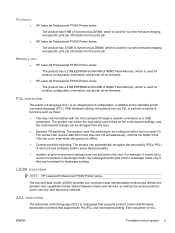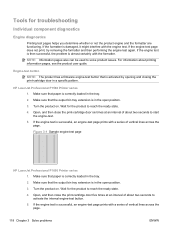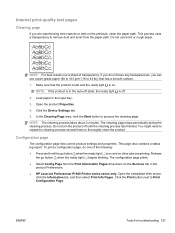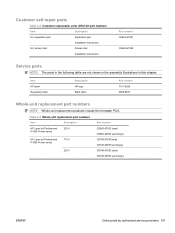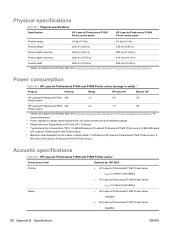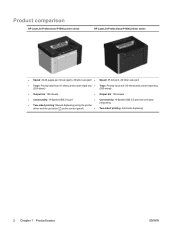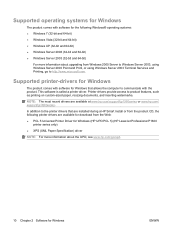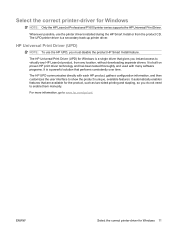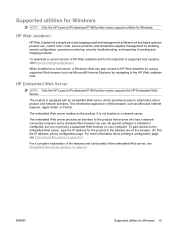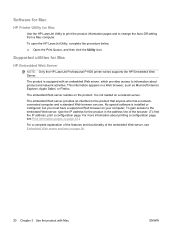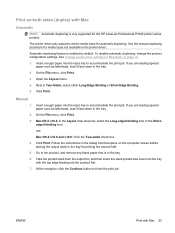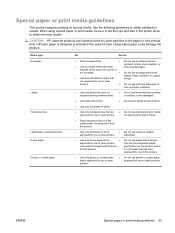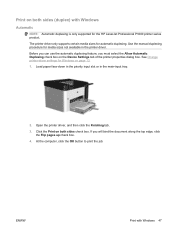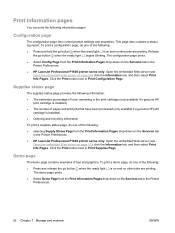HP LaserJet Pro P1600 Support Question
Find answers below for this question about HP LaserJet Pro P1600.Need a HP LaserJet Pro P1600 manual? We have 3 online manuals for this item!
Question posted by Thuska251 on March 11th, 2012
I Have A Laser Professional P1600 I Can No Find In My Laptop ?
The person who posted this question about this HP product did not include a detailed explanation. Please use the "Request More Information" button to the right if more details would help you to answer this question.
Current Answers
Related HP LaserJet Pro P1600 Manual Pages
Similar Questions
Hp 33481a - Laserjet Iiip B/w Laser Printer Problems
Hi,I have HP 33481A - LaserJet IIIp B/W Laser Printer.. It has a parallel port, but I have connected...
Hi,I have HP 33481A - LaserJet IIIp B/W Laser Printer.. It has a parallel port, but I have connected...
(Posted by mihalbartos 8 years ago)
Can Laserjet Professional P1600 Printer Series Scan ?
(Posted by karnatv 9 years ago)
What Type Of Transparency Film Is Compatible With P1600?
A Film Used For Presentation Using An Overhead Projector.
A Film Used For Presentation Using An Overhead Projector.
(Posted by APAMBID 11 years ago)
Manual For Hp Laser Jet P1006
looking to test a hp laser jet p1006 printer
looking to test a hp laser jet p1006 printer
(Posted by lcurrie 12 years ago)
I Do Not Have Installation Cd For Installing My Hp Cp1215 Color Laser Printer.
HOW CAN I CONNECT MY HP CP1215 COLOR LASER PRINTER TO MY COMPUTER WITHOUT A CD WHICH I DO NOT HAVE
HOW CAN I CONNECT MY HP CP1215 COLOR LASER PRINTER TO MY COMPUTER WITHOUT A CD WHICH I DO NOT HAVE
(Posted by santhanam68 12 years ago)