HP LaserJet Pro P1600 Support Question
Find answers below for this question about HP LaserJet Pro P1600.Need a HP LaserJet Pro P1600 manual? We have 3 online manuals for this item!
Question posted by APAMBID on March 28th, 2013
What Type Of Transparency Film Is Compatible With P1600?
A Film Used For Presentation Using An Overhead Projector.
Current Answers
There are currently no answers that have been posted for this question.
Be the first to post an answer! Remember that you can earn up to 1,100 points for every answer you submit. The better the quality of your answer, the better chance it has to be accepted.
Be the first to post an answer! Remember that you can earn up to 1,100 points for every answer you submit. The better the quality of your answer, the better chance it has to be accepted.
Related HP LaserJet Pro P1600 Manual Pages
HP LaserJet Printers - USB Walk Up Printing - Page 2


The USB port located on the latest HP LaserJet printers and MFPs. The quality of the printer supports walk up printing and does not support third party solutions....• Size 128 MG to work . For example, devices with the printer.
If they are not fully supported but the printer will try to detect a supported partition type and allow the user to access files in that appear to the user...
HP LaserJet Professional P1560 and P1600 Series Printer - Service Manual - Page 42
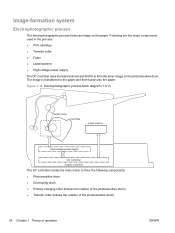
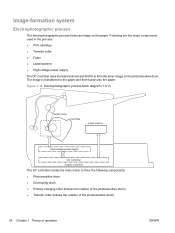
...Electrophotographic process block diagram (1 of 2)
Transfer roller
Cartridge
Laser scanner
High-voltage power supply
DC controller Engine controller
The...ENWW Following are the major components used in the process: ● Print cartridge ● Transfer roller ● Fuser ● Laser/scanner ● High-voltage power supply
The DC controller uses the laser/scanner and HVPS to form the ...
HP LaserJet Professional P1560 and P1600 Series Printer - Service Manual - Page 145
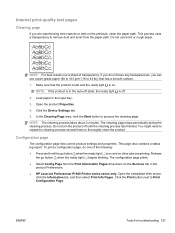
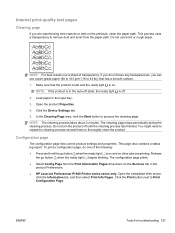
...process uses a transparency to Print Configuration Page. Do not use copier...use bond or rough paper. The cleaning page stops periodically during the cleaning process.
NOTE: The cleaning process takes about 2 minutes. Configuration page
The configuration page lists current product settings and properties. Load paper in the
product Preferences. ● HP LaserJet Professional P1600 Printer...
HP LaserJet Professional P1560 and P1600 Series Printer - Service Manual - Page 161


...moist, has the wrong grain direction, or is damaged.
Use high-quality paper that is dirty. Turn the paper over .
is made for laser printers. The paper has been stored incorrectly. The paper has ....
Clean the roller if it is of the paper from a new or different package.
Use long-grain paper.
More than the paper size. Verify that the product is set at ...
HP LaserJet Professional P1560 and P1600 Series Printer - Service Manual - Page 166
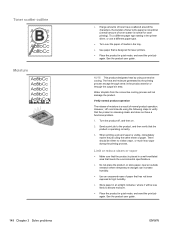
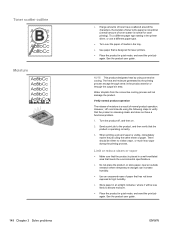
... paper type setting in the printer driver, or use a different paper type.
● Turn over the paper of media in the tray. ● Use paper that...Use an unopened ream of moisture is operating correctly.
3. Turn the product off, and then on.
2. Verify normal product operation
The release of paper that has not been exposed to the product, and then verify that is normal for laser printers...
HP LaserJet Professional P1560 and P1600 Series Printer - Service Manual - Page 203
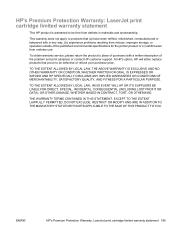
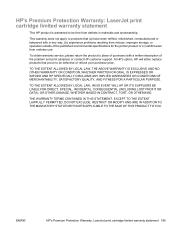
... a written description of the published environmental specifications for the printer product or (c) exhibit wear from defects in any way,...contact HP customer support.
HP's Premium Protection Warranty: LaserJet print cartridge limited warranty statement
This HP product is ...warranty does not apply to be free from ordinary use. THE WARRANTY TERMS CONTAINED IN THIS STATEMENT, EXCEPT ...
HP LaserJet Professional P1560 and P1600 Printer series - User Guide - Page 16


... Print quality Supported operating systems
Ease of use
Flexible paper handling
Interface connections Energy savings Economical... labels, transparencies, custom-sized media, postcards, and heavy paper.
● A 125-sheet top output bin. ● Print on both sides
◦ HP LaserJet Professional P1560 printer series: Manual duplexing.
◦ HP LaserJet Professional P1600 printer series: Automatic...
HP LaserJet Professional P1560 and P1600 Printer series - User Guide - Page 27
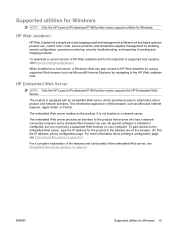
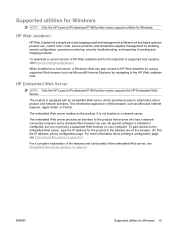
... the HP LaserJet Professional P1600 printer series supports utilities for Windows 15
It is equipped with an embedded Web server, which provides access to the embedded Web server, type the IP ... Jetadmin by using a supported Web browser (such as Microsoft Internet Explorer, Apple Safari, or Firefox.
HP Embedded Web Server
NOTE: Only the HP LaserJet Professional P1600 printer series supports...
HP LaserJet Professional P1560 and P1600 Printer series - User Guide - Page 32
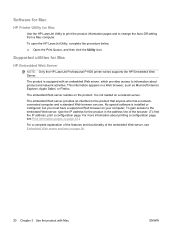
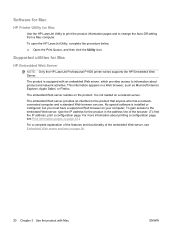
... a network server.
The embedded Web server provides an interface to the embedded Web server, type the IP address for the product in a Web browser, such as Microsoft Internet Explorer, ...Only the HP LaserJet Professional P1600 printer series supports the HP Embedded Web Server. The product is equipped with Mac
ENWW
Software for Mac
HP Printer Utility for Mac
Use the HP LaserJet Utility to ...
HP LaserJet Professional P1560 and P1600 Printer series - User Guide - Page 34


... sheet of paper in Macintosh
You can print more than one page on the sheet.
22 Chapter 3 Use the product with Mac
ENWW Next to Pages per Sheet, select the number of pages that you want ... draft pages.
1. Next to print on the sheet. 6. Next to Borders, select the type of paper. This feature provides a cost-effective way to print around each sheet (1, 2,
4, 6, 9, or 16). 5. Select ...
HP LaserJet Professional P1560 and P1600 Printer series - User Guide - Page 40


... located on the back of the
product. Open a Web browser using the HP Smart Install or from the product CD.
Type the IP address for Windows only.
1.
See Print information pages...Chapter 4 Connect the product
ENWW Connect to a network
The HP LaserJet Professional P1600 printer series can install the product on a network by using the computer where you need a network that one of the ...
HP LaserJet Professional P1560 and P1600 Printer series - User Guide - Page 44
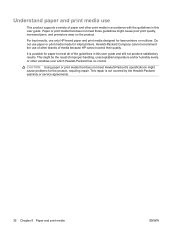
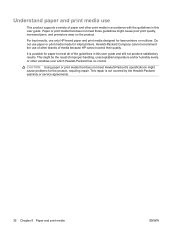
...-Packard has no control.
Understand paper and print media use
This product supports a variety of paper and other brands of media because HP cannot control their quality. This might cause poor print quality, increased jams, and premature wear on the product. Do not use paper or print media made for laser printers or multiuse.
HP LaserJet Professional P1560 and P1600 Printer series - User Guide - Page 45
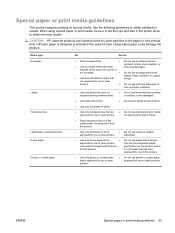
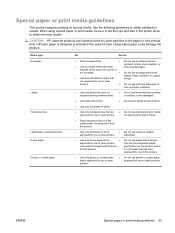
... ● Do not use transparent print media
approved for use in the printer driver to obtain satisfactory results. HP laser paper is approved for use in laser printers.
● Do not use glossy or coated paper designed for use in inkjet products.
it is HP paper that has been
approved for use in laser printers. Media type Envelopes
Labels Transparencies Letterhead or preprinted...
HP LaserJet Professional P1560 and P1600 Printer series - User Guide - Page 50
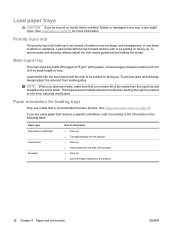
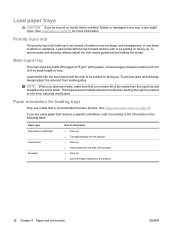
...ten sheets of media or one envelope, one transparency, or one time, reducing media jams.
Paper ...printed on page 80 for loading trays
Only use media that requires a specific orientation, load... to be printed on page 35. Paper type Preprinted or letterhead Prepunched Envelope
How to load...add new media, make sure that is recommended for laser printers.
Load paper trays
CAUTION: If you try to...
HP LaserJet Professional P1560 and P1600 Printer series - User Guide - Page 102


...too moist, has the wrong grain direction, or is made for laser printers. Turn the paper over . Use high-quality paper that you are using and try printing again. Print is embossed or from a new or... of the media that is of the media from side to 6%
from a faulty paper lot.
Use long-grain paper. folded, or damaged.
The paper has been stored incorrectly. to the product.
...
HP LaserJet Professional P1560 and P1600 Printer series - User Guide - Page 107
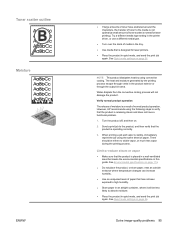
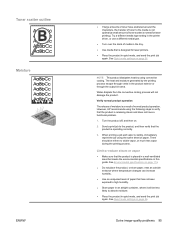
...laser printers. ● Place the product in quiet mode, and send the print job
again.
See Quiet mode settings on page 114.
● Do not place the product, or store paper, near an outside entrance where temperature changes can increase humidity.
● Use... type setting in the printer driver, or use a different media type.
● Turn over the stack of media in the tray. ● Use ...
HP LaserJet Professional P1560 and P1600 Printer series - User Guide - Page 119
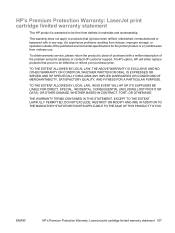
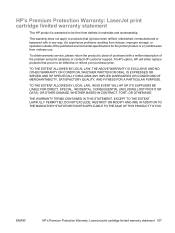
... a written description of the published environmental specifications for the printer product or (c) exhibit wear from ordinary use. THE WARRANTY TERMS CONTAINED IN THIS STATEMENT, EXCEPT TO...workmanship.
ENWW
HP's Premium Protection Warranty: LaserJet print cartridge limited warranty statement 107 HP's Premium Protection Warranty: LaserJet print cartridge limited warranty statement
This HP ...
HP LaserJet Professional P1560 and P1600 Printer series - User Guide - Page 129


Power consumption
Power usage drops significantly while in the HP Planet Partners program, we ensure your HP LaserJet print cartridges after use-free of this product. The following mark will appear on the environment further when you participate in Ready or Auto-Off mode, which might extend ...
HP LaserJet Professional P1560 and P1600 Printer series - User Guide - Page 130
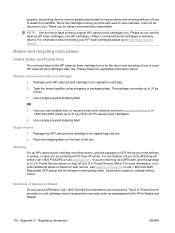
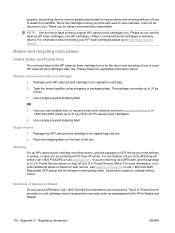
... 1-800-PICKUPS or visit www.ups.com. The package can weigh up to 31 kg (70 lb) of one cartridge)
1. For more HP LaserJet print cartridges after use. properly, processing them to recover plastics and metals for new products and diverting millions of tons of your local UPS drop-off center, call...
HP LaserJet Professional P1560 and P1600 Printer series - User Guide - Page 137
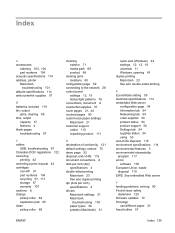
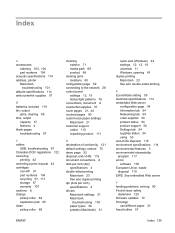
... laser safety
statement 123 firmware updates 72 first page
use different paper 21 fraud hotline 57
Index 125 Index
A accessories
ordering 103, 104 part numbers 104 acoustic specifications 114 address, printer ... dpi (dots per inch) specifications 4 drivers Macintosh settings 21 Macintosh,
troubleshooting 100 paper types 36 presets (Macintosh) 21
ENWW
quick sets (Windows) 44 settings 12, 13, 19...
Similar Questions
Can Laserjet Professional P1600 Printer Series Scan ?
(Posted by karnatv 9 years ago)
Can I Print On Transparency Film In Hp Laserjet P4015dn
(Posted by tomavnha 10 years ago)
Transparency Films
can I make a copy using my hp printer on a transparency film
can I make a copy using my hp printer on a transparency film
(Posted by tracieschiwart 11 years ago)
I Have A Laser Professional P1600 I Can No Find In My Laptop ?
(Posted by Thuska251 12 years ago)
Manual For Hp Laser Jet P1006
looking to test a hp laser jet p1006 printer
looking to test a hp laser jet p1006 printer
(Posted by lcurrie 12 years ago)

