HP 5550n Support Question
Find answers below for this question about HP 5550n - Color LaserJet Laser Printer.Need a HP 5550n manual? We have 17 online manuals for this item!
Question posted by ksrebKA on August 23rd, 2014
Hp Laserjet 5550 Shows Duplex Unit But Does Not Duplex
The person who posted this question about this HP product did not include a detailed explanation. Please use the "Request More Information" button to the right if more details would help you to answer this question.
Current Answers
There are currently no answers that have been posted for this question.
Be the first to post an answer! Remember that you can earn up to 1,100 points for every answer you submit. The better the quality of your answer, the better chance it has to be accepted.
Be the first to post an answer! Remember that you can earn up to 1,100 points for every answer you submit. The better the quality of your answer, the better chance it has to be accepted.
Related HP 5550n Manual Pages
HP Color LaserJet, LaserJet and LaserJet MFP Products - Print Cartridge Price Increase Announcement - Page 1


... the desktop printing industry to rising production and supply chain costs, HP is increasing the list prices on all Mono and Color LaserJet Print Cartridges. In response to its new smart print supplies system, HP is prohibited except as allowed under copyright laws. HP LaserJet Print Cartridges
August 1, 2008 As of 156 products. This price increase...
HP Jetdirect External Print Server Products - External USB Compatibility - Page 2


..., 2550, 2600, 2605, 2700, 3000, 3600, 3700, 3800, 4610, 4650, 4700, 5550, 2820mfp, and 2840mfp; HP Officejet Pro K550, K850, K5300, K5400 and 8000
Print and Windows based scanning:
HP Color LaserJet CM1015mfp and CM1017mfp
Print only:
HP Color LaserJet CM3530mfp, CM4730mfp, CM6030mfp, CM6040mfp, 4730mfp; Supported Printer lists
Due to various product limitations, not all USB external print servers...
HP Jetdirect External Print Server Products - External USB Compatibility - Page 3


..., 2600, 2800, 3000; HP Color Inkjet cp1160 and cp1700; HP Jetdirect en3700
Supported with these USB network-capable HP printers:
HP Color LaserJet CM1015/1017mfp*, CM3530mfp*, CM4730mfp*, CM6030mfp*, CM6040mfp*, 4730mfp*, 9500mfp*; HP Deskjet 1180c, 1220c, 1280, 5150, 5550, 5650, 6122, 9300c, 9600c, 9650, 9670, 9680, and 9800 series; HP LaserJet M3027mfp*, M3035mfp*, M4345mfp*, M5025mfp...
HP Jetdirect External Print Server Products - External USB Compatibility - Page 4


... to this information. HP LaserJet M3027mfp*, M3035mfp*, M4345mfp*, M5025mfp*, M5035mfp*, M9040mfp*, M9050mfp*, 3050*; HP Photosmart 1100, 1200, 1300, 7000**, and 8000 series; HP CM 8060 Color MFP with respect to change without notice. HP Color LaserJet CP4005, 1500, 2500, 2550, 3000, 3500, 3550, 3600, 3700, 3800, 4610, 4650, 4700, and 5550 series; HP Officejet 6100 series*; no...
HP Printers - Supported Citrix Presentation Server environments - Page 10


...
Win2k/XP/2003: 4.0 Win2003-x64: use HP
LaserJet 8100 driver included in the Windows
OS
Win2k/XP/2003/2003x64: 61.071.661.41
PCL6: Win2k/XP/2003/2003- HP printer CLJ 4730mfp CLJ CM4730mfp
LJ 5000 LJ M5025/ M5035 mfp
LJ 5100 LJ 5200/5200L
LJ 5500
CLJ 5550 CP6015 CM6030/CM6040
LJ 8000
LJ...
HP Printers - Supported Citrix Presentation Server environments - Page 37


... in the United States and other jurisdictions. 4AA0-8465ENW, Revision 17, November 2008 The only warranties for technical or editorial errors or omissions contained herein. The information contained herein is planned to continue on the next release of Citrix XenApp™ Server and newer model HP LaserJet, Business Inkjet, Designjet, Deskjet printers and Scanner...
HP Color LaserJet 5550 series - User Guide - Page 9


...Colored paper ...96 Printing images ...96 Envelopes ...96 Labels ...97 Heavy paper ...97 HP LaserJet Tough paper 98 Preprinted forms and letterhead 98 Recycled paper ...98
Two-sided (duplex) printing ...99 Control panel settings for automatic two-sided printing 100 Duplexing... ...109
Managing memory ...110
5 Managing the printer
Printer information pages ...112 Menu map ...112 Configuration page...
HP Color LaserJet 5550 series - User Guide - Page 27


... Guide for end users and network administrators operating in environments where shared Windows NT 4.0, Windows 2000, Windows Server 2003, or Windows XP clients are the duplexing unit, optional paper trays, and dual inline memory modules (DIMMs). Printer software
Note
Note Note
Included with the HP Color LaserJet 5550 series printer.
HP Color LaserJet 5550 series - User Guide - Page 31
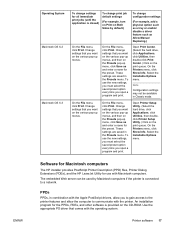
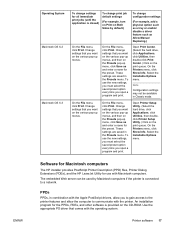
...Click on the print queue. On the Printers menu, click Show Info.
On the File menu, click Print...HP installer provides PostScript Printer Description (PPD) files, Printer Dialog Extensions (PDEs), and the HP LaserJet Utility for the preset.
Change settings that comes with the printer... enable/ disable a driver feature such as Allow Manual Duplexing.)
On the File menu, click Print.
On the ...
HP Color LaserJet 5550 series - User Guide - Page 37
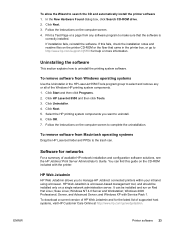
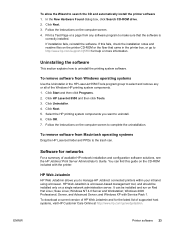
... Print Server Administrator's Guide. To remove software from any software program to make sure that came in the HP LaserJet 5550/Tools program group to manage HP Jetdirect connected printers within your intranet using a browser. In the New Hardware Found dialog box, click Search CD-ROM drive. 2.
Click Next. 3. If this guide on Red Hat...
HP Color LaserJet 5550 series - User Guide - Page 92
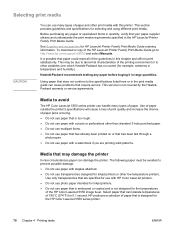
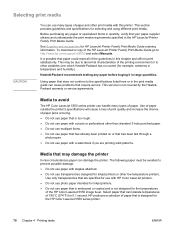
... to abnormal characteristics of the printing environment or to avoid
The HP Color LaserJet 5550 series printer can handle many types of paper and other low temperature printers. Before purchasing any paper before buying it in the HP LaserJet Printer Family Print Media Guide.
To download a copy of the HP LaserJet Printer Family Print Media Guide go to the specifications listed here...
HP Color LaserJet 5550 series - User Guide - Page 112
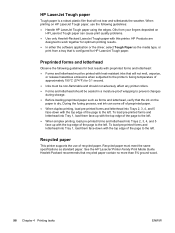
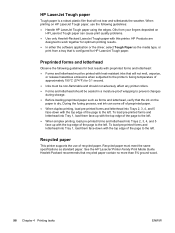
... and 5 face-down with heat-resistant inks that is configured for HP LaserJet Tough paper.
Recycled paper
This printer supports the use the following guidelines for best results with preprinted forms ... media type, or
print from your fingers deposited on
HP LaserJet Tough paper can come off of preprinted paper. ● When duplex printing, load pre-printed forms and letterhead into Trays ...
HP Color LaserJet 5550 series - User Guide - Page 113
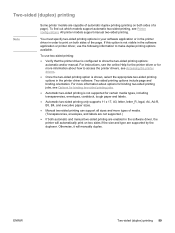
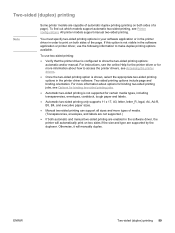
... size and type are capable of automatic duplex printing (printing on both automatic and manual two-sided printing are enabled in the printer driver software. To find out which models...printing can support all sizes and more information about how to show the two-sided printing options: automatic and/or manual. All printer models support manual two-sided printing.
Two-sided printing options...
HP Color LaserJet 5550 series - User Guide - Page 132


... server and reopen it is connected to an IP-based network. Other links
This section contains links that you to the support site for the HP Color LaserJet 5550 series printer. Then, you can visit these links. Connects you find solutions. Connects to the Internet.
HP Color LaserJet 5550 series - User Guide - Page 133


... HP Toolbox
On the Start menu, select Programs, select HP Color LaserJet 5550, and then select HP LaserJet toolbox.
You can return to your computer. The HP ...HP Toolbox 119
If the printer is a Web application that you can view the HP Toolbox when the printer is automatically installed as part of the following tasks: ● Check the printer status. ● Configure the printer...
HP Color LaserJet 5550 series - User Guide - Page 149
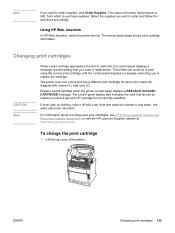
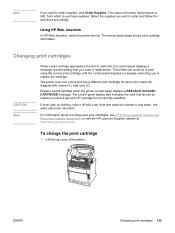
... printer. Replace a print cartridge when the printer control panel displays a REPLACE CARTRIDGE message. The control panel display also indicates the color that produces a URL from which to replace the cartridge.
For information about recycling used print cartridges, see HP Printing Supplies Returns and Recycling Program Information, or visit the HP LaserJet Supplies website at http://www.hp...
HP Color LaserJet 5550 series - User Guide - Page 233
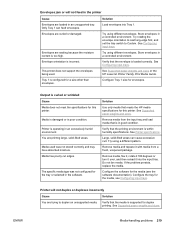
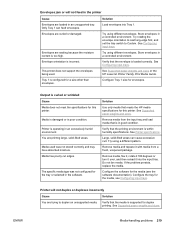
... moisture. If the problem persists, replace the media. Try rotating the envelope orientation to load long-edge first, and set the tray switch to duplex on unsupported media. Printer will not feed in the printer
Cause
Envelopes are curled or damaged. See Supported paper weights and sizes or the HP LaserJet Printer Family Print Media Guide.
HP Color LaserJet 5550 series - User Guide - Page 234


... two-sided printing. The first page is not set up the printer driver to enable duplex printing.
Load preprinted forms and letterhead in Tray 1 with the top of the page toward the back of preprinted forms or letterhead. The HP Color Laser Jet 5550 and HP Color Laser Jet 5550N do not support automatic twosided printing.
220 Chapter 8 Problemsolving
ENWW...
HP Color LaserJet 5550 series - User Guide - Page 253


...-line memory modules (SIMMs) / dual in 128 and 256 MB modules.
Memory specification: HP Color LaserJet 5550 series printers use many downloaded fonts.
The printer does not support photo printing directly from a flash memory card. Additional memory also allows the printer to the printer.
Do not insert a flash memory card that support 128 or 256 MB of solutions...
HP Color LaserJet 5550 series - User Guide - Page 280


... affecting the high performance of this printer. Multi-lingual program information and instructions... resources. For more information, see http://www.energystar.gov/.
HP LaserJet Printing Supplies
In many countries/regions, this product meets ENERGY ...-Packard Company is committed to use
This product's optional automatic duplex feature (two-sided printing) can be returned to encourage the...
Similar Questions
50.2 Fuser Error In Hp Laserjet P4015x
50.2 fuser error in hp laserjet p4015x how to rectify this error
50.2 fuser error in hp laserjet p4015x how to rectify this error
(Posted by fakharaltaf01 2 years ago)
Can Not Install Hp Color Laserjet 5550 Driver In Windows 7 64 Bit
(Posted by supcapta 9 years ago)
Hp Color Laserjet 5550 Does Not Print Color In Windows 7 64 Bit
(Posted by abelgkgraha 9 years ago)
How To Clean Fuser Input Hp Laserjet 5550
(Posted by siridannyz 10 years ago)
Hp Laserjet 2030 Driver For Windows 7 64bit Operating System
How can I get a driver for hp laserjet 2030 for windows 7? My pc is hp and have windows 7 64bit oper...
How can I get a driver for hp laserjet 2030 for windows 7? My pc is hp and have windows 7 64bit oper...
(Posted by fiechopfos 12 years ago)

