HP 5500dn Support Question
Find answers below for this question about HP 5500dn - Color LaserJet Laser Printer.Need a HP 5500dn manual? We have 2 online manuals for this item!
Question posted by melissaeller on November 16th, 2010
Printing Wrong Color.
when I am printing maps that prints in green colors, it's printing in pink colors.
Current Answers
There are currently no answers that have been posted for this question.
Be the first to post an answer! Remember that you can earn up to 1,100 points for every answer you submit. The better the quality of your answer, the better chance it has to be accepted.
Be the first to post an answer! Remember that you can earn up to 1,100 points for every answer you submit. The better the quality of your answer, the better chance it has to be accepted.
Related HP 5500dn Manual Pages
HP Designjet 5500 series - User Guide - Page 32


...Desktop/HP/html/p0093.htm [8/5/2002 3:29:54 PM] Color calibration improves color consistency between prints, and from one printer to all the subsequent prints. The printer will then calculate the color correction required, which is then applied to another. Off
The printer uses a material and print
default quality
color correction, setting.
tell me about ...
To turn the...
HP Designjet 5500 series - User Guide - Page 55


... the ink cartridge, do not attempt to prevent you from inserting the wrong ink type or into the wrong color slot. The ink cartridge is at the top of the ink cartridge slot, also that the color of the ink cartridge matches the color of the ink cartridge.
the problem is ...
how do I install ink...
HP Designjet 5500 series - User Guide - Page 59


... is recommended that the printhead is ... Check that the colored label on the printhead matches the colored label of the carriage assembly position that you clean the ...watch the animation below. After you install a printhead, it into the wrong position. q Before you install a printhead, the printer will automatically perform the alignment procedure.
© 2002 hewlett-packard company
...
HP Designjet 5500 series - User Guide - Page 72


... used per color.
printer usage information
hp designjet 5500 series
welcome how do I ... tell me about ... To print the report, choose the icon, then Utilities > Usage > Print Usage. legal notices glossary index
printer usage information
The Printer Usage Information includes the total number of prints, number of prints by type of printing material, number of prints by print mode, and...
HP Designjet 5500 series - User Guide - Page 73


...setting as you were using when you have A2or C-sized printing material (or larger) loaded into the printer. The Image Quality Print should at least make sure that you use the front ...you discovered the image quality problem.
2. Select the
icon, then Printhead Info, then the printhead color, and the front panel will display the printhead status. A printhead that is ... how to determine...
HP Designjet 5500 series - User Guide - Page 74


... accuracy. This array of the document with regard to dense colors. Banding Banding occurs when you will need to check for certain defects with this part of the print will have no banding in the same order as they appear on the printer as light or dark bands. So it , that is no...
HP Designjet 5500 series - User Guide - Page 75


... has not advanced sufficiently.
problems with media advance If the printer has media advance problems you will be apparent in the Image Quality Print because the banding does not appear in all colors. For example, the Image Quality Print shown below was printed with a printer that has a cyan printhead problem. If there is , from light cyan...
HP Designjet 5500 series - User Guide - Page 76
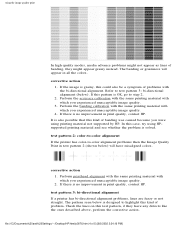
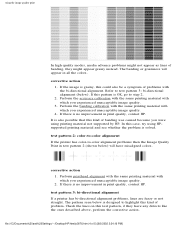
... banding was caused because you experienced unacceptable image quality.
3. test pattern 2: color-to-color alignment If the printer has color-to test pattern 3: bi-directional alignment (below ) will appear in print quality, contact HP. Check the lines on this case, try using HPsupported printing material and see whether the problem is no improvement in all the...
HP Designjet 5500 series - User Guide - Page 122


...that your printer prints exactly what you on your printer, and make sure that it is ... Throughout this manual, references to "PostScript files" mean files sent to the printer using the...the combination of size, position, orientation, color and quality--use the correct driver for Windows
Some printer functions behave differently when the printer receives a PostScript file as opposed to ...
HP Designjet 5500 series - User Guide - Page 185


... could make one of this are times when you should set all colors to be printed as black. For example, if supported in which color is not important, for photocopying in the
printer's queue. q You want a draft in your software. tell me about printing images in grayscale
There are :
q You want a version for example to...
HP Designjet 5500 series - User Guide - Page 210
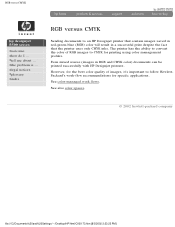
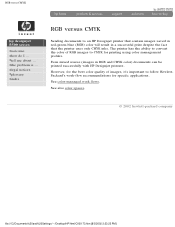
... for specific applications.
Even mixed source (images in a successful print despite the fact that contain images saved in red-green-blue (RGB) color will result in RGB and CMYK color) documents can be printed successfully with HP Designjet printers. the problem is ... However, for the best color quality of RGB images to follow HewlettPackard's work flows. RGB...
HP Designjet 5500 series - User Guide - Page 213
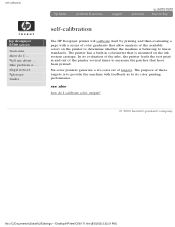
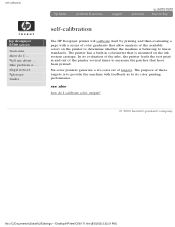
... designjet 5500 series
welcome how do I ... In its color printing performance.
Six-color printers generate a six-color set of the available colors on the ink system carriage. The printer has a built-in and out of the inks, the printer feeds the test print in colorimeter that is mounted on the printer to determine whether the machine is behaving to measure...
HP Designjet 5500 series - User Guide - Page 252


... I ... the problem is denoted by the letters CMYKcm. The HP Designjet printers also contain light shades of cyan and magenta ink, for a wider range of inks. legal notices glossary index
CMYK
The process colors most widely used to print 'full color' are red, green and blue. The complementary colors are the four inks in the subtractive...
HP Designjet 5500 series - User Guide - Page 337


... source of the troubleshooting information contained in this guide. help in which the printer either corrects its own faults or conveys a fault message via the front-panel display, prompting you know works. 3.
q Fault tolerant print modes q Image quality consistency q Continuous printing q Color emulation q Out-of-ink detection q Printhead end-of 2) [8/5/2002 3:24:08 PM...
HP Designjet 5500 series - User Guide - Page 381


... palettes: available colors PANTONE® and spot colors PANTONE® calibration PANTONE® workflows parallel interface parallel interface specifications partial print pen colors pen settings: no...print modes print modes: changing print modes: relative speeds print quality print quality: changing print resolution print speeds printable area printer does not print printer drivers printer...
HP Designjet 5500 series - User Guide - Page 386


...174;. Adobe Photoshop work flow
The procedure is as follows:
q set color settings q save photos in Photoshop q print directly from Photoshop (optional) q printing RGB directly from Photoshop q printing CMYK directly from Photoshop q Print
set color settings
Before preparing for all profile mismatch situations.
q Color Working Space is ... q Adobe RGB (1998) and ColorMatch RGB are each...
HP Designjet 5500 series printers - Quick Reference Pocket Guide - Page 71
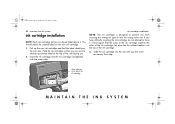
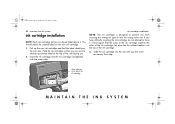
... 69 Friday, June 28, 2002 4:31 PM
69 -
Slide the ink cartridge into the wrong color slot.
ink cartridge installation
NOTE: The ink cartridge is at the top of the side facing you can see the identifying colored label at the top of the ink cartridge.
3. If you feel some resistance, then stop...
HP Designjet 5500 series printers - Quick Reference Pocket Guide - Page 119
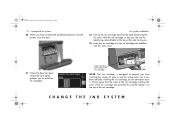
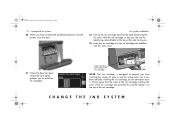
... the printer, close the door. Pick up the ink cartridge and find the label identifying the ink color. If you have difficulty inserting the ink cartridge, do not attempt to prevent you .
23. Hold the ink cartridge so that the colored marker is designed to force it. Insert the ink cartridge into the wrong color...
HP Designjet 5500 series printers - Quick Reference Pocket Guide - Page 171


pocket.book Page 29 Friday, June 28, 2002 4:31 PM
image quality 7
correcting the configuration, 30 using the image quality print, 31 color accuracy, 37 printhead recovery procedure, 40 accuracy calibration, 41 calibrating the color output, 42 aligning the printheads, 43 ink marks on the printing material, 44 other sources of information, 51
IMAGE QUALITY
HP Designjet 5500 series printers - Quick Reference Pocket Guide - Page 184


... performed whenever a printhead is replaced, and a new printing material is then applied to all the subsequent prints. image quality
calibrating the color output
Color calibration improves color consistency between prints, and from one printer to Menu Setup > Internal RIP Settings > Color Calibration. The printer will then calculate the color correction required, which is introduced that has...
Similar Questions
Window 7 Cant Print In Color To Hp3800 Laser Printer
(Posted by hifiSMagus 10 years ago)
Custom Scaling
I need to print a drawing to 188%, but I don't see that option in my printer menu. How do I custom s...
I need to print a drawing to 188%, but I don't see that option in my printer menu. How do I custom s...
(Posted by wesbrown2 10 years ago)
My Printer Is Printing Pink Stripes Down Each Page When It Prints A Copy.
(Posted by tfentonclerk 10 years ago)
My Hp Cp4520 Prints Pink Background
my HP CP4520 prints pink background (full page) all the time
my HP CP4520 prints pink background (full page) all the time
(Posted by satrio 11 years ago)
Why Does It Print Slowly?
When printing our newsletter, it takes several minutes to actually start printing. It will print 2 c...
When printing our newsletter, it takes several minutes to actually start printing. It will print 2 c...
(Posted by bobofort 13 years ago)

