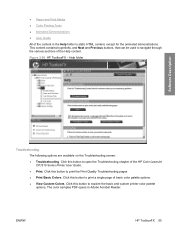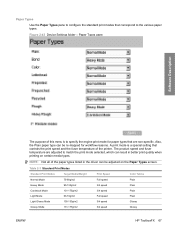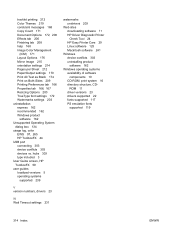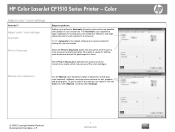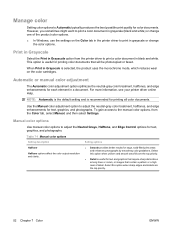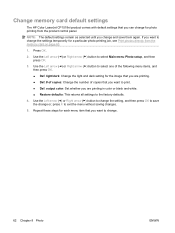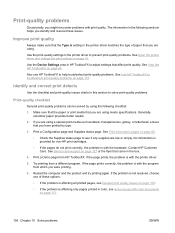HP CP1518ni Support Question
Find answers below for this question about HP CP1518ni - Color LaserJet Laser Printer.Need a HP CP1518ni manual? We have 8 online manuals for this item!
Question posted by tfentonclerk on May 31st, 2013
My Printer Is Printing Pink Stripes Down Each Page When It Prints A Copy.
The person who posted this question about this HP product did not include a detailed explanation. Please use the "Request More Information" button to the right if more details would help you to answer this question.
Current Answers
Related HP CP1518ni Manual Pages
Similar Questions
Will Not Print In Color
Brand new printer and will not print in color. HP Color LaserJet Pro M282-M285
Brand new printer and will not print in color. HP Color LaserJet Pro M282-M285
(Posted by billywalden76 2 years ago)
Laserjet Cp1518ni Will Not Print In Color
(Posted by arif1777 10 years ago)
Hp Color Printer Cp1518ni Won't Print Color
(Posted by issh 10 years ago)
Does Not Print In Color
My CP1518ni prints PDFs in full color, but Word docs and web pages print just in black and white. Do...
My CP1518ni prints PDFs in full color, but Word docs and web pages print just in black and white. Do...
(Posted by agaron 12 years ago)
How Do I Remove Colored Lines From Printed Copies?
I have an HP Color Laserjet CP3525N printer. Just recently some of my copies are coming out with blu...
I have an HP Color Laserjet CP3525N printer. Just recently some of my copies are coming out with blu...
(Posted by bjtraylor 13 years ago)