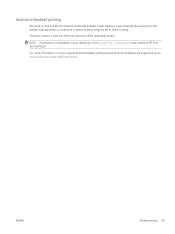HP Color LaserJet Pro M282-M285 Support Question
Find answers below for this question about HP Color LaserJet Pro M282-M285.Need a HP Color LaserJet Pro M282-M285 manual? We have 4 online manuals for this item!
Question posted by billywalden76 on June 21st, 2021
Will Not Print In Color
Brand new printer and will not print in color. HP Color LaserJet Pro M282-M285
Current Answers
Answer #1: Posted by SonuKumar on June 21st, 2021 7:23 PM
Please respond to my effort to provide you with the best possible solution by using the "Acceptable Solution" and/or the "Helpful" buttons when the answer has proven to be helpful.
Regards,
Sonu
Your search handyman for all e-support needs!!
Related HP Color LaserJet Pro M282-M285 Manual Pages
Similar Questions
Draft Printing
I can't seem to find any way to print draft quality to save ink on document that I just need to prin...
I can't seem to find any way to print draft quality to save ink on document that I just need to prin...
(Posted by bfasick 2 years ago)
Can The Hp Color Laserjet Pro M283 Fdw Keep The Memory Of Photocopies Made On Th
(Posted by babaabdulrazaq 2 years ago)
How Long Does A Laser Printer Fuser Last (hp Color Laserjet 2550l)
(Posted by DelTHOM 9 years ago)
What Are The Meaning Of All Symbols On Hp 2500l-color Laser Jet Laser Printer?
(Posted by monicashaba 10 years ago)
I Do Not Have Installation Cd For Installing My Hp Cp1215 Color Laser Printer.
HOW CAN I CONNECT MY HP CP1215 COLOR LASER PRINTER TO MY COMPUTER WITHOUT A CD WHICH I DO NOT HAVE
HOW CAN I CONNECT MY HP CP1215 COLOR LASER PRINTER TO MY COMPUTER WITHOUT A CD WHICH I DO NOT HAVE
(Posted by santhanam68 12 years ago)