HP CP3525n Support Question
Find answers below for this question about HP CP3525n - Color LaserJet Laser Printer.Need a HP CP3525n manual? We have 2 online manuals for this item!
Question posted by bjtraylor on November 5th, 2010
How Do I Remove Colored Lines From Printed Copies?
I have an HP Color Laserjet CP3525N printer. Just recently some of my copies are coming out with blue lines on the edge of the paper. I removed the roller and can see where it's coming from. What can I use to remove this from the roller?
Current Answers
There are currently no answers that have been posted for this question.
Be the first to post an answer! Remember that you can earn up to 1,100 points for every answer you submit. The better the quality of your answer, the better chance it has to be accepted.
Be the first to post an answer! Remember that you can earn up to 1,100 points for every answer you submit. The better the quality of your answer, the better chance it has to be accepted.
Related HP CP3525n Manual Pages
HP Color LaserJet CP3525 Series Printers - User Guide - Page 16


... of memory available is 1 GB.
● HP Color LaserJet CP3525n: 256 MB of random-access memory (RAM), expandable...Print up to 30 pages per minute (ppm) on letter-size paper and 30 ppm on A4-size paper.
● As quick as 12 seconds to print the first page
● Recommended maximum monthly print...order supplies (for detailed line work and small text
● HP Color LaserJet CP3525: 256 MB of...
HP Color LaserJet CP3525 Series Printers - User Guide - Page 17


... scalable TrueType PS typefaces ● For information regarding print cartridges, see Supported paper and print media sizes on the top of the product.
This tray automatically detects common paper sizes.
● Two-sided printing: The HP Color LaserJet CP3525dn printer and HP Color LaserJet CP3525x printer support automatic two-sided printing. This bin can hold up to 250 sheets of...
HP Color LaserJet CP3525 Series Printers - User Guide - Page 33


... available only on the HP Color LaserJet CP3525dn printer and the HP Color LaserJet CP3525x printer
Allows you to set the product to print an A4 job on letter-size paper when no default.
Allows you to set the default number of copies for jobs that have no A4 paper is seventy-eight 10-pitch characters on a single line. Setting this menu. If...
HP Color LaserJet CP3525 Series Printers - User Guide - Page 54
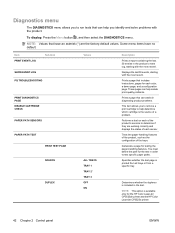
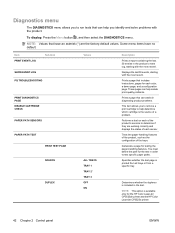
...'s event log, starting with the most recent.
You must define the path for the HP Color LaserJet CP3525dn printer and the HP Color LaserJet CP3525x printer.
42 Chapter 2 Control panel
ENWW
Item PRINT EVENT LOG
Sub-item
SHOW EVENT LOG PQ TROUBLESHOOTING
PRINT DIAGNOSTICS PAGE DISABLE CARTRIDGE CHECK
PAPER PATH SENSORS
PAPER PATH TEST
PRINT TEST PAGE
SOURCE
DUPLEX
Values
ALL TRAYS...
HP Color LaserJet CP3525 Series Printers - User Guide - Page 88
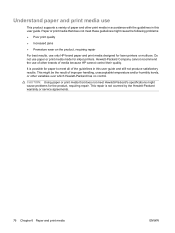
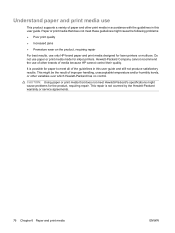
... no control.
This might cause problems for the product, requiring repair. Understand paper and print media use only HP-brand paper and print media designed for laser printers or multiuse. Paper or print media that does not meet these guidelines might cause the following problems:
● Poor print quality
● Increased jams
● Premature wear on the product, requiring repair...
HP Color LaserJet CP3525 Series Printers - User Guide - Page 94


... are approved for use in color laser printers.
● Do not use transparent print media not approved for color laser printers.
● Place transparencies on special media. letterhead.
● Use only heavy paper that is
● Do not use fusers to bond dry toner particles to obtain the best print results.
CAUTION: HP LaserJet printers use paper that is designed to withstand...
HP Color LaserJet CP3525 Series Printers - User Guide - Page 108


.... Slide open the tray.
96 Chapter 6 Paper and print media
ENWW
NOTE: See the label in the paper tray, or the following illustration, to this procedure go /cljcp3525-loadtray3-4x6. Select the CUSTOM setting, and then configure the X and Y dimensions of this Web site: www.hp.com/go to determine the X and Y dimensions. Y X
Load...
HP Color LaserJet CP3525 Series Printers - User Guide - Page 113
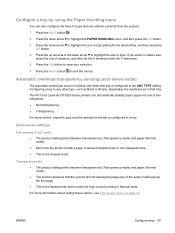
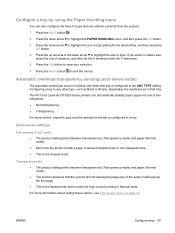
...the up arrow or the down arrow to the ANY TYPE setting. The HP Color LaserJet CP3525 Series printers can also configure the trays for the desired tray, and then press ...Transparency only ● The product distinguishes between transparencies (Transparency mode) and paper (Normal mode). ● Each time the product prints a page, it senses transparencies or non-transparencies. ● This ...
HP Color LaserJet CP3525 Series Printers - User Guide - Page 122
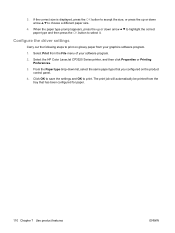
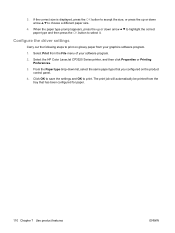
... OK to select it. to highlight the correct
Configure the driver settings
Carry out the following steps to choose a different paper size.
4. Select the HP Color LaserJet CP3525 Series printer, and then click Properties or Printing Preferences.
3. If the correct size is displayed, press the OK button to accept the size, or press the up or...
HP Color LaserJet CP3525 Series Printers - User Guide - Page 128


...)
1.
If you are using glossy-type paper, select that do not have an automatic duplexer.
116 Chapter 8 Print tasks
2.
Set document finishing options
To perform the following tasks, open the printer driver and click the Finishing tab. NOTE: If you will bind the document along the top edge, select the Flip pages up in...
HP Color LaserJet CP3525 Series Printers - User Guide - Page 134
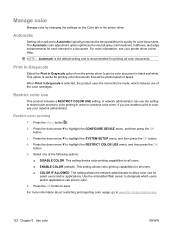
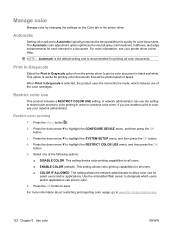
For more information about restricting and reporting color usage, go to www.hp.com/go/coloraccess.
122 Chapter 9 Use color
ENWW Print in Grayscale
Select the Print in Grayscale option from the printer driver to print in black and white. If you are unable to print a color document in color, see your network administrator. Restrict color printing
1. Press the down arrow to highlight...
HP Color LaserJet CP3525 Series Printers - User Guide - Page 139


...monitors, input devices (scanners and digital cameras), and output devices (printers and plotters). The product also provides sophisticated tools for printing on HP color laser high-gloss papers, HP Image REt 3600 provides superior results on a page. The system's foundation is a system of brilliant colors. Optimized for the experienced professional. These options use object tagging, which...
HP Color LaserJet CP3525 Series Printers - User Guide - Page 151


... data for jobs after the erase mode has been changed. Job storage
To securely print a private job, use HP Web Jetadmin to access white papers discussing security features, such as the SMTP server. The job can securely store sensitive print, copy, and scan data without impacting product performance. For more information, see Use job storage...
HP Color LaserJet CP3525 Series Printers - User Guide - Page 153


... like it usually does (for more than a few minutes. Your print cartridge might not be a genuine HP print cartridge if you notice the following: ● You are ready to use of problems with the new cartridge. Print-cartridge storage
Do not remove the print cartridge from HP packaging). CAUTION: To prevent damage to resolve the problem.
NOTE...
HP Color LaserJet CP3525 Series Printers - User Guide - Page 155


... approaches the end of its estimated useful life (if a genuine HP cartridge is on the print-cartridge box. The product uses four colors and has a different print cartridge for each color: black (K), magenta (M), cyan (C), and yellow (Y). Replace print cartridges 1.
See HP LaserJet print supplies on clothing, wipe it off with a dry cloth and wash the clothes in cold water...
HP Color LaserJet CP3525 Series Printers - User Guide - Page 192
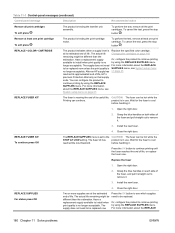
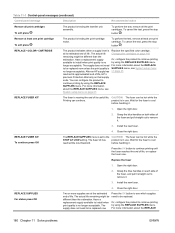
...
before handling it .
1. Replace the specified color cartridge. Replace the fuser
1. Have a replacement supply available to remove it .
3. To perform the test, remove at the estimated end of life. The actual...the blue handles on both sides of the fuser, and pull it straight out to install when print quality is set to the CAUTION: The fuser can configure the product to remove it...
HP Color LaserJet CP3525 Series Printers - User Guide - Page 198


... HP postcard media insert when printing on or copied. An input tray is perforated or embossed. The input-tray guides are not picking up the paper.
Replace the paper.
Replace the paper in (10 x 15 cm) paper, but remove it . Not all product packing material was not stored correctly.
Or
Always use paper that the transfer belt and transfer roller...
HP Color LaserJet CP3525 Series Printers - User Guide - Page 218


... Web sites:
● www.hp.com/go/printquality/cljcp3525 ● www.hp.com/go/cljcp3525_manuals. For additional help in solving print-quality problems, see the following these guidelines.
● Configure the trays for the correct paper-type setting. Use only
transparencies designed for HP Color LaserJet products.
● The moisture content of the paper reject toner. See Clean...
HP Color LaserJet CP3525 Series Printers - User Guide - Page 255
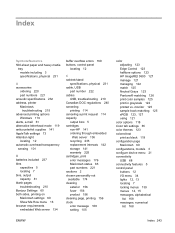
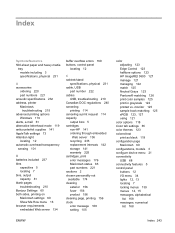
... 105
color adjusting 123 Edge Control 123 halftone options 123 HP ImageREt 3600 127 manage 121 managing 122 match 125 Neutral Grays 123 Pantone® matching 126 print color samples 125 print in grayscale 122 printed vs. monitor 125 sample book matching 125 sRGB 123, 127 using 121
color options 118 Color tab settings 65 color themes 123 colored text
print as...
HP Color LaserJet CP3525 Series Printers - User Guide - Page 257


... Jetadmin, HP Web 53, 137 Jetdirect print server firmware updates 160 installing 152 lights 204 models including 3 job storage accessing 107 features 107 Macintosh settings 64 jobs Macintosh settings 60
K keys, control panel
locating 12
Korean EMI statement 240
L LAN-connector 5 landscape orientation
setting, Windows 116 languages, printer 5 laser safety statements 240 letterhead paper, loading...
Similar Questions
How Do I Remove Black Lines On My Hp Laserjet Cp3525n
(Posted by Monitroy4 9 years ago)
Paper Weight That Can Be Used By Hp Color Laserjet 4700
(Posted by yag90JEM 9 years ago)
Where Is The Toner Collection Unit On A Hp Color Laser Jet Cp3525n Located
(Posted by m12nik 10 years ago)
Magenta Ink Is Not Showing The Print Copy.
Printer: HP Color LaseJet CP 2020
Printer: HP Color LaseJet CP 2020
(Posted by DhanaL 11 years ago)

