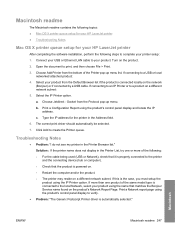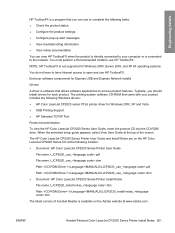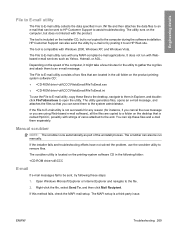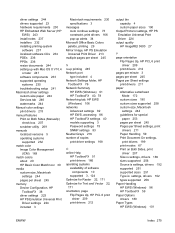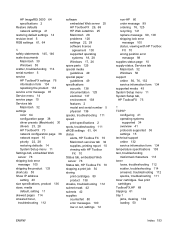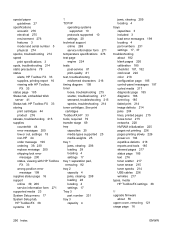HP Color LaserJet CP2020 Support and Manuals
Get Help and Manuals for this Hewlett-Packard item

View All Support Options Below
Free HP Color LaserJet CP2020 manuals!
Problems with HP Color LaserJet CP2020?
Ask a Question
Free HP Color LaserJet CP2020 manuals!
Problems with HP Color LaserJet CP2020?
Ask a Question
Most Recent HP Color LaserJet CP2020 Questions
How To Print Poster Size Using The Hp Color Laserjet Cp2020 Series
(Posted by lovepSam 9 years ago)
Hp Color Laserjet Cp2020 Cant Access Menu Items
(Posted by Blds 9 years ago)
How To Replace Cartridge Hp Color Laserjet Cp2020 Series Pcl6
(Posted by JamMrB 9 years ago)
Cp2020 Printer Can We Stop Color Printing
(Posted by waasad 9 years ago)
Error 79 On Color Laserjet Cp2020
This error says it's a DIMM problem but we have done nothing with the DIMM and printer has been work...
This error says it's a DIMM problem but we have done nothing with the DIMM and printer has been work...
(Posted by peacerose 9 years ago)
HP Color LaserJet CP2020 Videos
Popular HP Color LaserJet CP2020 Manual Pages
HP Color LaserJet CP2020 Reviews
We have not received any reviews for HP yet.