HP Color LaserJet CP2020 Support Question
Find answers below for this question about HP Color LaserJet CP2020.Need a HP Color LaserJet CP2020 manual? We have 15 online manuals for this item!
Question posted by JamMrB on August 14th, 2014
How To Replace Cartridge Hp Color Laserjet Cp2020 Series Pcl6
The person who posted this question about this HP product did not include a detailed explanation. Please use the "Request More Information" button to the right if more details would help you to answer this question.
Current Answers
There are currently no answers that have been posted for this question.
Be the first to post an answer! Remember that you can earn up to 1,100 points for every answer you submit. The better the quality of your answer, the better chance it has to be accepted.
Be the first to post an answer! Remember that you can earn up to 1,100 points for every answer you submit. The better the quality of your answer, the better chance it has to be accepted.
Related HP Color LaserJet CP2020 Manual Pages
HP Color LaserJet CP2020 Series - Color - Page 1


... edge enhancements for printing color documents that will be photocopied or faxed. When Print in Grayscale is useful for each element in black and white.
This option is selected, the product uses the monochrome mode, which reduces use of the color cartridges.
© 2008 Copyright Hewlett-Packard Development Company, L.P.
1 www.hp.com HP Color LaserJet CP2020 Series Printer -
HP Color LaserJet CP2020 Series - Color - Page 2


... adjustment
Steps to perform
Use the Manual color adjustment option to the manual color options, from the Color tab, select Manual, and then select Settings.
© 2008 Copyright Hewlett-Packard Development Company, L.P.
2 www.hp.com HP Color LaserJet CP2020 Series Printer - To gain access to adjust the neutral-gray color treatment, halftones, and edge enhancements for text, graphics, and...
HP Color LaserJet CP2020 Series - Manage and Maintain - Page 4
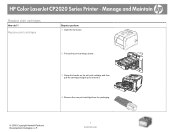
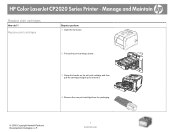
...
1 Open the front door.
2 Pull out the print-cartridge drawer.
3 Grasp the handle on the old print cartridge and then pull the cartridge straight up to remove it.
4 Remove the new print cartridge from the packaging.
© 2008 Copyright Hewlett-Packard Development Company, L.P.
1 www.hp.com Manage and Maintain
Replace print cartridges
How do I?
HP Color LaserJet CP2020 Series Printer -
HP Color LaserJet CP2020 Series - Manage and Maintain - Page 5


... tab on the bottom of the new print cartridge. HP Color LaserJet CP2020 Series Printer - CAUTION: Do not touch the imaging drum on the left side of the print cartridge straight up to perform
5 Remove the orange, plastic shield from the bottom of the print cartridge. Manage and Maintain
How do I? Replace print cartridges (continued)
Steps to completely remove the sealing...
HP Color LaserJet CP2020 Series - Manage and Maintain - Page 6
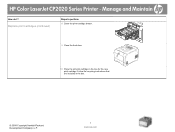
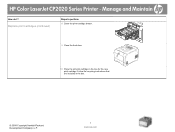
... the recycling instructions that are included in the box for the new print cartridge. HP Color LaserJet CP2020 Series Printer - Manage and Maintain
How do I? Replace print cartridges (continued)
Steps to perform
8 Close the print-cartridge drawer.
9 Close the front door.
10 Place the old print cartridge in the box.
© 2008 Copyright Hewlett-Packard Development Company, L.P.
3 www...
HP Color LaserJet CP2020 Series - Manage and Maintain - Page 8
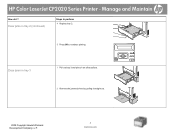
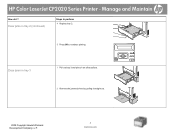
Manage and Maintain
How do I?
Clear jams in tray 2 (continued)
Steps to perform
4 Replace tray 2.
5 Press OK to continue printing.
! Clear jams in tray 3
1 Pull out tray 3 and place it on a flat surface.
2 Remove the jammed sheet by pulling it straight out.
2008 Copyright Hewlett-Packard Development Company, L.P.
2 www.hp.com
HP Color LaserJet CP2020 Series Printer -
HP Color LaserJet CP2020 Series - Manage and Maintain - Page 9
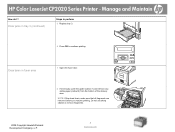
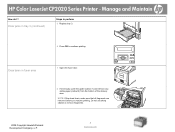
Manage and Maintain
How do I? Clear jams in tray 3 (continued)
Steps to perform
3 Replace tray 3.
4 Press OK to remove fragments.
2008 Copyright Hewlett-Packard Development Company, L.P.
3 www.hp.com
Do not use sharp objects to continue printing.
! HP Color LaserJet CP2020 Series Printer - Clear jams in fuser area
1 Open the fuser door.
2 If necessary, push the guide (callout ...
HP Color LaserJet CP2020 Series - Software Technical Reference - Page 23


...; Not Supported ◦ Windows Server 2003 (64-bit) ◦ Windows Server 2000
ENWW
Product comparison 3 Actual yield depends on letter-
Purpose and scope
Product comparison
HP Color LaserJet CP2020 Series Printer ● Prints up to 21 pages per minute (ppm) on letter-size paper.
● Prints at 600 dots per inch (dpi).
● Includes adjustable settings...
HP Color LaserJet CP2020 Series - Software Technical Reference - Page 42


...Print Data Optimization
The HP Color LaserJet CP2020 Series printer is that cause use the host memory to the printer like a host-based printer all the time (Optimize for Raster), a standard PCL printer all the time ...mode, the driver behaves like a host-based printer only for the applications listed above and behaves like a standard PCL6 print driver.
22 Chapter 2 Software description
ENWW ...
HP Color LaserJet CP2020 Series - Software Technical Reference - Page 54
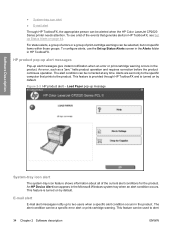
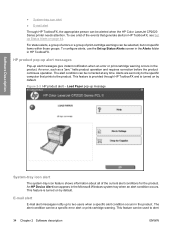
... be alerted when the HP Color LaserJet CP2020 Series printer needs attention. HP product pop-up alert messages
Pop-up to the specific computer that generate alerts in HP ToolboxFX. This feature is turned on by default. E-mail alert
E-mail alert messages notify up alert messages give instant notification when an error or print-cartridge warning occurs in the...
HP Color LaserJet CP2020 Series - Software Technical Reference - Page 144


The HP Color LaserJet CP2020 Series printer does not support Microsoft Windows NT 4.0, Windows 98, and Windows Me operating ...Windows Server 2003, 64-bit Not supported
1 Express Installs are recommended instead of installing using the Microsoft Add-Printer Wizard. 2 The 64-bit HP PCL6 driver can be found on the root of available hard drive space
124 Chapter 3 Install Windows printing-system ...
HP Color LaserJet CP2020 Series - Software Technical Reference - Page 280


... included with your product includes the following Windows drivers: ● HP Color LaserJet CP2020 series PCL6 printer driver for Windows 2000, Server 2003, XP and
Vista ● USB Printing Support ● HP Standard TCP/IP Port
Software programs ● HP Update ● Shop for HP Supplies ● HP ToolboxFX ● HP Customer Participation Program 10.0 (you should install drivers for...
HP Color LaserJet CP2020 Series - Software Technical Reference - Page 281
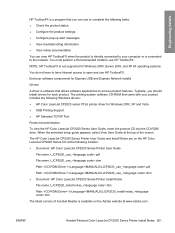
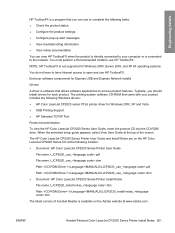
....htm
The latest version of Acrobat Reader is available on the HP Color LaserJet CP2020 Series CD at the following Windows drivers: ● HP Color LaserJet CP2020 series PCL6 printer driver for Windows 2000, XP and Vista ● USB Printing Support ● HP Standard TCP/IP Port Product documentation
To view the HP Color LaserJet CP2020 Series User Guide, insert the product CD into the CD-ROM...
HP Color LaserJet CP2020 Series - User Guide - Page 12


... media. ● ImageREt 3600 produces 3600 dpi print quality for fast, high-quality printing of pages
the cartridges can print, see the Product
Data Sheet or Specifications Sheet.
2 Chapter 1 Product basics
ENWW Product comparison
HP Color LaserJet CP2020 Series Printer ● Prints up to 21 pages per minute (ppm) on letter-size media. ● 50-sheet multipurpose...
HP Color LaserJet CP2020 Series - User Guide - Page 138
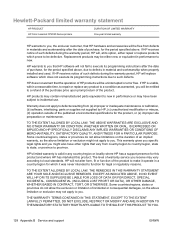
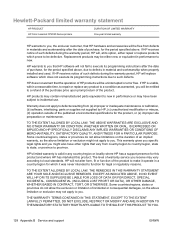
... warranty statement
HP PRODUCT HP Color LaserJet CP2020 Series printers
DURATION OF LIMITED WARRANTY One-year limited warranty
HP warrants to you, the end-user customer, that HP hardware and accessories...HP software will replace software which prove to repair or replace any country/region or locality where HP has a support presence for this product and where HP has marketed this product. HP...
HP Color LaserJet CP2020 Series - User Guide - Page 154


... Germany, (FAX+49-7031-14-3143), http://www.hp.com/go/ certificates
USA Contact
Product Regulations Manager, Hewlett-...HP Color LaserJet CP2020 Series BOISB-0701-00
Product Options: Toner Cartridges:
Including: CB500A- Operation is subject to the following Product Specifications:
SAFETY:
IEC 60950-1:2001 / EN60950-1: 2001 +A11 IEC 60825-1:1993 +A1+A2 / EN 60825-1:1994 +A1 +A2 (Class 1 Laser...
Service Manual - Page 23
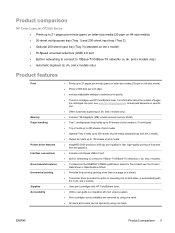
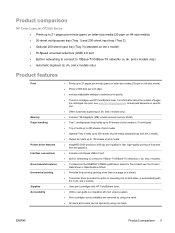
...HP ColorSphere toner. ENWW
Product comparison 3 Product comparison
HP Color LaserJet CP2020 Series ● Prints up to 21 pages per inch (dpi). ● Includes adjustable settings to optimize print quality. ● The print cartridges...models only)
Product features
Print
Memory Paper handling
Printer driver features Interface connections Environmental features Economical printing Supplies Accessibility
&#...
Service Manual - Page 53


... the approximate percent of toner remaining in Windows XP and Vista), click
HP, click HP Color LaserJet CP2020 Series, and then click HP ToolboxFX. ENWW
HP ToolboxFX 33 After you
correct a problem, click Refresh status to error messages that have been printed with the current print cartridge. Print the Configuration page and other information pages, such as a jam or...
Service Manual - Page 286
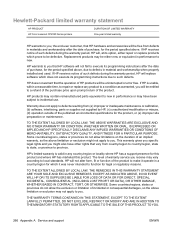
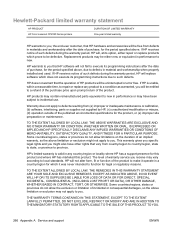
... YOU.
266 Appendix A Service and support
ENWW HP does not warrant that the operation of HP products will be uninterrupted or error free. Hewlett-Packard limited warranty statement
HP PRODUCT HP Color LaserJet CP2020 Series printers
DURATION OF LIMITED WARRANTY One-year limited warranty
HP warrants to you, the end-user customer, that HP hardware and accessories will be free from...
Service Manual - Page 299
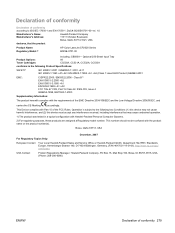
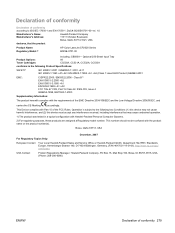
...device must accept any interference received, including interference that the product
Product Name: Regulatory Model:2)
HP Color LaserJet CP2020 Series BOISB-0701-00
Product Options: Toner Cartridges:
Including: CB500A- Class B1) EN 61000-3-2:2000 +A2 EN 61000-3-3:1995 +A1 EN...1993 +A1+A2 / EN 60825-1:1994 +A1 +A2 (Class 1 Laser/LED Product) GB4943-2001
EMC:
CISPR22:2005 / EN55022:2006 -
Similar Questions
Hp Color Laserjet Cp2020 Series Pcl6 Will Not Automatically Duplex
(Posted by drache 9 years ago)
How To Reset The Settings Of Hp Color Laserjet Cp2020 Series Pcl6 Printer
(Posted by tonkaba 9 years ago)
When To Replace An Hp Color Laserjet 2605dn Maintenance Kit
(Posted by msdocsept 10 years ago)
Hp Color Laserjet Cp2020 Series Pcl6 Will Only Print Duplex In Manual?
(Posted by jsAJVika 10 years ago)
Hp Color Laserjet Cp2020 Series Pcl 6
I have a HP Color LaserJet CP2020 Series PCL 6. Does anybody knows how to cancel and clear a 46 pag...
I have a HP Color LaserJet CP2020 Series PCL 6. Does anybody knows how to cancel and clear a 46 pag...
(Posted by francisbillot 12 years ago)

