HP Color LaserJet CP2020 Support Question
Find answers below for this question about HP Color LaserJet CP2020.Need a HP Color LaserJet CP2020 manual? We have 15 online manuals for this item!
Question posted by tonkaba on June 21st, 2014
How To Reset The Settings Of Hp Color Laserjet Cp2020 Series Pcl6 Printer
The person who posted this question about this HP product did not include a detailed explanation. Please use the "Request More Information" button to the right if more details would help you to answer this question.
Current Answers
There are currently no answers that have been posted for this question.
Be the first to post an answer! Remember that you can earn up to 1,100 points for every answer you submit. The better the quality of your answer, the better chance it has to be accepted.
Be the first to post an answer! Remember that you can earn up to 1,100 points for every answer you submit. The better the quality of your answer, the better chance it has to be accepted.
Related HP Color LaserJet CP2020 Manual Pages
HP Color LaserJet CP2020 Series - Color - Page 1


...monochrome mode, which reduces use of the color cartridges.
© 2008 Copyright Hewlett-Packard Development Company, L.P.
1 www.hp.com HP Color LaserJet CP2020 Series Printer -
Color
Adjust color / color settings
How do I? The Automatic color adjustment option optimizes the neutral-gray color treatment, halftones, and edge enhancements for color documents. Print in Grayscale
Select the...
HP Color LaserJet CP2020 Series - Color - Page 2


... access to adjust the neutral-gray color treatment, halftones, and edge enhancements for text, graphics, and photographs. HP Color LaserJet CP2020 Series Printer - Color
How do I? Manual color adjustment
Steps to perform
Use the Manual color adjustment option to the manual color options, from the Color tab, select Manual, and then select Settings.
© 2008 Copyright Hewlett-Packard...
HP Color LaserJet CP2020 Series - Color - Page 3


HP Color LaserJet CP2020 Series Printer - Select this option when uniform and smooth area fills are the top priority.
● Detail is useful for creating gray
colors used in text, graphics, and photographs.
● Black Only generates neutral colors (grays and black) by overlapping the edges of detail. Adaptive halftoning is on .
● Light sets trapping at a medium level. This...
HP Color LaserJet CP2020 Series - Print Tasks - Page 3


..., and 3
click OK.
© 2008 Copyright Hewlett-Packard Development Company, L.P.
1 www.hp.com Print tasks
Use printing shortcuts
How do I?
Use a printing shortcut
Steps to perform
1 Open the printer driver and click the Printing
Shortcuts tab.
1
2 Select one of the shortcuts,
2
3 Click OK to print the job with the predefined settings.
HP Color LaserJet CP2020 Series Printer -
HP Color LaserJet CP2020 Series - Print Tasks - Page 11


HP Color LaserJet CP2020 Series Printer - Slide the paper length and width guides so that it is flat at all four corners. Load tray 3 or 4 Place the paper in the tray and make sure that they are against the stack of paper.
1 Open the printer driver and click the Paper/Quality tab.
1
2 In the Special pages: area, click...
HP Color LaserJet CP2020 Series - Software Technical Reference - Page 15


...Settings options and settings 82 Table 2-11 SNMP options and settings ...83 Table 2-12 HP ToolboxFX - Type is: supported paper types and associated engine speeds 192 Table 4-11 HP real life technologies ...196 Table 4-12 Watermark color... 1-3 HP Color LaserJet CP2020 Series software components by installation method 10 Table 2-1 Drivers included with the HP Color LaserJet CP2020 Series printing-...
HP Color LaserJet CP2020 Series - Software Technical Reference - Page 17


... screen (1 of 2 38 Figure 2-7 HP ToolboxFX Device Configuration screen (2 of 2 71 Figure 2-31 HP ToolboxFX System Setup screen 73 Figure 2-32 HP ToolboxFX Save/Restore Settings screen 74 Figure 2-33 HP ToolboxFX Password screen 75 Figure 2-34 HP ToolboxFX Network Settings screen 77
ENWW
xv List of figures
Figure 2-1 HP Color LaserJet CP2020 Series Animated Getting Started Guide -
HP Color LaserJet CP2020 Series - Software Technical Reference - Page 18


... 105 Figure 2-62 HP EWS Service screen ...105 Figure 2-63 HP EWS Password screen ...106 Figure 2-64 HP EWS IPv4 Configuration screen 107 Figure 2-65 HP EWS IPv6 Configuration screen 108 Figure 2-66 HP EWS Network Identification screen 109 Figure 2-67 HP EWS Advanced screen ...110 Figure 2-68 HP EWS SNMP screen ...111 Figure 3-1 HP Color LaserJet CP2020 Series Software Installation Types...
HP Color LaserJet CP2020 Series - Software Technical Reference - Page 20


... Device Settings tab - Scale to Fit off (left) and on Letter; Watermark Details box 201 Figure 4-20 Finishing tab ...206 Figure 4-21 Finishing tab - HP PS Universal Print Driver(1 of 2 220 Figure 4-33 Font Substitution Table ...221 Figure 4-34 HP Font Installer dialog box ...222 Figure 4-35 About tab ...227 Figure 5-1 HP Color LaserJet CP2020 Series CD-ROM...
HP Color LaserJet CP2020 Series - Software Technical Reference - Page 23


...2000
ENWW
Product comparison 3 Actual yield depends on letter- Purpose and scope
Product comparison
HP Color LaserJet CP2020 Series Printer ● Prints up to optimize print quality.
● The print cartridges use .
● Offers automatic duplexing (HP Color LaserJet CP2025dn and HP Color LaserJet CP2025x only).
● Includes 128-megabyte (MB) random-access memory (RAM).
and A4...
HP Color LaserJet CP2020 Series - Software Technical Reference - Page 36


...) ● Not Supported ◦ Windows Server 2003 (64-bit) ◦ Windows Server 2000
In supported Windows operating systems, insert the HP Color LaserJet CP2020 Series printing-system software CD in the CD-ROM drive to set up the HP Color LaserJet CP2020 Series printer.
16 Chapter 2 Software description
ENWW
To open the HP Color LaserJet CP2020 Series Animated Getting Started Guide.
HP Color LaserJet CP2020 Series - Software Technical Reference - Page 38


...the installation agreements and default settings, including the opportunity to online user documentation, a customization utility, and optional HP software. The following options during the installation process.
● Easy Install (recommended). Figure 2-2 Installation software CD browser
Software Description
The main screen of the HP Color LaserJet CP2020 Series printing-system software CD...
HP Color LaserJet CP2020 Series - Software Technical Reference - Page 39


...to properly set up your acceptance of how to a network.
The common installer is designed to the previous screen. Clicking this application.
Go to HP's website ... Clicking this screen.
● Read Me First. Clicking this CD. This selection opens the HP Color LaserJet CP2020 Series Printer Install Notes.
● Optimizing Print Quality (video) Watch a short video that is available ...
HP Color LaserJet CP2020 Series - Software Technical Reference - Page 41


... different environments and uses. See the print driver Help for the HP Color LaserJet CP2020 Series printer.
ENWW
Windows printing-system software 21 All of the drivers provide access to install the HP PCL 6 driver and the full set of other software available for available features.
The HP PCL 6 driver is also available through the Express Install option and...
HP Color LaserJet CP2020 Series - Software Technical Reference - Page 42


...set in Windows printing. The Print Data Optimization feature is installed in MS Windows environments. In this mode, the print driver always sends data like a standard PCL6 print driver for all the time (Optimize for Raster), a standard PCL printer... for the list of the HP PCL 6 print driver. Print Data Optimization
The HP Color LaserJet CP2020 Series printer is a combination of the ...
HP Color LaserJet CP2020 Series - Software Technical Reference - Page 51


... Software will be available for the HP Color LaserJet CP2020 Series printer in early 2009 at the following Web site:
www.hp.com/go/easyprintercare
Or, on the printing-system CD, click Install More Software, and then click HP Easy Printer Care to be redirected to 15 printers.
HP Easy Printer Care
HP Easy Printer Care is a standalone software program that manages from 1 to...
HP Color LaserJet CP2020 Series - Software Technical Reference - Page 52
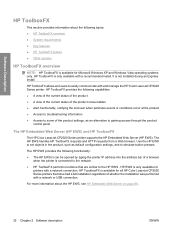
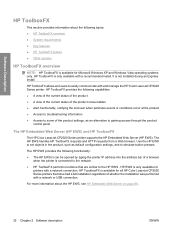
... the product
control panel
The HP Embedded Web Server (HP EWS) and HP ToolboxFX
The HP Color LaserJet CP2020 Series printer supports the HP Embedded Web Server (HP EWS). Software Description
HP ToolboxFX
This section provides information about the HP EWS, see HP Embedded Web Server on page 86.
32 Chapter 2 Software description
ENWW Use the HP EWS to set objects in the product, such...
HP Color LaserJet CP2020 Series - Software Technical Reference - Page 54
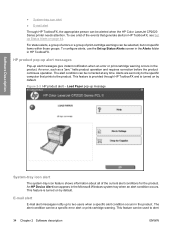
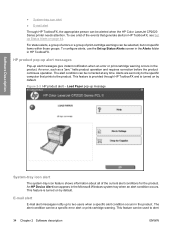
...through HP ToolboxFX and is turned on by default. To see Set up alert messages give instant notification when an error or print-cartridge warning occurs in HP ToolboxFX. HP product... error alert or print-cartridge warning. The alert condition can be alerted when the HP Color LaserJet CP2020 Series printer needs attention. Load Paper pop-up to two users when a specific alert condition ...
HP Color LaserJet CP2020 Series - Software Technical Reference - Page 280


... with your product includes the following Windows drivers: ● HP Color LaserJet CP2020 series PCL6 printer driver for Windows 2000, Server 2003, XP and
Vista ● USB Printing Support ● HP Standard TCP/IP Port
Software programs ● HP Update ● Shop for HP Supplies ● HP ToolboxFX ● HP Customer Participation Program 10.0 (you should install drivers for IBM...
HP Color LaserJet CP2020 Series - Software Technical Reference - Page 281
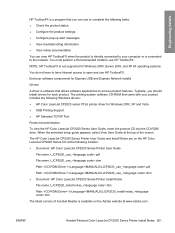
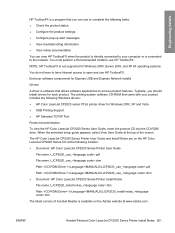
... the product status. ● Configure the product settings. ● Configure pop-up alert messages. ● View troubleshooting information. ● View online documentation You can view HP ToolboxFX when the product is directly connected to your product includes the following Windows drivers: ● HP Color LaserJet CP2020 series PCL6 printer driver for Windows 2000, XP and Vista ●...
Similar Questions
How To Replace Cartridge Hp Color Laserjet Cp2020 Series Pcl6
(Posted by JamMrB 9 years ago)
Hp Color Laserjet Cp2020 Series Pcl6 Will Not Automatically Duplex
(Posted by drache 9 years ago)
Hp Color Laserjet Cp2020 Series Pcl6 Will Only Print Duplex In Manual?
(Posted by jsAJVika 10 years ago)
How Do I Factory Reset A Hp Color Laserjet P4015n Printer
(Posted by mckh 10 years ago)
Hp Color Laserjet Cp2020 Series Pcl 6
I have a HP Color LaserJet CP2020 Series PCL 6. Does anybody knows how to cancel and clear a 46 pag...
I have a HP Color LaserJet CP2020 Series PCL 6. Does anybody knows how to cancel and clear a 46 pag...
(Posted by francisbillot 12 years ago)

