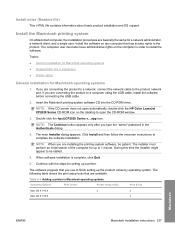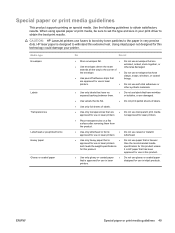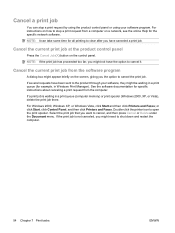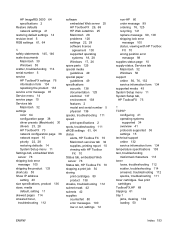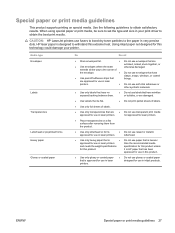HP Color LaserJet CP2020 Support Question
Find answers below for this question about HP Color LaserJet CP2020.Need a HP Color LaserJet CP2020 manual? We have 15 online manuals for this item!
Question posted by waasad on August 7th, 2014
Cp2020 Printer Can We Stop Color Printing
The person who posted this question about this HP product did not include a detailed explanation. Please use the "Request More Information" button to the right if more details would help you to answer this question.
Current Answers
Related HP Color LaserJet CP2020 Manual Pages
Similar Questions
How Do I Add A6 Printing Option For A Laserjet 4000n Printer Hp ?
I use windows xp sp3, printer hp laserjet 4000 n i have instaled pcl6 driver
I use windows xp sp3, printer hp laserjet 4000 n i have instaled pcl6 driver
(Posted by hurmuznt 11 years ago)
Assign Ip Address To Printer Hp Laserjet 2430dtn
How to Assign IP address to printer HP LaserJet 2430dtn
How to Assign IP address to printer HP LaserJet 2430dtn
(Posted by haunhoeu 12 years ago)
Turn Off Color Printing To Save Ink?
Is it possible to disable the automatic printing of a color 'test' page each time the printer 'initi...
Is it possible to disable the automatic printing of a color 'test' page each time the printer 'initi...
(Posted by susan90173 12 years ago)
Does The Hp Cp2020 Printer Have An Automatic Duplexing Feature? Or Manual Only?
(Posted by shanson 12 years ago)
Is There A Cleaning Cycle With The Hp Cp2020 Printer/
I installed a new cyan cartridge and it left droppings on my paper when I was just printing black. A...
I installed a new cyan cartridge and it left droppings on my paper when I was just printing black. A...
(Posted by kalandsverk 12 years ago)