HP Color LaserJet CP2020 Support Question
Find answers below for this question about HP Color LaserJet CP2020.Need a HP Color LaserJet CP2020 manual? We have 15 online manuals for this item!
Question posted by lovepSam on August 29th, 2014
How To Print Poster Size Using The Hp Color Laserjet Cp2020 Series
The person who posted this question about this HP product did not include a detailed explanation. Please use the "Request More Information" button to the right if more details would help you to answer this question.
Current Answers
There are currently no answers that have been posted for this question.
Be the first to post an answer! Remember that you can earn up to 1,100 points for every answer you submit. The better the quality of your answer, the better chance it has to be accepted.
Be the first to post an answer! Remember that you can earn up to 1,100 points for every answer you submit. The better the quality of your answer, the better chance it has to be accepted.
Related HP Color LaserJet CP2020 Manual Pages
HP Color LaserJet CP2020 Series - Color - Page 1


... or faxed.
HP Color LaserJet CP2020 Series Printer -
This option is selected, the product uses the monochrome mode, which reduces use of the color cartridges.
© 2008 Copyright Hewlett-Packard Development Company, L.P.
1 www.hp.com Color
Adjust color / color settings
How do I? When Print in Grayscale is useful for printing all color documents. Adjust color / color settings...
HP Color LaserJet CP2020 Series - Color - Page 3


... colors (grays and black) by smoothing color gradations. Select this option when uniform and smooth area fills are rendered. Edge
control has two components: adaptive halftoning and trapping. This guarantees neutral colors without a color cast. Adaptive halftoning is the most aggressive trapping setting. Adaptive halftoning increases edge sharpness. HP Color LaserJet CP2020 Series Printer...
HP Color LaserJet CP2020 Series - Manage and Maintain - Page 1
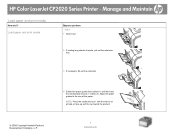
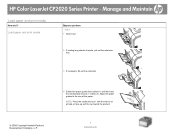
... the media stack into tray 1 with the side to be printed on face-up and the top toward the product.
1 www.hp.com Adjust the paper guides to perform
Tray 1 1 Open tray 1.
2 If loading long sheets of the paper. NOTE: Place the media into tray 1 (callout 2).
HP Color LaserJet CP2020 Series Printer - Manage and Maintain
Load paper and...
HP Color LaserJet CP2020 Series - Manage and Maintain - Page 2
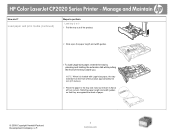
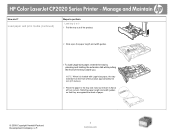
HP Color LaserJet CP2020 Series Printer -
NOTE: When it is flat at all four corners. Manage and Maintain
How do I? Load paper and print media (continued)
Steps to perform
Load tray 2 or 3 1 Pull the tray out of the product.
2 Slide open the paper length and width guides.
● To load Legal-size paper, extend the tray by pressing and...
HP Color LaserJet CP2020 Series - Software Technical Reference - Page 23


... to optimize print quality.
● The print cartridges use .
● Offers automatic duplexing (HP Color LaserJet CP2025dn and HP Color LaserJet CP2025x only).
● Includes 128-megabyte (MB) random-access memory (RAM).
Purpose and scope
Product comparison
HP Color LaserJet CP2020 Series Printer ● Prints up to 21 pages per minute (ppm) on letter-size paper.
● Prints at 600...
HP Color LaserJet CP2020 Series - Software Technical Reference - Page 36


... and CD browser.
HP Color LaserJet CP2020 Series Animated Getting Started Guide
Use the HP Color LaserJet CP2020 Series Animated Getting Started Guide to open the installation CD browser, close the HP Color LaserJet CP2020 Series Animated Getting Started Guide. See the following Windows operating system versions are supported by the HP Color LaserJet CP2020 Series printer: ● Express...
HP Color LaserJet CP2020 Series - Software Technical Reference - Page 42


... is a feature that is not available for best performance in Windows printing. The Print Data Optimization feature is only available in MS Windows environments. Print Data Optimization
The HP Color LaserJet CP2020 Series printer is set to ensure quick and high-quality printing.
The driver aligns with the HP PCL 6 print driver. By default, the feature is the first to the...
HP Color LaserJet CP2020 Series - Software Technical Reference - Page 46


... version to diagnose the software driver configuration and check the print driver. HP driver diagnostic printer check tool
Use the HP driver diagnostic printer check tool, a Web-based diagnostic software program, to determine whether the correct and most current print driver for the HP Color LaserJet CP2020 Series printer is open, select the HP product that you want to check.
The data that...
HP Color LaserJet CP2020 Series - Software Technical Reference - Page 79


... to configure the paper-handling defaults for the printer.
ENWW
HP ToolboxFX 59 Click Apply to each option and highlighting the selection. Paper Handling
Use this screen to set paper size only when printing from software programs that do not include a paper-size setting, such as NotePad, or when producing a book or a booklet that the HP Color LaserJet CP2020 Series printer supports.
HP Color LaserJet CP2020 Series - Software Technical Reference - Page 80


...; Duplex.
A different print mode is set . The use a group of a duplexed print job from going through the duplexing unit even when the duplexing feature has been selected in the driver. The HP Color LaserJet CP2020 Series product comes with paper-mount messages that occur when users request sizes or types that are automatic. Print-mode adjustments for print jobs with each...
HP Color LaserJet CP2020 Series - Software Technical Reference - Page 116


...
ENWW This drop-down menu lists all of the paper types that the HP Color LaserJet CP2020 Series printer supports.
Because paper-size settings in the printer, a control-panel message prompts you use the driver to configure the paper-handling defaults for the printer. Figure 2-52 HP EWS Paper Handling screen
Software Description
The following options are available.
● Default...
HP Color LaserJet CP2020 Series - Software Technical Reference - Page 117


... are installed separately have a separate Installable Options setting. Short-side binding is specified in the HP Color LaserJet CP2020 Series product prints on two sides of a sheet of paper when the Print on page 206 .
● Tray size and type. Print-mode adjustments for print jobs with pages that are also listed as paper sources on both sides (such as...
HP Color LaserJet CP2020 Series - Software Technical Reference - Page 212


... the HP Color LaserJet CP2020 Series printer supports. Paper type:
The Paper type: drop-down menu. When you use for printing a document. Now this is selected, the HP Color LaserJet CP2020 Series printer uses the source... accessories that supports the selected paper size.
Figure 4-11 Type is: box
HP PCL 6 print driver and HP PS Universal Print Driver for Windows
ENWW To view additional...
HP Color LaserJet CP2020 Series - Software Technical Reference - Page 217
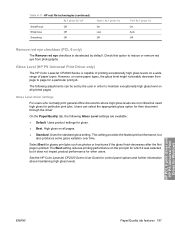
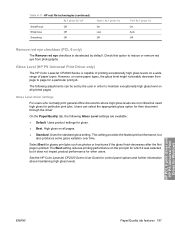
... can select the appropriate gloss option for particular print jobs. Uses the standard gloss setting. HP PCL 6 print driver and HP PS Universal Print Driver for gloss. ● Best.
Uses product settings for Windows
ENWW
Paper/Quality tab features 197
Gloss Level (HP PS Universal Print Driver only)
The HP Color LaserJet CP2020 Series is deselected by the user in order to...
HP Color LaserJet CP2020 Series - Software Technical Reference - Page 253


...: This document describes drivers that work together with the printing-system software CD.
Printing-system software
The HP Color LaserJet CP2020 Series printing-system software for Macintosh is composed of the HP Color LaserJet CP2020 Series printing-system software and related software and firmware. Additionally, an HP-supplied Macintosh printer configuration utility is available from...
HP Color LaserJet CP2020 Series - Software Technical Reference - Page 280


... the online Help that came with each product. Typically, you can choose not to install this printing-system software to operate the HP Color LaserJet CP2020 Series printer.
The Macintosh software is included with your product includes the following Windows drivers: ● HP Color LaserJet CP2020 series PCL6 printer driver for Windows 2000, Server 2003, XP and
Vista ● USB...
HP Color LaserJet CP2020 Series - User Guide - Page 12


... 600 dots per minute (ppm) on specific use HP ColorSphere toner. Product comparison
HP Color LaserJet CP2020 Series Printer ● Prints up to 21 pages per minute (ppm) on letter-size media. ● 50-sheet multipurpose tray (tray 1) and 250-sheet input tray (tray 2) ● Optional 250-sheet input tray (tray 3) (standard on HP Color LaserJet CP2020x) ● Hi-Speed universal serial bus...
HP Color LaserJet CP2020 Series - User Guide - Page 147
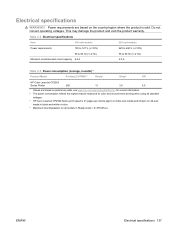
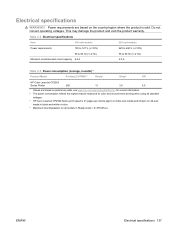
...)1,4
Product Model
Printing (21 PPM)2,3
Ready2
Sleep2
Off2
HP Color LaserJet CP2020
Series Printer
260
13
3.8
0.0
1 Values are based on A4-size
media in Ready...color and monochrome printing when using all models in black-and-white or color. 4 Maximum heat dissipation for all standard
voltages. 3 HP Color LaserJet CP2020 Series print speed is 21 pages per minute (ppm) on letter-size...
Service Manual - Page 23
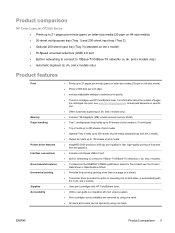
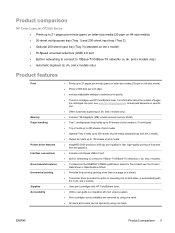
... pages per minute (ppm) on letter-size media (20 ppm on A4-size media). ● 50-sheet multipurpose tray (Tray 1) and 250-sheet input tray (Tray 2) ● Optional 250-sheet input tray (Tray 3) (standard on specific use HP ColorSphere toner. Product comparison
HP Color LaserJet CP2020 Series ● Prints up to 250 sheets of print media (standard tray with text screen...
Service Manual - Page 295


... measured for color and monochrome printing when using all standard
voltages. 3 HP Color LaserJet CP2020 Series print speed is 21 pages per minute (ppm) on letter-size media and 20 ppm on A4-size
media in black-and-white or color. 4 Maximum heat dissipation for all models in watts)1,4
Product Model
Printing (21 PPM)2,3
Ready2
Sleep2
Off2
HP Color LaserJet CP2020
Series Printer
260
13...
Similar Questions
How To Install Hp Color Laserjet Cp2020 Series Pcl6 Driver Windows 7
(Posted by eddeldse 10 years ago)
Hp Color Laserjet Cp2020 Series Pcl6 Will Only Print Duplex In Manual?
(Posted by jsAJVika 10 years ago)
How To Clear Print Out Of Alignment Hp Color Laserjet Cp1215
(Posted by Assaa 10 years ago)
How Do You Print Photos On The Hp Color Laserjet Cp1210 Series?
(Posted by Mets86 10 years ago)
Hp Color Laserjet Cp2020 Series Pcl 6
I have a HP Color LaserJet CP2020 Series PCL 6. Does anybody knows how to cancel and clear a 46 pag...
I have a HP Color LaserJet CP2020 Series PCL 6. Does anybody knows how to cancel and clear a 46 pag...
(Posted by francisbillot 12 years ago)

