HP CP1215 Support Question
Find answers below for this question about HP CP1215 - Color LaserJet Laser Printer.Need a HP CP1215 manual? We have 8 online manuals for this item!
Question posted by Assaa on December 2nd, 2013
How To Clear Print Out Of Alignment Hp Color Laserjet Cp1215
The person who posted this question about this HP product did not include a detailed explanation. Please use the "Request More Information" button to the right if more details would help you to answer this question.
Current Answers
There are currently no answers that have been posted for this question.
Be the first to post an answer! Remember that you can earn up to 1,100 points for every answer you submit. The better the quality of your answer, the better chance it has to be accepted.
Be the first to post an answer! Remember that you can earn up to 1,100 points for every answer you submit. The better the quality of your answer, the better chance it has to be accepted.
Related HP CP1215 Manual Pages
HP Color LaserJet CP1210 Series - Software Technical Reference - Page 5


... Color LaserJet CP1210 Readme 5 Windows printing-system software ...6 HP Color LaserJet CP1210 Series printing-system software CD for Windows systems ...6 Driver configuration for Windows ...7 Advance color use ...8 HP ImageREt 2400 ...8 Media selection ...8 Color options ...8 Standard red-green-blue (sRGB 8 HP Easy Printer Care ...9 HP Color LaserJet CP1210 Series Toolbox 10 HP Color LaserJet...
HP Color LaserJet CP1210 Series - Software Technical Reference - Page 6


... 40 Microsoft Windows installation for computers on a network 41 Plug and Play driver install 41 Point and print installation for Windows 45 Add another HP Color LaserJet CP1210 Series printer 45 Detailed Windows installation instructions 47 Printing-system software installation for Microsoft Windows 47 Install optional software ...55 User uninstall software ...56 Uninstall component...
HP Color LaserJet CP1210 Series - Software Technical Reference - Page 8


... LATE-BREAKING INFORMATION 105 KNOWN ISSUES AND WORKAROUNDS 105 General 105 Windows Sharing 105 HP Color LaserJet CP1210 Series Toolbox 106 Upgrading Windows 106 III. Text, Graphics, and Photographs sections 90 General 91 Print in Grayscale 91 Color Themes ...91 RGB Color ...91 Services tab features ...94 Internet Services ...94 About window features ...95
4 Engineering details...
HP Color LaserJet CP1210 Series - Software Technical Reference - Page 90


... check box. Print Quality
The Print Quality group box contains the Print Quality drop-down box controls the resolution, which refers to the number of dots per inch (dpi) used to print the page.
As resolution is increased, the quality (clarity and visual appeal) of print on the page.
78 Chapter 3 HP Color LaserJet CP1210 Series print driver (Host...
HP Color LaserJet CP1210 Series - Software Technical Reference - Page 93
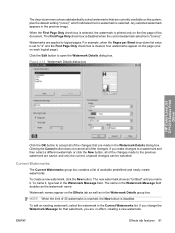
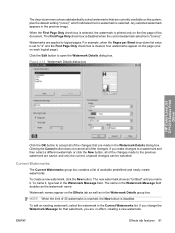
... Only check box is selected, the watermark is printed only on each logical page).
Figure 3-12 Watermark Details dialog box
HP Color LaserJet CP1210 Series Print
Driver
Click the OK button to the previous watermark... on the system, plus the default setting "(none)", which indicates that no watermark is cleared, four watermarks appear on the page (one on the first page of the changes that...
HP Color LaserJet CP1210 Series - Software Technical Reference - Page 96
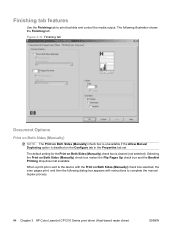
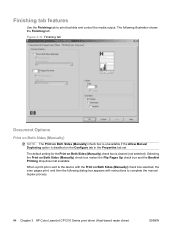
... control the media output. Finishing tab features
Use the Finishing tab to complete the manual duplex process.
84 Chapter 3 HP Color LaserJet CP1210 Series print driver (Host-based raster driver)
ENWW The following dialog box appears with the Print on Both Sides (Manually) check box makes the Flip Pages Up check box and the Booklet...
HP Color LaserJet CP1210 Series - Software Technical Reference - Page 97
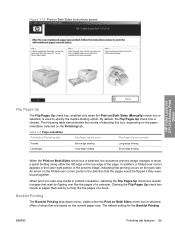
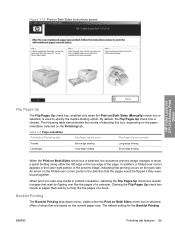
... portion of the preview image, indicating that are based on the current paper size. Clearing the Flip Pages Up check box results in pages that read by flipping over corner ... of a book.
Figure 3-14 Print on Both Sides Instructions screen
HP Color LaserJet CP1210 Series Print
Driver
Flip Pages Up
The Flip Pages Up check box, enabled only when the Print on Both Sides (Manually) check box...
HP Color LaserJet CP1210 Series - Software Technical Reference - Page 98
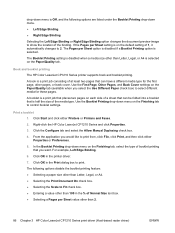
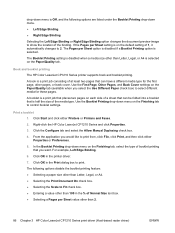
... the Paper/Quality tab (available when you want. Book and booklet printing
The HP Color LaserJet CP1210 Series printer supports book and booklet printing. A book is a print job consisting of Normal Size text box. ● Selecting a Pages per Sheet option is disabled if a Booklet Printing option is selected. Print a booklet
1. Click Start and click either Properties or Preferences.
5. In...
HP Color LaserJet CP1210 Series - Software Technical Reference - Page 119


...HP Color LaserJet 1210 Series Toolbox ● HPSSupply (used by the HP Color LaserJet CP1210 Series installer. ● HP Color LaserJet CP1215 - The Found New Hardware Wizard appears and a dialog asks Can Windows connect to the Windows Update to the "U"-shaped symbol is in -box support flyer. UNINSTALLER
The uninstaller removes all of the printer... of the HP printing system components....
HP Color LaserJet CP1210 Series - Software Technical Reference - Page 124


... Services tab 94 host-based printing 63 HP Color LaserJet CP1210 Series Toolbox density settings 20 Device Settings tab 16 Help tab 15 open 12 Status tab 13 uses for 11 HP Customer Participation Program 28, 51 HP Easy Printer Care 9 HP ImageREt 2400 8 HP program group 56
I image quality
HP Color LaserJet CP1210 Series Toolbox 18
HP ImageREt 2400 8 ImageREt 2400 3, 8 installation...
HP Color LaserJet CP1210 Series - Software Technical Reference - Page 125


...-to Fit setting 79 service settings
HP Color LaserJet CP1210 Series Toolbox 26
Services tab 94 settings
color 8 HP Color LaserJet CP1210
Series Toolbox 16 size settings 79 sizes, paper
custom 72 settings 71 sleep time, setting 24
ENWW
Index 113 See drivers printer settings
HP Color LaserJet CP1210 Series Toolbox 24
Printing Preferences tab set 64 printing shortcuts
creating 68 predefined 67...
HP Color LaserJet CP1210 Series Printer - Manage and Maintain - Page 3
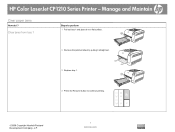
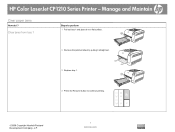
HP Color LaserJet CP1210 Series Printer - Manage and Maintain
Clear paper jams
How do I?
Clear jams from tray 1
Steps to perform 1 Pull out tray 1 and place it on a flat surface.
1 2
2 Remove the jammed sheet by pulling it straight out.
3 Replace tray 1. 4 Press the Resume button to continue printing.
2 1
©2008 Copyright Hewlett-Packard Development Company, L.P.
1 www.hp.com
HP Color LaserJet CP1210 Series Printer - Manage and Maintain - Page 4
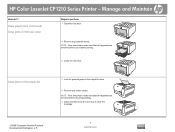
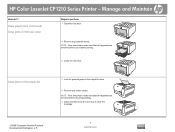
... jams (continued) Clear jams in the output bin area.
2 Remove any jammed sheets. Manage and Maintain
How do I?
NOTE: If the sheet tears, make sure that all fragments are removed before resuming printing. 3 Open and then close the rear door to perform 1 Open the rear door.
2 Remove any visible media. HP Color LaserJet CP1210 Series Printer -
HP Color LaserJet CP1210 Series - User Guide - Page 7


... Common causes of jams 68 Clear jams ...69
Jam in tray 1 ...69 Jam in fuser area 70 Jam in output bin 71 Print quality problems ...72 Improve print quality ...72 Identify and correct print defects 72 Print-quality checklist 72 General print quality issues 73 Solve issues with color documents 77 Use the HP Color LaserJet CP1210 Series Toolbox to...
HP Color LaserJet CP1210 Series - User Guide - Page 96


... instructions after the date of the published environmental specifications for legal or regulatory reasons.
Hewlett-Packard limited warranty statement
HP PRODUCT HP Color LaserJet CP1215/CP1515/CP1518 Series printers
DURATION OF LIMITED WARRANTY One-year limited warranty
HP warrants to you, the end-user customer, that vary from country/region to country/region, state to state, or...
HP Color LaserJet CP1210 Series - User Guide - Page 112


... the product
Product Name:
HP Color LaserJet CP1215/CP1515/CP1518 Series
Regulatory Model:2) Product Options: Toner Cartridges:
BOISB-0603-00 All CB540A, CB541A, CB542A, CB543A
conforms to the following Product Specifications:
SAFETY:
IEC 60950-1:2001 / EN60950-1: 2001 +A11 IEC 60825-1:1993 +A1+A2 / EN 60825-1:1994 +A1 +A2 (Class 1 Laser/LED Product) GB4943-2001
EMC...
HP Color LaserJet CP1210 Series - User Guide - Page 117
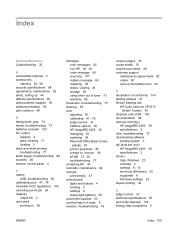
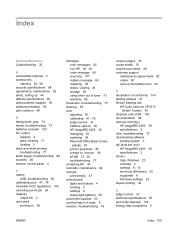
... 94
D declaration of conformity 104 density settings 47 Device Settings tab
HP Color LaserJet CP1210 Series Toolbox 46
disposal, end-of-life 102 documentation 86 dots per inch (dpi)
HP ImageREt 2400 38 specifications 2 dots, troubleshooting 73 downloading software printing system 7 dpi (dots per inch) HP ImageREt 2400 38 specifications 2 drivers help, Windows 23 included 2 settings...
HP Color LaserJet CP1210 Series - User Guide - Page 118


... warranty 92
F faded print 73 features 2 Finnish laser safety
statement 106 fraud hotline 50 front door, locating 3 fuser
errors 64 jams, clearing 70
G glossy paper
ordering 86 gray background,
troubleshooting 74 grayscale
troubleshooting 77 grayscale printing 36
H Help tab
HP Color LaserJet CP1210 Series Toolbox 45
help, Windows printer drivers 23 HP Color LaserJet CP1210 Series
Toolbox about...
HP Color LaserJet CP1210 Series - User Guide - Page 119
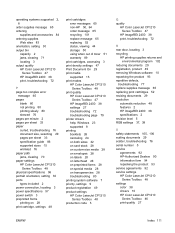
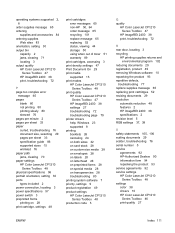
... out of toner 51 warranty 89
print cartridges, accessing 3 print density settings 47 Print Document On 29 print media
supported 15 print modes
HP Color LaserJet CP1210 Series Toolbox 48
print quality HP Color LaserJet CP1210 Series Toolbox 47 HP ImageREt 2400 38 settings 27 troubleshooting 72 troubleshooting page 79
printer drivers help, Windows 23 supported 8
printing booklets 26 canceling 24 on...
HP Color LaserJet CP1210 Series - User Guide - Page 120
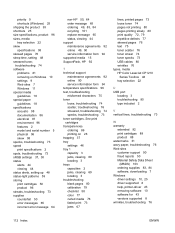
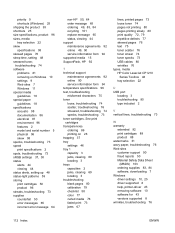
...media HP Color LaserJet CP1210
Series Toolbox 48 tray selection 22
U USB port
locating 3 troubleshooting 80 type included 2
V vertical lines, troubleshooting 73
W warranty
extended 92 print ... 8 help, printer-driver 23 removing software 10 software for 43 versions supported 8 wrinkles, troubleshooting 76
112 Index
ENWW See print cartridges transparencies ordering 86 printing on Windows 10...
Similar Questions
Changed Formattor Now Cant Print Duplex Hp Color Laserjet 3505
(Posted by sekhadolor 10 years ago)
Hp Color Laserjet Cp1215 Deleted Job Won't Clear Print Queue
(Posted by paxmasabri 10 years ago)
Hp Color Laserjet Cp1215 Won't Print
(Posted by iancLI 10 years ago)
How To Print Duplex Hp Color Laserjet Cp3525
(Posted by joneseagrog 10 years ago)
Hp Color Laserjet Cp1215 Printer Setup Problem In Mac Os
Dear,i am in trouble with the HP color Laserjet CP1215 printer in MAC OS.if anyone can solve this,pl...
Dear,i am in trouble with the HP color Laserjet CP1215 printer in MAC OS.if anyone can solve this,pl...
(Posted by ashiqbhuiyan 12 years ago)

