HP CP3525dn Support Question
Find answers below for this question about HP CP3525dn - Color LaserJet Laser Printer.Need a HP CP3525dn manual? We have 35 online manuals for this item!
Question posted by joneseagrog on September 5th, 2013
How To Print Duplex Hp Color Laserjet Cp3525
The person who posted this question about this HP product did not include a detailed explanation. Please use the "Request More Information" button to the right if more details would help you to answer this question.
Current Answers
There are currently no answers that have been posted for this question.
Be the first to post an answer! Remember that you can earn up to 1,100 points for every answer you submit. The better the quality of your answer, the better chance it has to be accepted.
Be the first to post an answer! Remember that you can earn up to 1,100 points for every answer you submit. The better the quality of your answer, the better chance it has to be accepted.
Related HP CP3525dn Manual Pages
HP Jetdirect External Print Server Products - External USB Compatibility - Page 2


... Inkjet 2300, 2600, 2800, and 3000; As a result, some of printers. Supported Printer lists
Due to various product limitations, not all USB external print servers support the same set of the newer USB printers cannot be sure your firmware on Laserjet MFP's. HP Color LaserJet CP1515, CP1518, CP2025, CP3505, CP3525, CP4005, CP6015, 2500, 2550, 2600, 2605, 2700, 3000, 3600...
HP Color LaserJet CP3525 Series Printers - Print tasks - Page 4
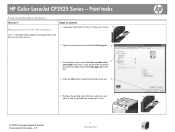
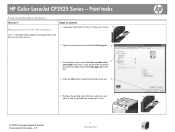
... 1.
© 2008 Copyright Hewlett-Packard Development Company, L.P.
4 www.hp.com Manually print on both sides (duplex)
How do I? If you will bind the document along the top edge, select the Flip pages up check box.
4 Click the OK button to perform 1 Load paper face-down in Tray 1 or face-up in Tray 2. HP Color LaserJet CP3525 Series -
HP Color LaserJet CP3525 Series Printers - Print tasks - Page 5
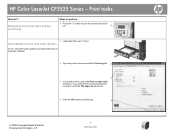
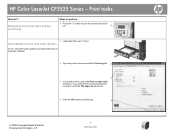
... edge, select the Flip pages up in Tray 2.
Manually print on both sides (duplex) (continued)
Steps to perform
6 Press the OK button to print the second side of the
job.
6
1 Load paper face-up check box.
4 Click the OK button to print the job.
4
© 2008 Copyright Hewlett-Packard Development Company, L.P.
5 www.hp.com HP Color LaserJet CP3525 Series -
HP Color LaserJet CP3525 Series Printers - Print tasks - Page 22


...
2-sided printing
Face up Bottom edge leading into the product
Face up Bottom edge leading into the product
Landscape
1-sided printing
Face down Top edge toward the back of the product
Face up Top edge toward the back of the product
© 2008 Copyright Hewlett-Packard Development Company, L.P.
22 www.hp.com
HP Color LaserJet CP3525 Series...
HP Color LaserJet CP3525 Series Printers - Print tasks - Page 23
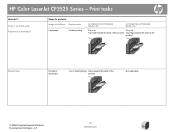
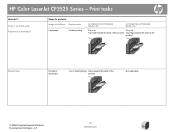
... do I?
HP Color LaserJet CP3525 Series - Tray 1 (continued)
Preprinted or letterhead
Steps to perform Image orientation Duplex mode
Landscape
2-sided printing
ALTERNATIVE LETTERHEAD MODE = Off
ALTERNATIVE LETTERHEAD MODE = On
Face up
Face up
Top edge toward the back of the product Top edge toward the back of the product
Prepunched
Portrait or landscape
1-or 2- sided printing Holes...
HP Color LaserJet CP3525 Series Printers - Print tasks - Page 24


HP Color LaserJet CP3525 Series - Tray 2 or optional Tray 3
Preprinted or letterhead
Steps to perform Image orientation Duplex mode
Portrait
1-sided printing
ALTERNATIVE LETTERHEAD MODE = Off
Face up Top edge at the right side of the tray
ALTERNATIVE LETTERHEAD MODE = On
Face down Top edge at the left side of the tray
2-sided printing...the tray
Landscape
1-sided printing
Face up
Face down...
HP Color LaserJet CP3525 Series Printers - Print tasks - Page 25


..., L.P.
25 www.hp.com Tray 2 or optional Tray 3 (continued)
Steps to perform Image orientation Duplex mode
Landscape
2-sided printing
ALTERNATIVE LETTERHEAD MODE = Off
ALTERNATIVE LETTERHEAD MODE = On
Face down
Face down
Top edge toward the back of the product Top edge toward the back of the product
Prepunched
Portrait or landscape
1-or 2- HP Color LaserJet CP3525 Series -
HP Color LaserJet CP3525 Series Printers - Software Technical Reference - Page 24


...detects common paper sizes.
● Two-sided printing: The HP Color LaserJet CP3525dn printer and HP Color LaserJet CP3525x printer support automatic two-sided printing. This bin can hold up to 250 ...paper and heavy media tray, and an optional HP Postcard media insert. (Both are included with the HP Color LaserJet CP3525 printer)
● One enhanced input/output (EIO) slot
4 Chapter 1 ...
HP Color LaserJet CP3525 Series Printers - Software Technical Reference - Page 45
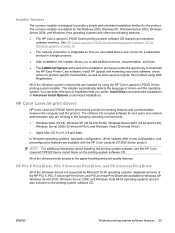
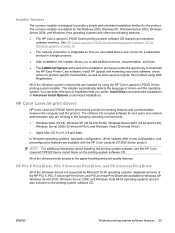
... about installing the printing-system software, see the HP Color LaserJet CP3525 Series Install Notes on page 22.
● The network connection is integrated so that you to add additional drivers, documentation, and fonts.
● The Additional Options at the end of the installation process provides the opportunity to download the HP Easy Printer Care software, install...
HP Color LaserJet CP3525 Series Printers - Software Technical Reference - Page 47
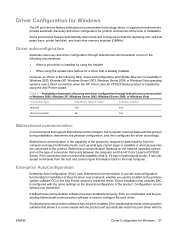
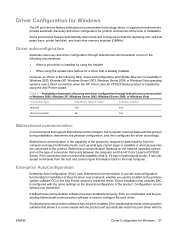
... are automatically discovered and configured include the duplexing unit, optional paper trays, printer hard disk, and dual inline memory modules (DIMMs).
Bidirectional communication is installed by using the installer
● When using the Update Now feature for installation of the print driver over a direct connection when the HP Color LaserJet CP3525 Series product is the capability of...
HP Color LaserJet CP3525 Series Printers - Software Technical Reference - Page 52
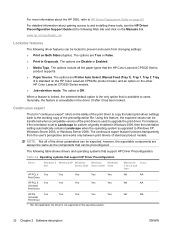
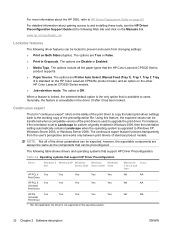
... paper types that is the only option that the HP Color LaserJet CP3525 Series product supports.
● Paper Source. The continuous export feature functions transparently from changing settings:
● Print on Both Sides (duplex). Generally, the feature is Off. For more information about the HP DDU, refer to HP Driver Deployment Utility on page 62
For detailed information...
HP Color LaserJet CP3525 Series Printers - Software Technical Reference - Page 145
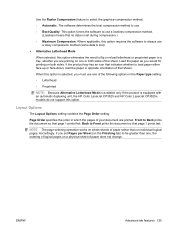
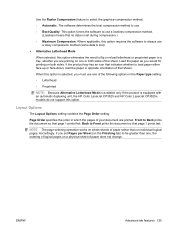
...use one of the following options in which the pages of your document are printing on a physical sheet of logical pages on one , the ordering of paper ...equipped with an automatic duplexing unit, the HP Color LaserJet CP3525 and HP Color LaserJet CP3525n models do not support this option eliminates the need to be greater than on both sides of that page 1 prints last. Page Order ...
HP Color LaserJet CP3525 Series Printers - Software Technical Reference - Page 150
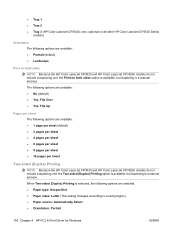
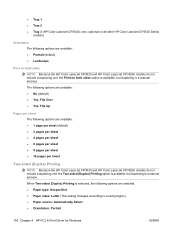
... ● 6 pages per sheet ● 9 pages per sheet ● 16 pages per sheet
Two-sided (Duplex) Printing
NOTE: Because the HP Color LaserJet CP3525 and HP Color LaserJet CP3525n models do not include a duplexing unit, the Two-sided (Duplex) Printing option is available, but duplexing is selected, the following options are selected. ● Paper type: Unspecified ● Paper sizes: Letter...
HP Color LaserJet CP3525 Series Printers - Software Technical Reference - Page 176


... on Both Sides is Off.
Short-side binding is for the Booklet Printing drop-down menu, visible when Print on Both Sides is a print job consisting of the preview image, indicating that places two pages on the current paper size. Book and Booklet Printing
The HP Color LaserJet CP3525 Series supports book and booklet printing. For more information. Print a booklet
1.
HP Color LaserJet CP3525 Series Printers - Software Technical Reference - Page 232


...following models: ● HP Color LaserJet CP3525dn ● HP Color LaserJet CP3525x
These product models support smart duplexing. The HP Color LaserJet CP3525 Series product comes with a duplexing unit installed in the print job. The smart duplexing feature increases printing performance by preventing one-page print jobs or single-sided pages of a duplexed print job from going through...
HP Color LaserJet CP3525 Series Printers - Software Technical Reference - Page 235


... that are based on page 157 for the front cover, first page, other pages, last page, or back cover. Book and Booklet Printing
The HP Color LaserJet CP3525 Series supports book and booklet printing. It can then be folded into a booklet that the pages would be flipped if they were bound together. Use the Covers and...
HP Color LaserJet CP3525 Series Printers - User Guide - Page 17


This tray automatically detects common paper sizes.
● Two-sided printing: The HP Color LaserJet CP3525dn printer and HP Color LaserJet CP3525x printer support automatic two-sided printing. For information about supported paper types, see www.hp.com/go/
learnaboutsupplies.
● Authentic HP print cartridge detection
● Automatic toner strip remover
● This product uses the ...
Service Manual - Page 32


...-45) for the embedded HP Jetdirect print server (not included with the HP Color LaserJet CP3525 printer) ● One enhanced ...printing.
● Standard output bin: The standard output bin is full.
Languages and fonts Print cartridges
Supported operating systems Connectivity Environment
● Two-sided printing: The HP Color LaserJet CP3525dn printer and HP Color LaserJet CP3525x printer...
Service Manual - Page 399


... cover.
13.12.00 JAM IN RIGHT DOOR 13.13.00 JAM IN RIGHT DOOR
The product fed a sheet of paper from one of a duplex print job (HP Color LaserJet CP3525dn printer and HP Color LaserJet CP3525x printer only). detected the presence of paper at one of paper from one time.
If the paper feeder (Tray 3) is not skewed.
This jam...
Service Manual - Page 475


... and toner collection unit
Product name
Product number
HP Color LaserJet standard black print CE250A cartridge
HP Color LaserJet high capacity black CE250X print cartridge
HP Color LaserJet cyan print cartridge CE251A
HP Color LaserJet yellow print cartridge CE253A
HP Color LaserJet magenta print cartridge
CE2512A
HP Color LaserJet toner collection unit CE254A 1 For more information, go...
Similar Questions
Blue Won't Print On Hp Color Laserjet Cp3525dn
(Posted by rodaKad 9 years ago)
Hp Color Laserjet Cp3525 Pcl 6 Does It Have Auto Duplex?
(Posted by Shortja 9 years ago)
Changed Formattor Now Cant Print Duplex Hp Color Laserjet 3505
(Posted by sekhadolor 10 years ago)
How To Turn Duplex Printing On Hp Color Laserjet 4700
(Posted by pucru 10 years ago)
Hp Color Laserjet Cp3525 How To Set For Duplexing On Print Server
(Posted by 619momuj 10 years ago)

