HP CP3505 Support Question
Find answers below for this question about HP CP3505 - Color LaserJet Laser Printer.Need a HP CP3505 manual? We have 10 online manuals for this item!
Question posted by sekhadolor on March 25th, 2014
Changed Formattor Now Cant Print Duplex Hp Color Laserjet 3505
The person who posted this question about this HP product did not include a detailed explanation. Please use the "Request More Information" button to the right if more details would help you to answer this question.
Current Answers
There are currently no answers that have been posted for this question.
Be the first to post an answer! Remember that you can earn up to 1,100 points for every answer you submit. The better the quality of your answer, the better chance it has to be accepted.
Be the first to post an answer! Remember that you can earn up to 1,100 points for every answer you submit. The better the quality of your answer, the better chance it has to be accepted.
Related HP CP3505 Manual Pages
HP Universal Print Driver for Windows, Version 4.1 - Technical Frequently Asked Questions (FAQ) - Page 11


... is based on the spooler. • Printer install hangs.
Universal Print Driver Frequently Asked Questions
7 Localization issues
• There is not supported. Managed Printer Lists issues
• Web Jetadmin 10.0 printer list xml definitions are not compatible with Universal Print Driver 4.4.2
Job storage/secure printing issues
• The HP Color LaserJet 5550 does not use the client...
HP Universal Print Driver for Windows, Version 4.1 - Technical Frequently Asked Questions (FAQ) - Page 12


... French is selected on the
printer's control panel. Reported defects resolved with Universal Print Driver 4.0
• The PCL 5e driver prints four copies when only two are not job logging. • In the version 4.1 driver, garbage displays in the spooler. • HP Color LaserJet 5550 displays an intermittent error 49.
8
Universal Print Driver Frequently Asked Questions
Other...
HP Jetdirect External Print Server Products - External USB Compatibility - Page 2


..., CP2025, CP3505, CP3525, CP4005, CP6015, 2500, 2550, 2600, 2605, 2700, 3000, 3600, 3700, 3800, 4610, 4650, 4700, 5550, 2820mfp, and 2840mfp;
HP Officejet Pro K550, K850, K5300, K5400 and 8000
Print and Windows based scanning:
HP Color LaserJet CM1015mfp and CM1017mfp
Print only:
HP Color LaserJet CM3530mfp, CM4730mfp, CM6030mfp, CM6040mfp, 4730mfp; As a result, some of printers. In...
HP Jetdirect External Print Server Products - External USB Compatibility - Page 3


..., K5300, K5400, K8600, L7300, L7500, L7600, L7700, 8000, and 8500
Also works with these USB network-capable HP printers:
HP Business Inkjet 1000, 1100, 1200, 2280, 2300, 2600, 2800, 3000; HP Deskjet 895 Cse/Cxi; HP Color LaserJet CP1515, CP1518, CP3505, CP3525, CP4005, CP6015, 1500, 2500, 2550, 2605, 2700, 3000, 3500, 3550, 3600, 3700, 3800, 4610, 4650, 4700...
HP Jetdirect External Print Server Products - External USB Compatibility - Page 4


... HP peripherals:
HP Color LaserJet 4730mfp*, 9500mfp*; HP Photosmart 1100, 1200, 1300, 7000**, and 8000 series; HP PSC 2110*, 2210*, 2400*, 7350, and 7550 All-in -One
* printing only; HP Officejet 6100 series*; HP Officejet D, G series, K80/K80xi, and 9100 series; no webscan ** except HP Photosmart 7200 series
HP Jetdirect 175x
Supported with respect to this document is subject to change...
HP Printers - Supported Citrix Presentation Server environments - Page 26


... 11.x
HP LaserJet 3020 HP Universal, PCL, PS printers & 32-bit/64-bit drivers
HP Officejet Pro K5400
HP Officejet Pro L7680 All-in-One
HP Deskjet 5440
HP Business Inkjet 1100
HP Officejet 720
HP LaserJet 3200
HP LaserJet 4000
HP Designjet 4000 PostScript
HP Color LaserJet 3000
Testing methodology for each test case. Citrix-tested HP printers
Citrix tested the following HP LaserJet...
HP Printers - Supported Citrix Presentation Server environments - Page 29


... using the HP LaserJet/Business Inkjet/Designjet/Deskjet printers and drivers listed above. The printer was able to the autocreated client printer in the user's session.
Setting changes were made to the Citrix XenApp™ server farm.
These settings are the settings that control the configuration of the more common settings are propagated to print successfully.
29...
HP Color LaserJet CP3505 Series Printers - User Guide - Page 14
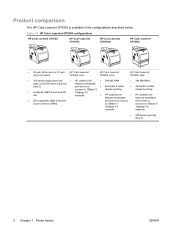
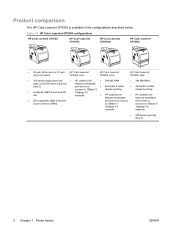
...
The HP Color LaserJet CP3505 is available in the configurations described below. Table 1-1 HP Color LaserJet CP3505 configurations
HP Color LaserJet CP3505
HP Color LaserJet CP3505n
HP Color LaserJet CP3505dn
HP Color LaserJet CP3505x
● 22 ppm (letter-size) or 21 ppm (A4) print speed
HP Color LaserJet CP3505, plus:
HP Color LaserJet CP3505, plus:
HP Color LaserJet CP3505, plus...
HP Color LaserJet CP3505 Series Printers - User Guide - Page 29
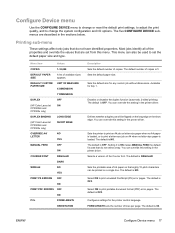
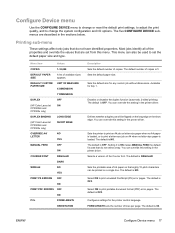
... of copies.
The default is 60. Select ON to print a letter-size job on letter-size paper when no letter-size paper is OFF. The default is OFF. UNIT OF MEASURE
X DIMENSION
DUPLEX
Y DIMENSION OFF
(HP Color LaserJet CP3505dn and CP3505x only)
DUPLEX BINDING
ON LONG EDGE
(HP Color LaserJet CP3505dn and CP3505x only)
OVERRIDE A4/ LETTER
SHORT EDGE...
HP Color LaserJet CP3505 Series Printers - User Guide - Page 32
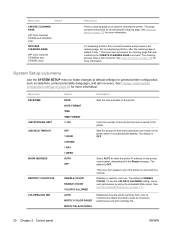
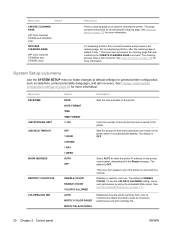
.... See Change control-panel configuration settings on page 126 for maximum performance and print cartridge life.
20 Chapter 2 Control panel
ENWW The default is OFF. Menu item
Values
CREATE CLEANING PAGE
(HP Color LaserJet CP3505 and CP3505n only)
PROCESS CLEANING PAGE
(HP Color LaserJet CP3505dn and CP3505x only)
Description
Prints a cleaning page to be saved to the printer. The...
HP Color LaserJet CP3505 Series Printers - User Guide - Page 85


... press .
3.
NOTE: If you might be able to print a number of paper in the printer trays and then request media by type and size. Press Menu to return to highlight the desired paper type, and then press .
5. NOTE: If you have used previous HP Color LaserJet printers, you use different types or sizes of paper in...
HP Color LaserJet CP3505 Series Printers - User Guide - Page 107
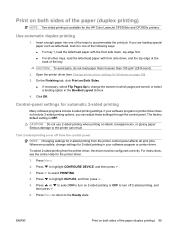
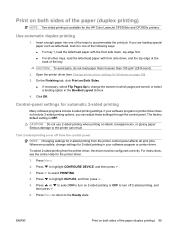
... press .
3. Whenever possible, change the manner in which pages are loading special paper such as letterhead, load it in one of the tray. Press to highlight DUPLEX, and then press .
5. Print on both sides of the paper (duplex printing)
NOTE: Two-sided printing is available for the HP Color LaserJet CP3505dn and CP3505x printers. Use automatic duplex printing
1. Insert enough paper into...
HP Color LaserJet CP3505 Series Printers - User Guide - Page 114
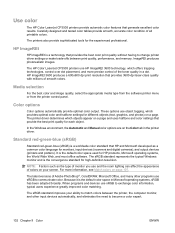
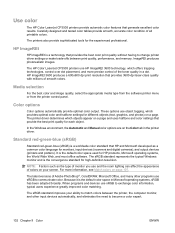
... provides 3600-dpi laser-class quality with millions of the toner quality in a dot. The sRGB standard represents the typical Windows monitor and is a worldwide color standard that HP and Microsoft developed as the type of monitor you use sRGB to match colors between print quality, performance, and memory. Use color
The HP Color LaserJet CP3505 printers provide automatic color features that...
HP Color LaserJet CP3505 Series Printers - User Guide - Page 132
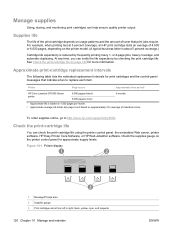
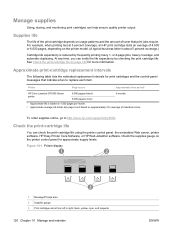
... any time, you can verify the life expectancy by frequently printing many 1- Printer
Page count
Approximate time period1
HP Color LaserJet CP3505 Series printer
6,000 pages (black) 6,000 pages (color)
6 months
1 Approximate life is reduced by checking the print cartridge life. To order supplies online, go to right: black, yellow, cyan, and magenta
120 Chapter 10 Manage and maintain...
HP Color LaserJet CP3505 Series Printers - User Guide - Page 138


... 10 Manage and maintain
ENWW Over time, this buildup can accumulate inside the printer. Remove the cleaning page and load it face-down in the menus, navigate to highlight PRINT QUALITY, and then press . NOTE: If your printer has an automatic duplexer (HP Color LaserJet CP3505dn and CP3505x), go to highlight CREATE CLEANING PAGE, and then press...
HP Color LaserJet CP3505 Series Printers - User Guide - Page 174


...printer will not feed into tray 1.
Change the setting from EXCLUSIVELY, or load the requested tray. The correct media type is not specified in the software or printer Verify that the guides are curled or damaged.
The tray is not configured correctly for HP Color LaserJet printers...the stack. See Understand paper and print media use another tray is the same size as a tray...
HP Color LaserJet CP3505 Series Printers - User Guide - Page 176


... and type of paper that is not set for duplexing.
The HP Color LaserJet CP3505 and CP3505n printers do not support automatic 2-sided printing. Select the printer.
3.
Click Update Now. Configure the printer driver to enable manual 2-sided printing. The printer configuration is selected does not support 2-sided (duplex) printing. Click the Device Settings tab or the Configure...
HP Color LaserJet CP3505 Series Printers - User Guide - Page 190


... for HP Color LaserJet printers.
● Handle transparencies by the edges. See Supported paper and print media sizes on page 61.
● The surface of inappropriate media.
● Use media that are experiencing problems with media
Some print-quality problems arise from fingers can display the same image-quality problems as the paper type. To change the...
HP Color LaserJet CP3505 Series Printers - User Guide - Page 205


...
Table C-1 Physical dimensions for the HP Color LaserJet CP3505 printers
Product
Height
Depth
Width
Weight1
Base model
400 mm (15.7 in)
Base model plus duplexer
423 mm (16.7 in)
Base model plus optional tray 3
540 mm (21.3 in)
Base model plus duplexer and optional tray 3
563 mm (22.2 in)
1 Printer weight does not include print cartridges.
450 mm (17...
HP Color LaserJet CP3505 Series Printers - User Guide - Page 207
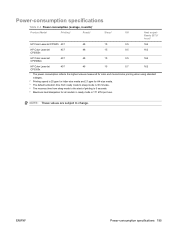
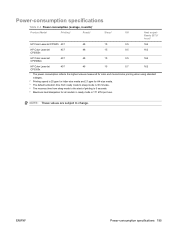
... of printing is 6 seconds. 5 Maximum heat dissipation for A4-size media. 3 The default activation time from ready mode to sleep mode is 30 minutes. 4 The recovery time from sleep mode to change. Power-consumption specifications
Table C-3 Power consumption (average, in watts)1
Product Model
Printing2
Ready3
Sleep4
Off
Heat outputReady (BTU/ hour)5
HP Color LaserJet CP3505 437...
Similar Questions
Hp Color Laserjet Cp3505 Windows 7 Will Not Print Displays Error Unless Power
off printer
off printer
(Posted by jirecitos 9 years ago)
Can Hp Color Laserjet Cp3505n Print 2 Sided
(Posted by 10185wi 9 years ago)
Hp Color Laserjet Cp3505 Pcl6 Won't Duplex Printing?
(Posted by pudhina 9 years ago)
How To Turn Duplex Printing On Hp Color Laserjet 4700
(Posted by pucru 10 years ago)
How To Print Duplex Hp Color Laserjet Cp3525
(Posted by joneseagrog 10 years ago)

