HP 4700n Support Question
Find answers below for this question about HP 4700n - Color LaserJet Laser Printer.Need a HP 4700n manual? We have 19 online manuals for this item!
Question posted by pucru on March 22nd, 2014
How To Turn Duplex Printing On Hp Color Laserjet 4700
The person who posted this question about this HP product did not include a detailed explanation. Please use the "Request More Information" button to the right if more details would help you to answer this question.
Current Answers
There are currently no answers that have been posted for this question.
Be the first to post an answer! Remember that you can earn up to 1,100 points for every answer you submit. The better the quality of your answer, the better chance it has to be accepted.
Be the first to post an answer! Remember that you can earn up to 1,100 points for every answer you submit. The better the quality of your answer, the better chance it has to be accepted.
Related HP 4700n Manual Pages
HP Color LaserJet 4700 - Software Technical Reference (External) - Page 9


... 130 Include types in application source list 130 Automatic configuration 131 Printer image ...131 HP Traditional Postscript 3 Emulation Driver features 132 Access to print-driver settings in Windows 98 and Windows Me 132 PS 3 emulation support for the HP Color LaserJet 4700 132 Help system ...133 What's this Help 133 Context-sensitive Help 133 Paper tab features...
HP Color LaserJet 4700 - Software Technical Reference (External) - Page 27


...-Sheet Stapler/Stacker is installed. ENWW
HP Color LaserJet 4700 5
Purpose and scope
Table 1-2 HP Color LaserJet 4700 features (continued) ●
● ●
Accessories
●
● ●
● ●
The duplexing unit for automatic two-sided printing (duplexing) is standard on the HP Color LaserJet 4700ph+). Printer hard disk, which provides storage for fonts and macros...
HP Color LaserJet 4700 - Software Technical Reference (External) - Page 53


... for installation of the print driver over a direct connection when the HP Color LaserJet 4700 printer is used to configure the print driver. Driver installation that allows it can only accept commands from the computer and report information back, such as what accessories are automatically discovered and configured include the duplexing unit, optional paper trays, printer hard disk, and...
HP Color LaserJet 4700 - Software Technical Reference (External) - Page 55


...Software description
Update Now
If you have modified the configuration of the HP Color LaserJet 4700 printer since installation, the driver can be automatically updated with the new configuration...configuring print drivers for multiple workstations or print servers for duplexing units and additional input trays). HP Driver Preconfiguration is enabled correctly (for example, for print queues ...
HP Color LaserJet 4700 - Software Technical Reference (External) - Page 56


... available to the existing queue-creation workflow from changing settings:
● Print on the printing-system software CD. The HP Driver Configuration Editor is the only option that the HP Color LaserJet 4700 supports (see the HP Driver Preconfiguration Support Guide at the following Web site: www.hp.com/go /hpdpc_sw
Lockable features
The following tools support driver preconfiguration...
HP Color LaserJet 4700 - Software Technical Reference (External) - Page 100


... for the HP Color LaserJet 4700 and HP Color LaserJet 4700n printer models, which do not have a
78 Chapter 3 HP traditional print drivers for Statement, Envelope #10, Envelope DL, Envelope C5,
Envelope B5, Envelope Monarch, Double Postcard (JIS), or Double Japan Postcard Rotated. Print-mode adjustments are , in the driver. When Paper Size is set to Unspecified, the smart duplexing feature is...
HP Color LaserJet 4700 - Software Technical Reference (External) - Page 101


... the second side of media (on the other HP Color LaserJet 4700 printer models for the print job. duplexing unit installed. Also select Print on Both Sides (Manually) on which the even-number pages have a different print modes when you must clear the Duplexing Unitcheck box on both sides for Windows
ENWW
HP traditional PCL 6 and PCL 5 driver features 79
When...
HP Color LaserJet 4700 - Software Technical Reference (External) - Page 133
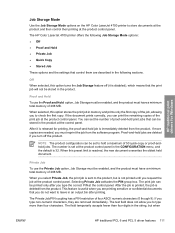
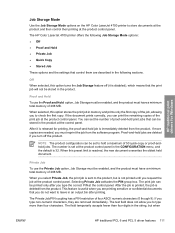
... type non-numeric characters, they are described in the product. The print job can set to type more copies are deleted if you turn off (it is released for Windows
Job Storage Mode
Use the Job Storage Mode options on the HP Color LaserJet 4700 printer to check the first copy. If you type the correct PIN...
HP Color LaserJet 4700 - Software Technical Reference (External) - Page 148


... the check box, which is available only when the Mopier Enabled setting on the second side of a print job with automatic 2-sided printing (duplexing), which allows you to print on the Configure tab. NOTE The HP Color LaserJet 4700 printer supports smart duplexing. The remainder of media (except transparencies, envelopes, and labels). The following table shows the relation between Mopier...
HP Color LaserJet 4700 - Software Technical Reference (External) - Page 175


...) increases performance and reduces network traffic by transmitting the job to configure the printing options that are enabled in mopier mode can install for the HP Color LaserJet 4700 printer.
HP traditional print drivers for Windows
Installable Options
This section provides information to the printer once, and then storing it on the hard disk. The default setting is enabled...
HP Color LaserJet 4700 - Software Technical Reference (External) - Page 176


... 3-40 PostScript tab The PostScript tab contains the following figure shows the PostScript tab. Click Printers.
4. Click Start.
2. The following elements:
154 Chapter 3 HP traditional print drivers for Windows
ENWW Duplex Unit (for 2-sided Printing) The HP Color LaserJet 4700 printer is not supported for certain media types, including transparencies, labels, envelopes, heavy, extra heavy...
HP Color LaserJet 4700 - Software Technical Reference (External) - Page 181
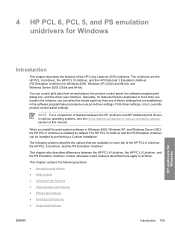
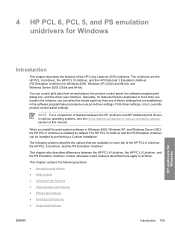
... you install the print-system software in turn, override product control-panel settings. Print-driver settings, in Windows 2000, Windows XP, and Windows Server 2003, the HP PCL 6 Unidriver ... of the HP Color LaserJet 4700 unidrivers. This chapter contains the following sections describe the options that are the HP PCL 6 Unidriver, the HP PCL 5 Unidriver, and the HP Postscript 3 Emulation...
HP Color LaserJet 4700 - Software Technical Reference (External) - Page 201
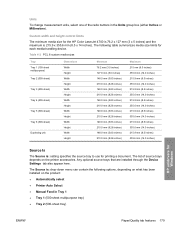
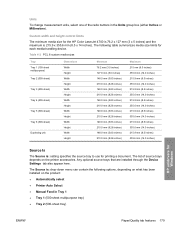
...printing a document.
Table 4-2 PCL 6 custom media sizes
Tray Tray 1 (100-sheet multipurpose) Tray 2 (500-sheet)
Tray 3 (500-sheet)
Tray 4 (500-sheet)
Tray 5 (500-sheet)
Tray 6 (500-sheet)
Duplexing..., depending on what has been installed on the printer accessories. Custom width and height control limits
The minimum media size for the HP Color LaserJet 4700 is 76.2 x 127 mm (3 x 5 inches...
HP Color LaserJet 4700 - Software Technical Reference (External) - Page 219


... ● Flip Pages Up option ● Booklet Layout drop-down menu
Print on both sides
The duplexing unit in the print job. Automatically printing on Both Sides
The default setting for Windows
ENWW
Finishing tab features 197 The HP Color LaserJet 4700 printer comes with a duplexing unit installed in the driver. Print task quick sets are either preset or user-defined...
HP Color LaserJet 4700 - Software Technical Reference (External) - Page 220


... 2nd Side is not selected
Select the Print on Both Sides (Manually) check box to print on the second side of the media for the HP Color LaserJet 4700 and HP Color LaserJet 4700n printer models, which do not have a different print modes when you are automatic. All media types support the smart duplexing feature, except for media types that are not available...
HP Color LaserJet 4700 - User Guide - Page 36


...-down lists that are printing primarily from an HP-authorized service or support provider.
Click Start, click Settings,
and then click Printers. Right-click the HP Color LaserJet 4700 icon, and then select...turn on Print on Both Sides by requesting them from the Internet or by default)
To change the print job default settings (for example, add a tray or enable/disable Manual Duplexing...
HP Color LaserJet 4700 - User Guide - Page 37
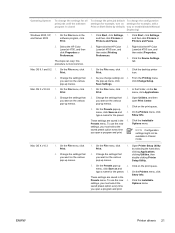
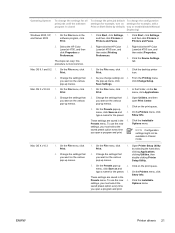
..., 1. Click Start, click Settings,
and then click Printers or
and then click Printers or
Printers and Faxes. Select the HP Color LaserJet 4700, and then click Properties or Preferences.
On the File menu, click Print.
1.
pop-up menus.
2. On the Printers menu, click
type a name for example, add a tray or enable/disable Manual Duplexing)
Windows 2000, XP, 1. Show Info. Click...
HP Color LaserJet 4700 - User Guide - Page 72
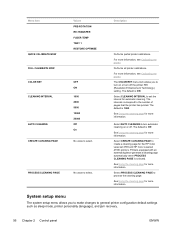
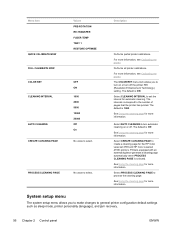
... printer calibrations. See Using the cleaning page for more information. For more information, see Calibrating the printer.
Performs all printer calibrations. For more information, see Calibrating the printer. Select CREATE CLEANING PAGE to the number of pages that the printer has printed. See Using the cleaning page for the HP Color LaserJet 4700 and HP Color LaserJet 4700n...
Service Manual - Page 103


... the File menu in the software program, click Print.
2.
ENWW
Printer drivers 83 and then click Printers.
2. Right-click the HP Color LaserJet 4700 icon, and then select Properties.
3. this procedure is most common.
2. Operating System
To change the configuration settings (for example, add a tray or enable/disable Manual Duplexing)
Windows 98 and Windows Millennium (Me)
1. Windows...
Service Manual - Page 420
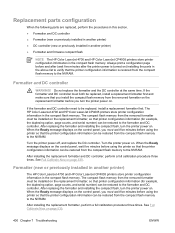
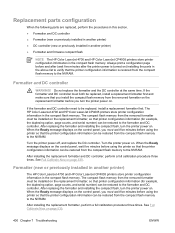
... and DC controller
WARNING! Always print a configuration page before using the printer so that the printer configuration information can be restored from the removed formatter must be installed on . The compact flash memory from the compact flash memory to the NVRAM. The HP Color LaserJet 4700 and HP Color LaserJet CP4005 printers store printer configuration information in the compact flash...
Similar Questions
Can Hp Color Laserjet 4700 Duplex Print Automatically, No Manual Feed
(Posted by stevecsandr 10 years ago)
How To Turn Off Transparency Hp Color Laserjet Cp3505
(Posted by chilvicyo 10 years ago)
How To Set Duplex Printing Hp Laserjet P2050 Series Pcl6
(Posted by mrmudpasto 10 years ago)
How To Install A Duplexer In Hp Color Laserjet 4700
(Posted by pauprdeg 10 years ago)
Hp Color Laserjet 4700 Won't Print With Mac
(Posted by Jacksemile 10 years ago)

