HP 4700n Support Question
Find answers below for this question about HP 4700n - Color LaserJet Laser Printer.Need a HP 4700n manual? We have 19 online manuals for this item!
Question posted by pauprdeg on November 10th, 2013
How To Install A Duplexer In Hp Color Laserjet 4700
The person who posted this question about this HP product did not include a detailed explanation. Please use the "Request More Information" button to the right if more details would help you to answer this question.
Current Answers
There are currently no answers that have been posted for this question.
Be the first to post an answer! Remember that you can earn up to 1,100 points for every answer you submit. The better the quality of your answer, the better chance it has to be accepted.
Be the first to post an answer! Remember that you can earn up to 1,100 points for every answer you submit. The better the quality of your answer, the better chance it has to be accepted.
Related HP 4700n Manual Pages
HP Color LaserJet 4700 - Software Technical Reference (External) - Page 5
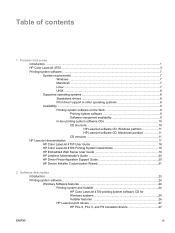
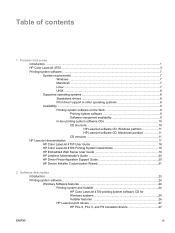
... 10 HP LaserJet software CD, Windows partition 11 HP LaserJet software CD, Macintosh partition 11 CD versions 11 HP LaserJet documentation ...17 HP Color LaserJet 4700 User Guide 18 HP Color LaserJet 4700 Printing System Install Notes 19 HP Embedded Web Server User Guide 19 HP Jetdirect Administrator's Guide 20 HP Driver Preconfiguration Support Guide 20 HP Device Installer Customization...
HP Color LaserJet 4700 - Software Technical Reference (External) - Page 24


...
and postscript emulation print drivers for Windows 98 and Windows Me. Chapter 5, Installing Windows printingsystem components
This chapter provides instructions for installing the HP Color LaserJet 4700 printer in Windows operating systems by using various installation methods
Chapter 6, Installation for Macintosh operating systems
This chapter provides Instructions for Windows 2000, Windows...
HP Color LaserJet 4700 - Software Technical Reference (External) - Page 27


...30 sides (15 sheets) per minute. standard on the HP Color LaserJet 4700ph+)
Connectivity Supplies
NOTE The HP 750-Sheet Stapler/Stacker is installed. Purpose and scope
Table 1-2 HP Color LaserJet 4700 features (continued) ●
● ●
Accessories
●
● ●
● ●
The duplexing unit for Job Storage; Printer hard disk, which provides storage for fonts and...
HP Color LaserJet 4700 - Software Technical Reference (External) - Page 51
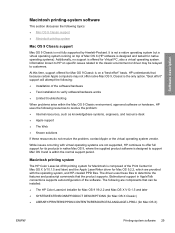
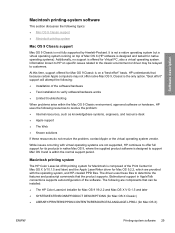
...HP understands that because certain Apple computers may be installed:
● The HP Color LaserJet Installer for Mac OS 9 V9.2.2 and Mac OS X V10.1.5 and later ● SYSTEM/EXTENSIONS/PRODUCT DESCRIPTIONS (for Mac OS X Classic) ● LIBRARY/PRINTERS... for native operating systems). Macintosh printing system
The HP Color LaserJet 4700 printing system for Macintosh is composed of the Print...
HP Color LaserJet 4700 - Software Technical Reference (External) - Page 53


... communication depends on your network operating system and on your computer and the HP Color LaserJet 4700. Some accessories that is already installed
However, as what accessories are automatically discovered and configured include the duplexing unit, optional paper trays, printer hard disk, and dual inline memory modules (DIMMs). Driver Autoconfiguration
Automatic discovery and...
HP Color LaserJet 4700 - Software Technical Reference (External) - Page 55


...). HP Driver Preconfiguration
HP Driver Preconfiguration is enabled correctly (for example, for example, optional trays, total amount of the HP Color LaserJet 4700 printer since installation, the driver can be configured. HP Driver... queues that IT administrators make in the configuration (.CFG) file (for duplexing units and additional input trays). The driver is configured to match the ...
HP Color LaserJet 4700 - Software Technical Reference (External) - Page 56


... preconfiguration:
● HP Driver Configuration Editor. The HP Driver Configuration Editor is available on Both Sides (duplex). Netscape Navigator is unavailable...installer. The options include all the media types that is available to support any ordinary Windows software program is used to open the .CFG file that is the only option that the HP Color LaserJet 4700 supports (see the HP...
HP Color LaserJet 4700 - Software Technical Reference (External) - Page 100


...; Letterhead
When the media type is set to Unspecified, the smart duplexing feature is specified in effect, instructing the printer to use a group of the media for the HP Color LaserJet 4700 and HP Color LaserJet 4700n printer models, which do not have a
78 Chapter 3 HP traditional print drivers for Windows
ENWW HP traditional print drivers for Windows
● Booklet Printing drop-down...
HP Color LaserJet 4700 - Software Technical Reference (External) - Page 101


... pages have a different print modes when you must clear the Duplexing Unitcheck box on the other HP Color LaserJet 4700 printer models for media types that are not supported. If a duplexing unit is installed and manual duplexing is available when you are using the HP Traditional PCL 6 Driver or the HP Traditional PCL 5 Driver (the PS Emulation Driver does not support...
HP Color LaserJet 4700 - Software Technical Reference (External) - Page 148


NOTE The HP Color LaserJet 4700 printer supports smart duplexing.
Multiple-original printing (mopying) increases performance and reduces ... the software program collation feature is not supported for Windows
ENWW
The HP Color LaserJet 4700 supports the transmit-once mopying feature when the product has an installed hard disk or a minimum total memory of media (except transparencies,...
HP Color LaserJet 4700 - Software Technical Reference (External) - Page 175


...the printer can store print jobs so that you can install for the HP Color LaserJet 4700 printer. Job Storage
When job storage is an HP-...Printer Hard Disk ● Job Storage ● Duplex Unit (for 2-sided Printing) ● VMOption
Tray 3, Tray 4, Tray 5, and Tray 6
This control specifies whether you have an HP 750-Sheet Stapler/Stacker accessory output device installed on your printer...
HP Color LaserJet 4700 - Software Technical Reference (External) - Page 248


...; Tray 4
● Tray 5
● Tray 6
● Accessory Output Bin
● Duplex Unit (for 2-Sided Printing)
● Allow Manual Duplexing
● Accessory Output Bin
● Printer Memory
● Printer Hard Disk
HP unidrivers for Windows
226 Chapter 4 HP PCL 6, PCL 5, and PS emulation unidrivers for the HP Color LaserJet 4700. You can use the spin box to change this option to...
HP Color LaserJet 4700 - Software Technical Reference (External) - Page 262


... the HP Color LaserJet 4700 printer. If the HP Color LaserJet 4700 is connected through a file or print server, the printing-system software must first be installed on the server before being installed on any client systems. If the HP LaserJet printing-system software is always added to install the software.
Installation in the CD-ROM drive. When the HP Color LaserJet 4700 printing...
HP Color LaserJet 4700 - Software Technical Reference (External) - Page 263
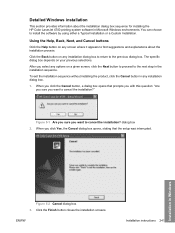
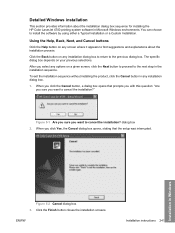
... box opens that the setup was interrupted.
To exit the installation sequence without installing the product, click the Cancel button in any installation dialog box to return to find suggestions and explanations about the installation dialog box sequence for installing the HP Color LaserJet 4700 printing-system software in Microsoft Windows environments.
Click the Finish button...
HP Color LaserJet 4700 - Software Technical Reference (External) - Page 268


... has already been created for your product (which could occur, for instance, if the product has been previously installed); For a network installation, the HP Color LaserJet 4700 printer must be installed before the printing-system software is shown in the Printer Connection dialog box. NOTE Select the Connected directly to this port as shown in the following figure. To...
HP Color LaserJet 4700 - Software Technical Reference (External) - Page 300
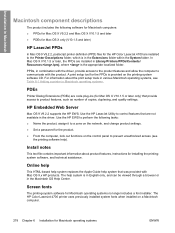
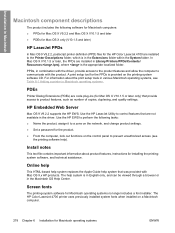
... OS X V10.1.5 or later, the PPDs are not available in the driver. Use the HP LaserJet Utility to control features that was provided with the product. The HP Color LaserJet 4700 printer uses previously installed system fonts when installed on the printing-system software CD. Installation in Macintosh
Macintosh component descriptions
The product includes the following tasks: ● Name the...
HP Color LaserJet 4700 - User Guide - Page 306


Physical dimensions
Table D-1 Physical dimensions
Product
Height
HP Color LaserJet 4700 and HP Color LaserJet 4700n
582 mm (22.9 in.)
HP Color LaserJet
628.6 mm (24.7 in.)
4700dn with duplexer
HP Color LaserJet 4700dtn with Trays 3 and 4, duplexer, and stand
1010.6 mm (39.8 in.)
HP Color LaserJet 4700ph+ with Trays 3, 4, 5, and 6, duplexer, stapler/stacker, and stand
1375.5 mm (54.2 in...
Service Manual - Page 37
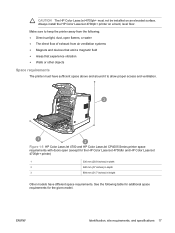
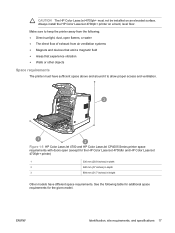
...install the HP Color LaserJet 4700ph+ printer on an elevated surface.
ENWW
Identification, site requirements, and specifications 17 Make sure to keep the printer away from the following table for additional space requirements for the HP Color LaserJet 4700dtn and HP Color LaserJet 4700ph+ printer... 1-5 HP Color LaserJet 4700 and HP Color LaserJet CP4005 Series printer space requirements...
Service Manual - Page 78


... with the various printer models.
Item
HP Color LaserJet 4700
HP Color LaserJet X 4700 Series Getting Started Guide
Driver CD
X
Power cable
X
Parallel cable
X
Network installation guide
Tray installation guide
Printer stand installation guide
Stapler/stacker installation guide
HP Color LaserJet 4700n
X
HP Color
HP Color
HP Color
LaserJet 4700dn LaserJet 4700dtn LaserJet 4700ph...
Service Manual - Page 376


... jams in the past. The problem is with the computer that you have installed the HP Color LaserJet 4700 series printer driver.
If the page does not print correctly, the problem is working. See Print quality troubleshooting pages on page 507.) If the printer is stopped, paused, or set to step 7.
7. At the computer, check to see...
Similar Questions
Can Hp Color Laserjet 4700 Duplex Print Automatically, No Manual Feed
(Posted by stevecsandr 10 years ago)
Hp Color Laserjet 4700 How To Tell If Duplex Is Installed
(Posted by qonnoFredM 10 years ago)
How To Hp Color Laserjet 4700 Remove Duplex Unit
(Posted by naottoma 10 years ago)
How To Print Duplex Hp Color Laserjet Cp3525
(Posted by joneseagrog 10 years ago)
How Do I Install An Hp Color Laserjet 1500 Printer On My Computer Without A Cd.
I HAVE DOWNLOADED DRIVERS FROM SITES BUT COULD NOT INSTALL, SOME FILES ALSO CANNOT OPEN.
I HAVE DOWNLOADED DRIVERS FROM SITES BUT COULD NOT INSTALL, SOME FILES ALSO CANNOT OPEN.
(Posted by attipoe 13 years ago)

