HP 4700n Support Question
Find answers below for this question about HP 4700n - Color LaserJet Laser Printer.Need a HP 4700n manual? We have 19 online manuals for this item!
Question posted by qonnoFredM on February 17th, 2014
Hp Color Laserjet 4700 How To Tell If Duplex Is Installed
The person who posted this question about this HP product did not include a detailed explanation. Please use the "Request More Information" button to the right if more details would help you to answer this question.
Current Answers
There are currently no answers that have been posted for this question.
Be the first to post an answer! Remember that you can earn up to 1,100 points for every answer you submit. The better the quality of your answer, the better chance it has to be accepted.
Be the first to post an answer! Remember that you can earn up to 1,100 points for every answer you submit. The better the quality of your answer, the better chance it has to be accepted.
Related HP 4700n Manual Pages
HP Color LaserJet 4700 - Software Technical Reference (External) - Page 5
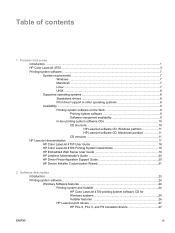
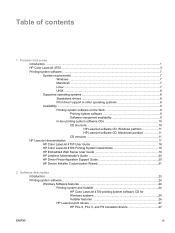
... 10 HP LaserJet software CD, Windows partition 11 HP LaserJet software CD, Macintosh partition 11 CD versions 11 HP LaserJet documentation ...17 HP Color LaserJet 4700 User Guide 18 HP Color LaserJet 4700 Printing System Install Notes 19 HP Embedded Web Server User Guide 19 HP Jetdirect Administrator's Guide 20 HP Driver Preconfiguration Support Guide 20 HP Device Installer Customization...
HP Color LaserJet 4700 - Software Technical Reference (External) - Page 27


... the HP Color LaserJet 4700dn and the HP Color LaserJet 4700dtn;
Printer hard disk, which provides storage for fonts and macros as well as additional features for Job Storage; It can be installed only on printers that are supported, but cannot be used at full speed produces up to 30 sides (15 sheets) per minute. ENWW
HP Color LaserJet 4700 5
standard on the HP Color LaserJet...
HP Color LaserJet 4700 - Software Technical Reference (External) - Page 35
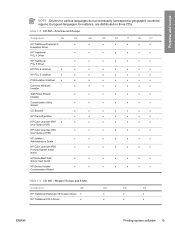
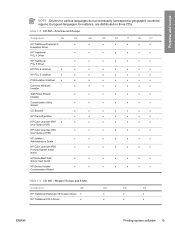
...x
x
Add Printer Wizard Installer
x
x
x
x
x
x
x
Customization Utility Wizard
x
x
x
x
x
x
x
CD Browser
x
x
x
x
x
x
x
HP Preconfiguration
x
x
x
x
x
x
x
HP Color LaserJet 4700 x
x
x
x
x
x
x
x
User Guide (.PDF)
HP Color LaserJet 4700 User Guide (.CHM)
x
x
x
x
x
x
x
HP Jetdirect Administrator's Guide
x
x
x
x
x
x
x
HP Color LaserJet 4700 Printing...
HP Color LaserJet 4700 - Software Technical Reference (External) - Page 39
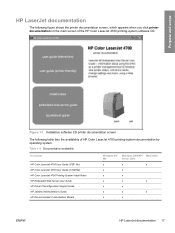
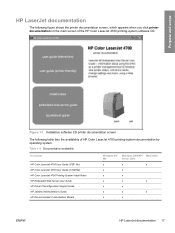
...) HP Color LaserJet 4700 Printing System Install Notes HP Embedded Web Server User Guide HP Driver Preconfiguration Support Guide HP Jetdirect Administrator's Guide HP Device Installer Customization Wizard
Windows 98/ Me x x x x x x x
Windows 2000/XP/ Macintosh Server 2003
x
x
x
x
x
x
x
x
x
x
ENWW
HP LaserJet documentation 17 Figure 1-1 Installation software CD printer documentation...
HP Color LaserJet 4700 - Software Technical Reference (External) - Page 41


... printing-system software, and technical assistance.
To view this file from the software CD, click printer documentation on the main screen of the guide is CLJ4700_INSTALL-NOTE_FRWW.HTM.
HP Color LaserJet 4700 Printing System Install Notes
The HP Color LaserJet 4700 Printing System Install Notes is .HTM file that has the appropriate file name:
CLJ4700_INSTALL-NOTE_XXWW.HTM
NOTE The "XX...
HP Color LaserJet 4700 - Software Technical Reference (External) - Page 49


...Typical Installation, Custom Installation, or Minimum Installation.
ENWW
Printing-system software 27 HP LaserJet print drivers
HP Color LaserJet 4700 print drivers provide the printing features and communication between the computer and the product.
All of the drivers provide access to the paper-handling and print-quality features, and are available with the HP Color LaserJet 4700 printer...
HP Color LaserJet 4700 - Software Technical Reference (External) - Page 53


... of the print driver over a direct connection when the HP Color LaserJet 4700 printer is installed by using the Update Now feature for product accessories at the time of installation. Bidirectional communication depends on your network operating system and on your computer and the HP Color LaserJet 4700. Configuration occurs without user interaction. Driver Autoconfiguration
Automatic...
HP Color LaserJet 4700 - Software Technical Reference (External) - Page 54


...x
x
x
Standard
TCP/IP (HP)
x
x
x
TCP/IP (MS)
x
x
x
Add Printer Direct connect
Parallel USB
x
x
x
x
x
x
x
x
x
x
Network
Jetdirect
TCP/IP
x
x
x
x
x
Standard
TCP/IP (HP)
x
x
x
TCP/IP ... configured driver from Novell.
EAC is activated during installation of the HP Color LaserJet 4700 changes after installation, the driver can be automatically updated with the ...
HP Color LaserJet 4700 - Software Technical Reference (External) - Page 55


...installation and deployment. For example, if the HP Color LaserJet 4700 is installed and an optional paper-handling accessory is most beneficial when configuring print drivers for multiple workstations or print servers for Windows 33
Two types of features can preconfigure the printing and device defaults for duplexing...the HP Color LaserJet 4700 printer since installation, the driver ...
HP Color LaserJet 4700 - Software Technical Reference (External) - Page 56


... a printing-system software driver installation that the HP Color LaserJet 4700 supports (see the HP Driver Preconfiguration Support Guide at the following driver features can use the utility to upgrade the print driver. It is used to the existing queue-creation workflow from changing settings:
● Print on Both Sides (duplex).
The options are Printer Auto Select, Manual...
HP Color LaserJet 4700 - Software Technical Reference (External) - Page 100


... two sides of a sheet of the media for the HP Color LaserJet 4700 and HP Color LaserJet 4700n printer models, which do not have a
78 Chapter 3 HP traditional print drivers for Windows
ENWW When you select a media type, you are automatic when the duplexing unit is used with a duplexing unit installed in effect, instructing the printer to use a group of settings is known as...
HP Color LaserJet 4700 - Software Technical Reference (External) - Page 101


...-driver tabs. Click OK. duplexing unit installed. When the control panel shows the MANUALLY FEED message, insert the stack of the document print.
3.
To make the Print on Both Sides (Manually) check box available in the document options, select the Allow Manual Duplexing check box on the other HP Color LaserJet 4700 printer models for media types that...
HP Color LaserJet 4700 - Software Technical Reference (External) - Page 148


... if printable information appears on both sides of supported media. Allow Manual Duplexing
Select Allow Manual Duplexing to print on . The HP Color LaserJet 4700 supports the transmit-once mopying feature when the product has an installed hard disk or a minimum total memory of 288 MB, and the Mopier Enabled setting on the Configure tab is available...
HP Color LaserJet 4700 - Software Technical Reference (External) - Page 262


...Windows NT 4.0 operating system does not support the HP Color LaserJet 4700 printer. Installing from a network or from downloaded files
Follow these instructions to install the HP Color LaserJet 4700 printing system from a network. Browse to install the software.
For more information, see Detailed Windows installation.
Click Install Printer and continue to follow the onscreen prompts...
HP Color LaserJet 4700 - Software Technical Reference (External) - Page 264


... can select another language that are available on the HP Color LaserJet 4700 printing-system software CD.
You can vary among operating systems.
The Typical Installation includes the following sections. The installer automatically detects the language that are presented, depending on the CD Browser, and the install printer setting changes to initiate the printing-system setup...
HP Color LaserJet 4700 - Software Technical Reference (External) - Page 265


... of the HP Color LaserJet 4700 printer. If you are available on Windows NT 4.0, the Welcome to the HP Color LaserJet 4700 Setup Wizard dialog box appears, as shown in the following screen appears. ENWW
Installation instructions 243 Figure 5-4 Preparing to Install dialog box
NOTE If you can use the Add Printer Wizard
Windows NT 4.0 does not support the HP Color LaserJet 4700 print drivers...
HP Color LaserJet 4700 - User Guide - Page 28


... and v10.3
NOTE For a list of the network environments supported by default for a Typical Installation and for installation instructions.
HP Driver Preconfiguration
HP Driver Preconfiguration is a software architecture and set of the HP Color LaserJet 4700 printer since installation, the driver can be customized and distributed in managed corporate printing environments.
The software...
HP Color LaserJet 4700 - User Guide - Page 296


.... HP Color LaserJet 4700 Getting Started Install Guide
For downloadable versions, go to http://www.hp.com/support/clj4700. Part Media
Reference materials
Part number Q6541A Q6542A Q1298A Q1298B HPU1132 CHP410 HPJ1124 CHP310 Q2413A Q6545A Q6547A Q6607A Q6614A Q6610A Q6616A C2934A C2936A Q7491-90953
Q7491-90943
Q7499-90901
280 Appendix B Supplies and accessories
Type/size
HP Color Laser Soft...
Service Manual - Page 9


... 114 Installing a hard drive (HP Color LaserJet 4700 Series 114 Installing DDR memory DIMMs 117 Installing a flash memory card (HP Color LaserJet 4700 Series only 121 Enabling memory ...125 To enable memory for Windows 98 and Me 125 To enable memory for Windows 2000 and XP 125
Installing an HP Jetdirect print server card (HP Color LaserJet 4700 Series only 126 To install an HP Jetdirect...
Service Manual - Page 92
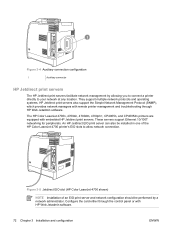
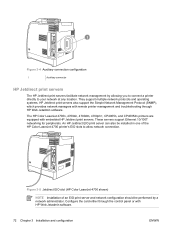
... EIO print server can also be performed by allowing you to connect a printer directly to allow network connection. Figure 3-5 Jetdirect EIO slot (HP Color LaserJet 4700 shown)
NOTE Installation of an EIO print server and network configuration should be installed in one of the HP Color LaserJet 4700 printer's EIO slots to your network at any location.
Configure the card either through...
Similar Questions
Can Hp Color Laserjet 4700 Duplex Print Automatically, No Manual Feed
(Posted by stevecsandr 10 years ago)
Hp Color Laserjet 4700 Installs On Windows 7b 64 Bit But Wont Print
(Posted by Draghabs1 10 years ago)
How To Turn Duplex Printing On Hp Color Laserjet 4700
(Posted by pucru 10 years ago)
How To Hp Color Laserjet 4700 Remove Duplex Unit
(Posted by naottoma 10 years ago)
How To Install A Duplexer In Hp Color Laserjet 4700
(Posted by pauprdeg 10 years ago)

