HP CP3525dn Support Question
Find answers below for this question about HP CP3525dn - Color LaserJet Laser Printer.Need a HP CP3525dn manual? We have 35 online manuals for this item!
Question posted by rodaKad on August 1st, 2014
Blue Won't Print On Hp Color Laserjet Cp3525dn
The person who posted this question about this HP product did not include a detailed explanation. Please use the "Request More Information" button to the right if more details would help you to answer this question.
Current Answers
There are currently no answers that have been posted for this question.
Be the first to post an answer! Remember that you can earn up to 1,100 points for every answer you submit. The better the quality of your answer, the better chance it has to be accepted.
Be the first to post an answer! Remember that you can earn up to 1,100 points for every answer you submit. The better the quality of your answer, the better chance it has to be accepted.
Related HP CP3525dn Manual Pages
HP Color LaserJet CP3525 Series Printers - Software Technical Reference - Page 23
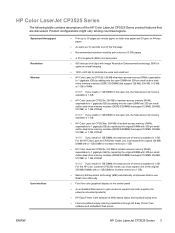
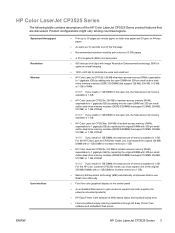
... you install a 1 GB DIMM in the open slot, the total amount of memory available is 1 GB.
● HP Color LaserJet CP3525dn: 384 MB of random-access memory (RAM), expandable to print the first page
● Recommended maximum monthly print volume of 5,000 pages
● A 515 megahertz (MHz) microprocessor
● 600 dots per minute (ppm) on letter...
HP Color LaserJet CP3525 Series Printers - Software Technical Reference - Page 24


... has a sensor that indicates when the bin is located on the top of the product. This tray automatically detects common paper sizes.
● Two-sided printing: The HP Color LaserJet CP3525dn printer and HP Color LaserJet CP3525x printer support automatic two-sided printing. The other paper types. The tray holds up to 100 sheets of paper. Paper-handling
Languages and fonts...
HP Color LaserJet CP3525 Series Printers - Software Technical Reference - Page 26
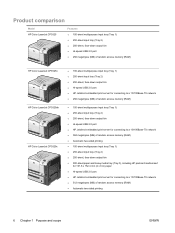
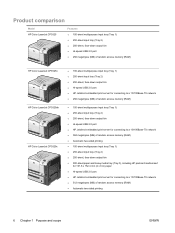
... port ● 256 megabytes (MB) of random access memory (RAM)
HP Color LaserJet CP3525n HP Color LaserJet CP3525dn HP Color LaserJet CP3525x
● 100-sheet multipurpose input tray (Tray 1) ● 250-sheet input tray (Tray 2) ● 250-sheet, face-down output bin ● Hi-speed USB 2.0 port ● HP Jetdirect embedded print server for connecting to a 10/100Base-TX network ● 256...
HP Color LaserJet CP3525 Series Printers - Software Technical Reference - Page 173


..., this feature is called Print on Both Sides (manually) for the HP Color LaserJet CP3525 and the HP Color LaserJet CP3525n, because these models do not include an automatic duplex unit. The default setting for the following models: ● HP Color LaserJet CP3525dn ● HP Color LaserJet CP3525x
These product models support smart duplexing. The HP Color LaserJet CP3525 Series product comes...
HP Color LaserJet CP3525 Series Printers - Software Technical Reference - Page 200
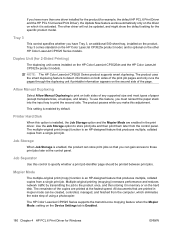
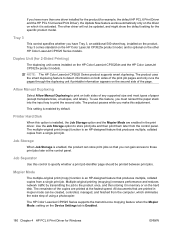
...HP Color LaserJet CP3525dn and the HP Color LaserJet CP3525x product models.
Allow Manual Duplexing
Select Allow Manual Duplexing to store print jobs and then print them later from a single print job. Mopier Mode
The multiple-original print...labels).
The other HP Color LaserJet CP3525 Series models. Printer Hard Disk
When this adjustment.
The multiple-original print (mopy) function...
HP Color LaserJet CP3525 Series Printers - Software Technical Reference - Page 232


... layout ● Pages per Sheet ● Print Page Borders ● Page Order
Print on Both Sides
NOTE: This feature is called Print on the Paper tab is set to any paper size except for the following models: ● HP Color LaserJet CP3525dn ● HP Color LaserJet CP3525x
These product models support smart duplexing.
The HP Color LaserJet CP3525 Series product comes with a duplexing...
HP Color LaserJet CP3525 Series Printers - Software Technical Reference - Page 286
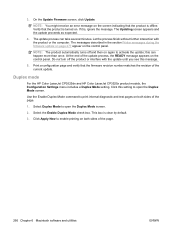
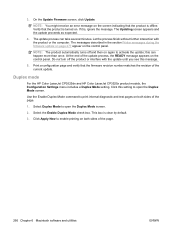
...printing on both sides of the page.
266 Chapter 6 Macintosh software and utilities
ENWW If it is offline. Use the Enable Duplex Mode command to activate the update; Duplex mode
For the HP Color LaserJet CP3525dn and HP Color LaserJet... The messages described in the section Printer messages during the firmware update on page 277 appear on again to print internal diagnostic and test pages on...
HP Color LaserJet CP3525 Series Printers - User Guide - Page 15


... port ● 256 megabytes (MB) of random access memory (RAM)
HP Color LaserJet CP3525n HP Color LaserJet CP3525dn HP Color LaserJet CP3525x
● 100-sheet multipurpose input tray (Tray 1) ● 250-sheet input tray (Tray 2) ● 250-sheet, face-down output bin ● Hi-speed USB 2.0 port ● HP Jetdirect embedded print server for connecting to a 10/100Base-TX network ● 256...
HP Color LaserJet CP3525 Series Printers - User Guide - Page 16


...HP Easy Printer Care software and embedded Web server
4 Chapter 1 Product basics
ENWW
For the HP Color LaserJet CP3525x model, you install a 1 GB DIMM in the open slot, the total amount of memory available is 1 GB.
● HP Color LaserJet CP3525dn... color graphical display on A4-size paper.
● As quick as 12 seconds to print the first page
● Recommended maximum monthly print ...
HP Color LaserJet CP3525 Series Printers - User Guide - Page 17


... 6, and HP postscript level 3 emulation
● Direct PDF
● 80 scalable TrueType PS typefaces ● For information regarding print cartridges, see Supported paper and print media sizes on the top of the product. This tray automatically detects common paper sizes.
● Two-sided printing: The HP Color LaserJet CP3525dn printer and HP Color LaserJet CP3525x printer support automatic...
HP Color LaserJet CP3525 Series Printers - User Guide - Page 19


... (HP Color LaserJet CP3525dn printer and HP Color LaserJet CP3525x printer only)
4
Control panel
5
Right door (access for clearing jams)
6
Tray 1 (pull the handle to open the tray)
7
Power button (illuminates when turned on)
8
Lower-right door (access for clearing jams)
9
Tray 2
10
Optional Tray 3 (included with the HP Color LaserJet CP3525x printer)
11
Front door (access to print...
HP Color LaserJet CP3525 Series Printers - User Guide - Page 21


Model name HP Color LaserJet CP3525 HP Color LaserJet CP3525n HP Color LaserJet CP3525dn HP Color LaserJet CP3525x
Model number CC468A CC469A CC470A CC471A
ENWW
Product walkaround 9 Interface ports
1 2 3
1
EIO interface expansion slot
2
RJ-45 network port (not activated with the HP Color LaserJet CP3525 printer)
3
Hi-speed USB 2.0 printing port
Serial number and model number location
The...
HP Color LaserJet CP3525 Series Printers - User Guide - Page 33


...
NO * YES
Description
Allows you select YES, the
ENWW
Configure device menu 21
Setting this menu.
Allows you to set the product to print an A4 job on the HP Color LaserJet CP3525dn printer and the HP Color LaserJet CP3525x printer
Allows you select NO, the printable area is loaded. If you to change the binding edge for any custom...
HP Color LaserJet CP3525 Series Printers - User Guide - Page 42
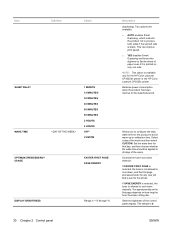
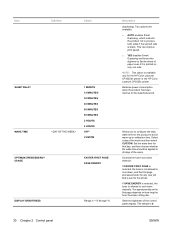
...forces the duplexer to the printer. If SAVE ENERGY is selected, the fuser is sent to flip the sheet of the week. The default is printed on how long the fuser...
(duplexing).
Reduces power consumption when the product has been inactive for the HP Color LaserJet CP3525dn printer or the HP Color LaserJet CP3525x printer. Select a day of the control panel display. Sets the brightness of ...
HP Color LaserJet CP3525 Series Printers - User Guide - Page 54
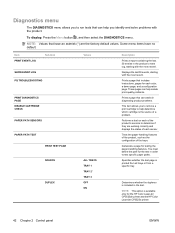
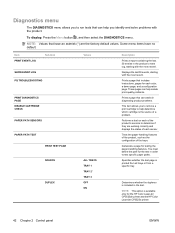
... determine if they are the factory-default values.
Generates a page for the test in order to test specific paper paths.
Prints a page that includes instructions, pages for the HP Color LaserJet CP3525dn printer and the HP Color LaserJet CP3525x printer.
42 Chapter 2 Control panel
ENWW Tests the paper-handling features of the product, such as the configuration of a problem. Specifies...
HP Color LaserJet CP3525 Series Printers - User Guide - Page 244
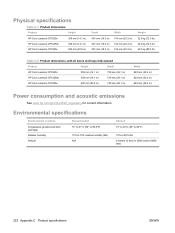
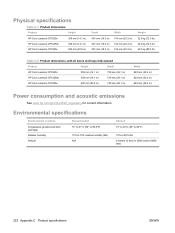
... specifications
Environmental condition
Temperature (product and print cartridge) Relative humidity Altitude
Recommended 15...232 Appendix C Product specifications
ENWW Physical specifications
Table C-1 Product dimensions
Product
Height
HP Color LaserJet CP3525n
358 mm (14.1 in)
HP Color LaserJet CP3525dn
358 mm (14.1 in)
HP Color LaserJet CP3525x
520 mm (20.5 in)
Depth 491 mm (19.3 in) ...
Service Manual - Page 8
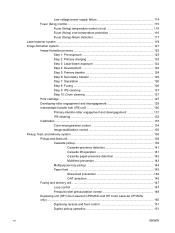
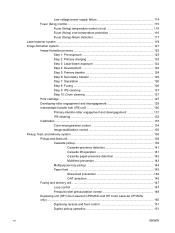
... Laser-beam exposure 124 Step 4: Development 124 Step 5: Primary transfer 124 Step 6: Secondary transfer 125 Step 7: Separation 126 Step 8: Fusing 126 Step 9: ITB cleaning 127 Step 10: Drum cleaning 127 Print ...pressurization control 148 Duplexing unit (HP Color LaserJet CP3525dn and HP Color LaserJet CP3525x only) ...150 Duplexing reverse and feed control 151 Duplex pickup operation 151...
Service Manual - Page 13


...HP embedded Jetdirect page 366 Embedded protocol page 367 Finding important information on the configuration pages 368 Color-band test 368
Control-panel messages table ...369 Event log messages ...395
Print...415 Jams in the fuser and transfer area 416 Jams in the duplex area (HP Color LaserJet CP3525dn and HP Color LaserJet CP3525x only 419 Jams in Tray 1, Tray 2 and internal paper path 421 ...
Service Manual - Page 30
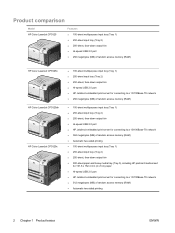
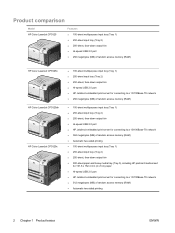
... port ● 256 megabytes (MB) of random access memory (RAM)
HP Color LaserJet CP3525n HP Color LaserJet CP3525dn HP Color LaserJet CP3525x
● 100-sheet multipurpose input tray (Tray 1) ● 250-sheet input tray (Tray 2) ● 250-sheet, face-down output bin ● Hi-speed USB 2.0 port ● HP Jetdirect embedded print server for connecting to a 10/100Base-TX network ● 256...
Service Manual - Page 31


... total amount of memory available is 1 GB.
● HP Color LaserJet CP3525dn: 384 MB of random-access memory (RAM), expandable to ...Prints up to 100 sheets of paper, 50 transparencies, or 10 envelopes
● Tray 2: 250-sheet tray.
● Optional Tray 3: 500-sheet paper and heavy media tray, and an optional HP Postcard media insert. (Both are included with the HP Color LaserJet CP3525x printer...
Similar Questions
What Is The Service Code Of Hp Color Laserjet Managed Mfp E77822-e77830 Series
what is the service code for HP Color LaserJet Managed MFP E77822-E77830 series
what is the service code for HP Color LaserJet Managed MFP E77822-E77830 series
(Posted by blrservicehp 2 years ago)
How To Print On Both Sides Of A Hp Color Laserjet Cp3525dn
(Posted by Buionch32 9 years ago)
Why Won't Hp Color Laserjet Cp3525dn Print Both Sides
(Posted by antWILB 9 years ago)
Hp Color Laserjet Cp1210 How To Print A Configuration Page
(Posted by vonrhyman 9 years ago)
Hp Color Laserjet Cp3525dn How To Duplex Print Windows 7
(Posted by olivedavi 10 years ago)

