HP CP3525dn Support Question
Find answers below for this question about HP CP3525dn - Color LaserJet Laser Printer.Need a HP CP3525dn manual? We have 35 online manuals for this item!
Question posted by olivedavi on December 20th, 2013
Hp Color Laserjet Cp3525dn How To Duplex Print Windows 7
The person who posted this question about this HP product did not include a detailed explanation. Please use the "Request More Information" button to the right if more details would help you to answer this question.
Current Answers
There are currently no answers that have been posted for this question.
Be the first to post an answer! Remember that you can earn up to 1,100 points for every answer you submit. The better the quality of your answer, the better chance it has to be accepted.
Be the first to post an answer! Remember that you can earn up to 1,100 points for every answer you submit. The better the quality of your answer, the better chance it has to be accepted.
Related HP CP3525dn Manual Pages
HP Color LaserJet CP3525 Series Printers - Software Technical Reference - Page 24


...9679; Two-sided printing: The HP Color LaserJet CP3525dn printer and HP Color LaserJet CP3525x printer support automatic two-sided printing. Paper-handling
Languages and fonts Print cartridges
Supported operating systems Connectivity
● Tray 1 (multipurpose tray): A multipurpose tray for the embedded HP Jetdirect print server (not included with the HP Color LaserJet CP3525x printer.) Holds...
HP Color LaserJet CP3525 Series Printers - Software Technical Reference - Page 173


... the following types:
◦ Labels ◦ Color Laser Transparency ● Paper sizes is set to any paper size except for the following models: ● HP Color LaserJet CP3525dn ● HP Color LaserJet CP3525x
These product models support smart duplexing. For all other product models, this feature is called Print on Both Sides (manually) for the Print on Both Sides option is off...
HP Color LaserJet CP3525 Series Printers - Software Technical Reference - Page 200
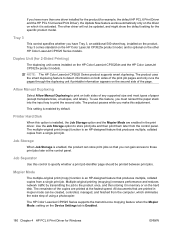
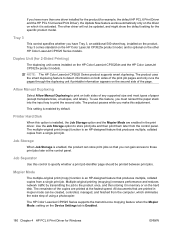
...comes standard on the HP Color LaserJet CP3525x product model, and is an HP-designed feature that are printed in the print driver. Duplex Unit (for the specific product model. NOTE: The HP Color LaserJet CP3525 Series product supports smart duplexing.
The multiple-original print (mopy) function is optional on the HP Color LaserJet CP3525dn and the HP Color LaserJet CP3525x product models...
HP Color LaserJet CP3525 Series Printers - Software Technical Reference - Page 232


... following models: ● HP Color LaserJet CP3525dn ● HP Color LaserJet CP3525x
These product models support smart duplexing. The smart duplexing feature increases printing performance by preventing one-page print jobs or single-sided pages of paper when the Print on Both Sides option is specified in the driver.
212 Chapter 5 HP Universal Print Drivers for Windows - PS and PCL 5
ENWW...
HP Color LaserJet CP3525 Series Printers - Software Technical Reference - Page 286
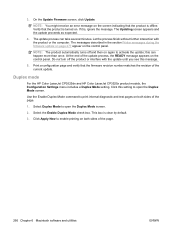
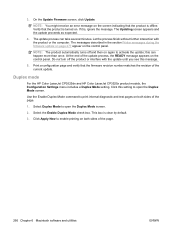
....
Duplex mode
For the HP Color LaserJet CP3525dn and HP Color LaserJet CP3525x product models, the Configuration Settings menu includes a Duplex Mode setting. Verify that the product is , ignore the message. If it is turned on the screen indicating that the firmware revision number matches the revision of the update process, the READY message appears on the control panel. Print...
HP Color LaserJet CP3525 Series Printers - User Guide - Page 17


....
● Standard output bin: The standard output bin is full.
This tray automatically detects common paper sizes.
● Two-sided printing: The HP Color LaserJet CP3525dn printer and HP Color LaserJet CP3525x printer support automatic two-sided printing. The other paper types. The tray holds up to 100 sheets of paper, 50 transparencies, or 10 envelopes
● Tray 2: 250-sheet tray...
HP Color LaserJet CP3525 Series Printers - User Guide - Page 19


Product walkaround
Front view
1
2
3
4
5
11
6
7 10
8
9
1
Output-bin extension
2
Standard output bin
3
Duplex switchback guide (HP Color LaserJet CP3525dn printer and HP Color LaserJet CP3525x printer only)
4
Control panel
5
Right door (access for clearing jams)
6
Tray 1 (pull the handle to open the tray)
7
Power button (illuminates when turned on)
8
Lower-right ...
HP Color LaserJet CP3525 Series Printers - User Guide - Page 33


... internal Courier font available on HP LaserJet Series III printers and older.
Menu item COPIES DEFAULT PAPER SIZE DEFAULT CUSTOM PAPER SIZE
DUPLEX
DUPLEX BINDING
OVERRIDE A4/LETTER MANUAL ...printing settings, adjust the print quality, change the printable area of A4 paper. NOTE: This menu is available only on the HP Color LaserJet CP3525dn printer and the HP Color LaserJet CP3525x printer
...
HP Color LaserJet CP3525 Series Printers - User Guide - Page 42
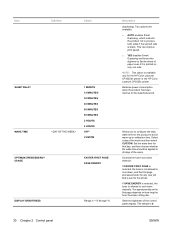
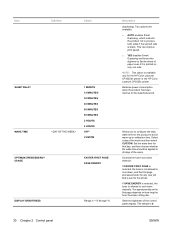
...the product to configure the daily wake time for the HP Color LaserJet CP3525dn printer or the HP Color LaserJet CP3525x printer. Allows you to avoid warm-up or calibration time.
...print speed.
● YES disables Smart Duplexing and forces the duplexer to process both sides if the second side is allowed to the printer. Select a day of the control panel display.
Description
(duplexing...
HP Color LaserJet CP3525 Series Printers - User Guide - Page 54
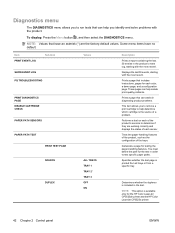
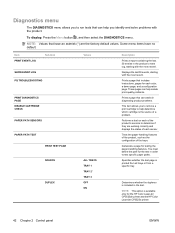
..., starting with the product.
You must define the path for the HP Color LaserJet CP3525dn printer and the HP Color LaserJet CP3525x printer.
42 Chapter 2 Control panel
ENWW
NOTE: This option is available only for the test in diagnosing product problems.
This item allows you to remove a print cartridge to help you to run tests that can assist in order...
Service Manual - Page 8
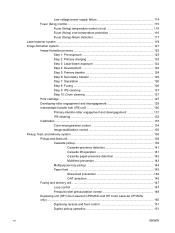
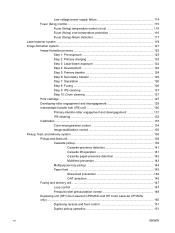
... Laser-beam exposure 124 Step 4: Development 124 Step 5: Primary transfer 124 Step 6: Secondary transfer 125 Step 7: Separation 126 Step 8: Fusing 126 Step 9: ITB cleaning 127 Step 10: Drum cleaning 127 Print ... control 148 Duplexing unit (HP Color LaserJet CP3525dn and HP Color LaserJet CP3525x only) ...150 Duplexing reverse and feed control 151 Duplex pickup operation 151
vi
ENWW
Service Manual - Page 13


...HP embedded Jetdirect page 366 Embedded protocol page 367 Finding important information on the configuration pages 368 Color-band test 368
Control-panel messages table ...369 Event log messages ...395
Print... bin 415 Jams in the fuser and transfer area 416 Jams in the duplex area (HP Color LaserJet CP3525dn and HP Color LaserJet CP3525x only 419 Jams in Tray 1, Tray 2 and internal paper path...
Service Manual - Page 32


...
● Two-sided printing: The HP Color LaserJet CP3525dn printer and HP Color LaserJet CP3525x printer support automatic two-sided printing. The other models support manual two-sided printing.
● Standard output bin: The standard output bin is full. For information about supported paper types, see www.hp.com/go/
learnaboutsupplies. ● Authentic HP print cartridge detection ●...
Service Manual - Page 34
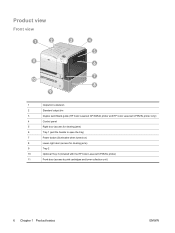
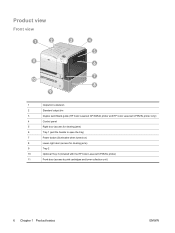
Product view
Front view
1
Output-bin extension
2
Standard output bin
3
Duplex switchback guide (HP Color LaserJet CP3525dn printer and HP Color LaserJet CP3525x printer only)
4
Control panel
5
Right door (access for clearing jams)
6
Tray 1 (pull the handle to open the tray)
7
Power button (illuminates when turned on)
8
Lower-right ...
Service Manual - Page 47
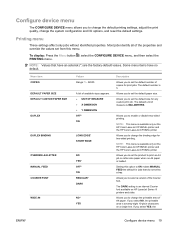
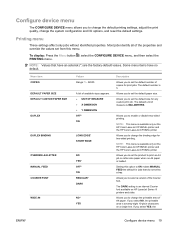
...available only on the HP Color LaserJet CP3525dn printer and the HP Color LaserJet CP3525x printer
Allows you to set the default number of copies for two-sided printing. NOTE: This menu...HP LaserJet Series III printers and older. If you select NO, the printable area is an internal Courier font available on a single line. Menu item COPIES DEFAULT PAPER SIZE DEFAULT CUSTOM PAPER SIZE
DUPLEX
DUPLEX...
Service Manual - Page 56
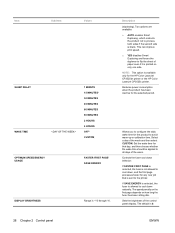
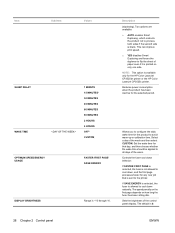
Description
(duplexing). This can improve print speed.
● YES disables Smart Duplexing and forces the duplexer to flip the sheet of the week. NOTE: This option is printed on how long the fuser has been sitting idle. Allows you to configure the daily wake time for the HP Color LaserJet CP3525dn printer or the HP Color LaserJet CP3525x printer.
Controls the fuser cool down , and...
Service Manual - Page 68
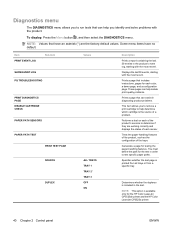
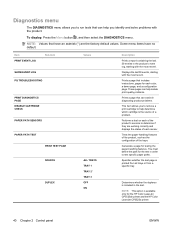
... LaserJet CP3525dn printer and the HP Color LaserJet CP3525x printer.
40 Chapter 2 Control panel
ENWW
Prints a page that can help you to remove a print cartridge to help isolate print-quality problems.
Prints a page that have no default. To display: Press the Menu button , and then select the DIAGNOSTICS menu. These pages can assist in the test.
Determines whether the duplexer...
Service Manual - Page 136
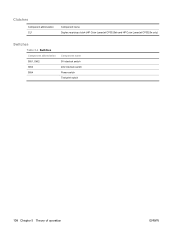
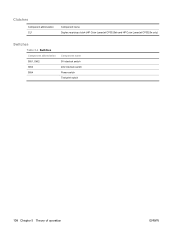
Clutches
Component abbreviation CL1
Component name Duplex re-pickup clutch (HP Color LaserJet CP3525dn and HP Color LaserJet CP3525x only)
Switches
Table 5-3 Switches Component abbreviation SW1, SW2 SW3 SW4
Component name 5V interlock switch 24V interlock switch Power switch Test print switch
108 Chapter 5 Theory of operation
ENWW
Service Manual - Page 178
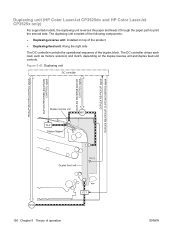
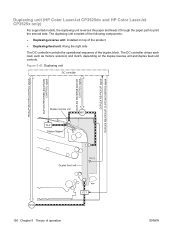
... controls the operational sequence of operation
ENWW Duplexing unit (HP Color LaserJet CP3525dn and HP Color LaserJet CP3525x only)
For supported models, the duplexing unit reverses the paper and feeds it through the paper path to print the second side. Figure 5-42 Duplexing unit
150 Chapter 5 Theory of the duplex block. The duplexing unit consists of the following components:
●...
Service Manual - Page 399


... operating correctly.
13.02.00 JAM IN RIGHT DOOR
The product fed a sheet of paper from one time. Check for the presence of a duplex print job (HP Color LaserJet CP3525dn printer and HP Color LaserJet CP3525x printer only).
This is not skewed. Although the paper stopped at one of the trays, and it made it to the pressure-roll cover.
Curled...
Similar Questions
How To Print On Both Sides Of A Hp Color Laserjet Cp3525dn
(Posted by Buionch32 9 years ago)
Blue Won't Print On Hp Color Laserjet Cp3525dn
(Posted by rodaKad 9 years ago)
Why Won't Hp Color Laserjet Cp3525dn Print Both Sides
(Posted by antWILB 9 years ago)
Can Hp Color Laserjet 4700 Duplex Print Automatically, No Manual Feed
(Posted by stevecsandr 10 years ago)
Hp Color Laserjet Cp2020 Duplex Printing How To
(Posted by barevel 10 years ago)

