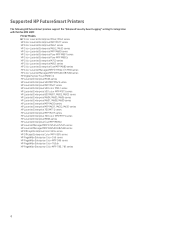HP Color LaserJet Managed MFP E77822-E77830 Support Question
Find answers below for this question about HP Color LaserJet Managed MFP E77822-E77830.Need a HP Color LaserJet Managed MFP E77822-E77830 manual? We have 21 online manuals for this item!
Question posted by blrservicehp on December 18th, 2021
What Is The Service Code Of Hp Color Laserjet Managed Mfp E77822-e77830 Series
what is the service code for HP Color LaserJet Managed MFP E77822-E77830 series
Current Answers
Answer #1: Posted by Technoprince123 on December 18th, 2021 6:23 AM
https://support.hp.com/in-en/product/details/hp-color-laserjet-managed-mfp-e77822-e77830-series/12531055
https://manualzz.com/doc/57638194/hp-color-laserjet-managed-mfp-e77822-e77830-series-user-g...
Please response if this answer is acceptable and solw your problem thanks
Answer #2: Posted by SonuKumar on December 18th, 2021 8:08 AM
http://h10032.www1.hp.com/ctg/Manual/c05367126.pdf
follow manual plz
Please respond to my effort to provide you with the best possible solution by using the "Acceptable Solution" and/or the "Helpful" buttons when the answer has proven to be helpful.
Regards,
Sonu
Your search handyman for all e-support needs!!
Related HP Color LaserJet Managed MFP E77822-E77830 Manual Pages
Similar Questions
Hp Laserjet Managed Mfp E82560 Error 63.00.26
I'm having an error on our hp printer at our school.I don't know what caused it, replaced the fuser ...
I'm having an error on our hp printer at our school.I don't know what caused it, replaced the fuser ...
(Posted by Fezi 8 months ago)
Hp Color Laserjet Cp6015xh Error Code 58.04
how to solved hp color laserjet cp6015xh error code 58.04
how to solved hp color laserjet cp6015xh error code 58.04
(Posted by aynialula 8 years ago)
Hp Color Laserjet Cp6015x Printer Can't Initializing
hp color laserjet cp6015x printer can't initializing
hp color laserjet cp6015x printer can't initializing
(Posted by lipakswain 9 years ago)
What Is The Service Code Hp Color Laserjet 3550 Service Code
(Posted by semala 10 years ago)
Hp Color Laserjet Cp 1515n Service Manual Download Require
printer initialize but lcd display problem
printer initialize but lcd display problem
(Posted by hiteshpatel_tsg 11 years ago)