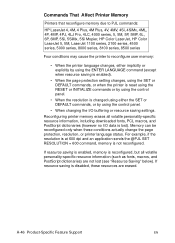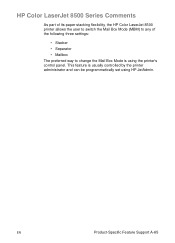HP LaserJet 6L Support Question
Find answers below for this question about HP LaserJet 6L.Need a HP LaserJet 6L manual? We have 13 online manuals for this item!
Question posted by lipakswain on June 8th, 2014
Hp Color Laserjet Cp6015x Printer Can't Initializing
Current Answers
Answer #1: Posted by SoCalWoman on June 10th, 2014 1:05 AM
If referring to an initialization error code appearing on the printer's display then continue reading.
Please be advised a hard disk initialization will erase and reformat the product's hard disk. So, a hard disk initialization should only be performed if an error code displays on the control panel indicating a disk error. However, if the alternative is to replace your printer, then you should always try initializing the hard disk before replacing it.
There are a few steps involved if you should choose to perform this and can be viewed in the HP printer models User Guide, within the Service your device section. The Hard Disk Initialization information and instructions begin on Page 510
Much appreciation to those who acknowledge our members for their contribution toward finding a solution.
~It always seems impossible until it is done~
Nelson Mandela
Answer #2: Posted by TechSupport101 on June 9th, 2014 1:01 AM
Related HP LaserJet 6L Manual Pages
Similar Questions
hp printer 6l not initilializing power on printer silint not working
how can i install drivers for hp color laserjet 2605 printer moreover i installed universal printer...
Dear,i am in trouble with the HP color Laserjet CP1215 printer in MAC OS.if anyone can solve this,pl...