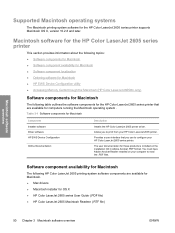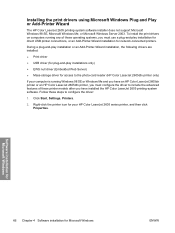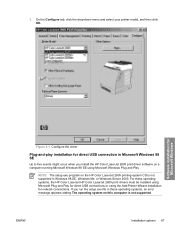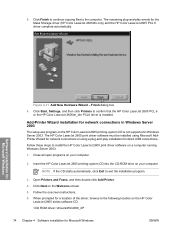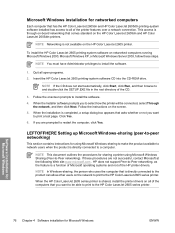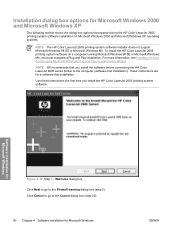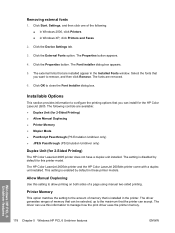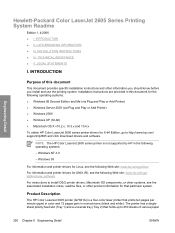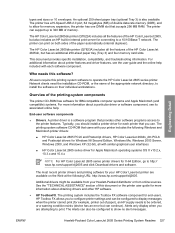HP 2605 Support Question
Find answers below for this question about HP 2605 - Color LaserJet Laser Printer.Need a HP 2605 manual? We have 12 online manuals for this item!
Question posted by shellyeso on August 13th, 2012
How Can I Install Drivers For Hp Color Laserjet 2605 Printer
how can i install drivers for hp color laserjet 2605 printer
moreover i installed universal printer but i m not able to get colored print ....plz reply
Current Answers
Answer #2: Posted by williamstitzer on October 16th, 2013 12:40 PM
Are the printer drivers the ones that came with the printer (on a CD)? If so re-install those. If the drivers are uupdated drivers, there have been some problems with them. So try re-installing the updated ones, and if they don't work, go back to the original ones that came with the printer.
Related HP 2605 Manual Pages
Similar Questions
How To Install Firmware Hp Color Laserjet 2605 That Error
(Posted by bilsp 9 years ago)
How To Reset Hp Color Laserjet 2605 Back To Default Language
(Posted by 98083wh 10 years ago)
How To Take Out Fuser In Hp Color Laserjet 2605dn
(Posted by Bigmwl0 10 years ago)
Hp Colorlaserjet 2605dn-is Printer Dead?
I was unable to print to this printer via usb cable(standalone install) from a Windows XP pc.Usb cab...
I was unable to print to this printer via usb cable(standalone install) from a Windows XP pc.Usb cab...
(Posted by robcrazee 11 years ago)
How Do I Install An Hp Color Laserjet 1500 Printer On My Computer Without A Cd.
I HAVE DOWNLOADED DRIVERS FROM SITES BUT COULD NOT INSTALL, SOME FILES ALSO CANNOT OPEN.
I HAVE DOWNLOADED DRIVERS FROM SITES BUT COULD NOT INSTALL, SOME FILES ALSO CANNOT OPEN.
(Posted by attipoe 12 years ago)