HP 2605 Support Question
Find answers below for this question about HP 2605 - Color LaserJet Laser Printer.Need a HP 2605 manual? We have 12 online manuals for this item!
Question posted by 98083wh on April 17th, 2014
How To Reset Hp Color Laserjet 2605 Back To Default Language
The person who posted this question about this HP product did not include a detailed explanation. Please use the "Request More Information" button to the right if more details would help you to answer this question.
Current Answers
There are currently no answers that have been posted for this question.
Be the first to post an answer! Remember that you can earn up to 1,100 points for every answer you submit. The better the quality of your answer, the better chance it has to be accepted.
Be the first to post an answer! Remember that you can earn up to 1,100 points for every answer you submit. The better the quality of your answer, the better chance it has to be accepted.
Related HP 2605 Manual Pages
HP Color LaserJet 2605/2605dn/2605dtn - Software Technical Reference - Page 17


...language, A-H 18 Software component localization by language I-Z 19 Software components for Macintosh 50 CD part numbers for the HP LaserJet software 51 Standard paper types and engine speeds 144 Watermark color...Table 8-4 Table 8-5
Features of the HP Color LaserJet 2605 series printer 3 CD part numbers for the HP Color LaserJet 2605 printing-system software 5 User documentation availability...
HP Color LaserJet 2605/2605dn/2605dtn - Software Technical Reference - Page 27
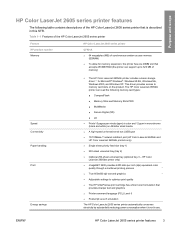
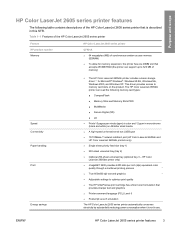
... formulation that provides sharper text and graphics
● Printer command language (PCL) Level 6
● Postscript Level 3 emulation
The HP Color LaserJet 2605 series printer automatically conserves electricity by substantially reducing power consumption when it is described in this STR. The HP Color LaserJet 2605dtn printer can read the following table contains descriptions of memory...
HP Color LaserJet 2605/2605dn/2605dtn - Software Technical Reference - Page 29


Table 1-2 CD part numbers for the HP Color LaserJet 2605 printing-system software
Part number Q7821-60101
Description
Windows software CD for the HP Color LaserJet 2605 series printer
Q7821-60102
Windows software CD for the HP Color LaserJet 2605 series printer
Q7821-60103
Windows software CD for the HP Color LaserJet 2605 series printer
Languages included on the software CDs for your ...
HP Color LaserJet 2605/2605dn/2605dtn - Software Technical Reference - Page 30
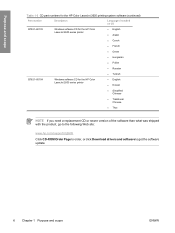
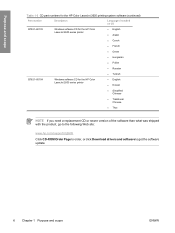
Purpose and scope
Table 1-2 CD part numbers for the HP Color LaserJet 2605 printing-system software (continued)
Part number
Description
Languages included on CD
Q7821-60103
Windows software CD for the HP Color LaserJet 2605 series printer
● English ● Arabic
● Czech
● French
● Greek
● Hungarian
● Polish
● Russian
● Turkish
Q7821-...
HP Color LaserJet 2605/2605dn/2605dtn - Software Technical Reference - Page 31


...User Guide is available in hard copy and comes in the box with your HP Color LaserJet 2605 series printer. ENWW
Documentation availability and localization 7 The HP LaserJet 2605 Start Guide is available in the following table is available for the HP Color LaserJet 2605 series printer. Purpose and scope
Documentation availability and localization
The documentation in electronic format on the...
HP Color LaserJet 2605/2605dn/2605dtn - Software Technical Reference - Page 37
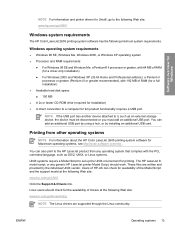
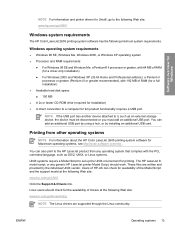
...printer drivers for Unix®, go to it, such as OS/2, UNIX, or Linux systems.
UNIX systems require a Model Script to a computer for availability of drivers at the following Web site:
www.hp.com/go /UNIX
Windows system requirements
The HP Color LaserJet 2605...greater recommended), with the PCL command language, such as an external storage device, the device must be disconnected or you must ...
HP Color LaserJet 2605/2605dn/2605dtn - Software Technical Reference - Page 39


... localization
HP Color LaserJet 2605 printing-system software for Windows
The HP Color LaserJet 2605 series printer includes the following software components and programs for Microsoft Windows operating systems.
Table 2-1 Software components for CompactFlash, Memory Stick, Memory Stick PRO, SD, SmartMedia, and xD memory cards.
The HP Traditional PCL 6 Driver is installed by default in...
HP Color LaserJet 2605/2605dn/2605dtn - Software Technical Reference - Page 40


... software programs, default settings, status, and onscreen Help installed specifically for the HP Color LaserJet 2605 product. The HP Solution Center provides access to be installed on the computer in order to view the contents from a camera or photo memory card, view and print images or video clips, go to the software for the HP Color LaserJet 2600n printer.
Software...
HP Color LaserJet 2605/2605dn/2605dtn - Software Technical Reference - Page 42


... for Windows 98 SE or Windows Me.
Table 2-5 Software component localization by language, A-H: ● AR = Arabic ● CA = Catalan
18 Chapter 2 Software overview for the HP Color LaserJet 2605 series printer - continued
Component
Other Screen fonts HP Solution Center HP PhotoSmart Premier HP Marketing Assistant
Windows 9 8 SE and Windows M e
Windows 2 000 and Windows XP - 32...
HP Color LaserJet 2605/2605dn/2605dtn - Software Technical Reference - Page 53
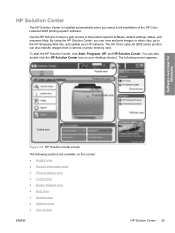
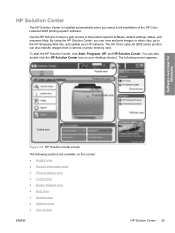
The following sections are available on your HP software. Software overview for Windows
Figure 2-8 HP Solution Center screen
The following screen appears. The HP Color LaserJet 2605 series printers can also transfer images from a camera or photo memory card. You can also double-click the HP Solution Center icon on this screen: ● Header area ● Product information area...
HP Color LaserJet 2605/2605dn/2605dtn - Software Technical Reference - Page 57
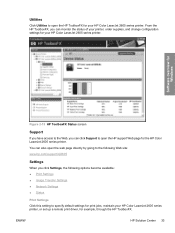
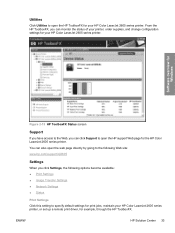
... Settings ● Image Transfer Settings ● Network Settings ● Status
Print Settings Click this setting to specify default settings for print jobs, maintain your HP Color LaserJet 2605 series printer, or set up a remote print driver, for the HP Color LaserJet 2605 series printer. Utilities
Click Utilities to open the HP ToolboxFX for your HP Color LaserJet 2605 series printer.
HP Color LaserJet 2605/2605dn/2605dtn - Software Technical Reference - Page 75


...software for the HP Color LaserJet 2605 series printer. Click Applications.
Table 3-2 CD part numbers for the HP LaserJet software
Part Numbers ● Q7821-60101 ● Q7821-60102 ● Q7821-60103 ● Q7821-60104
Contents
Macintosh software CD for the HP Color LaserJet 2605 series printer
Languages Included on the software CD for the HP Color LaserJet 2605 series printer 51
HP Color LaserJet 2605/2605dn/2605dtn - Software Technical Reference - Page 79


...for the HP Color LaserJet 2605 printer comes on -board networking through Bonjour (Rendezvous). In the Printer Setup Utility, click Add.
6. By default, the HP Color LaserJet 2605 printing-system software folder is correctly installed. Insert the HP Color LaserJet 2605 printing-system software CD into your HP Color LaserJet 2605 series printer. The HP Color LaserJet 2605 printer uses the...
HP Color LaserJet 2605/2605dn/2605dtn - Software Technical Reference - Page 83


License agreement
Click Print to continue the installation. Figure 3-6 Step 4 -
Run the HP Color LaserJet 2605 printing-system software installer. ENWW
Installation dialog box options for your default printer and then print a copy of the license agreement. Macintosh software overview
Figure 3-5 Step 3 - Click Continue to open the Page Setup dialog box for Macintosh OS 59
HP Color LaserJet 2605/2605dn/2605dtn - Software Technical Reference - Page 102


....
3.
NOTE Or you can click Browse and navigate to find the HP Color LaserJet 2605 series printer to which you want to use this printer as your default printer for Microsoft Windows-based programs, and then click Next. Type the path and share name of the HP Color LaserJet 2605 series printer to which you want to connect.
6. Click Next.
6. Click the Network...
HP Color LaserJet 2605/2605dn/2605dtn - Software Technical Reference - Page 138


...Figure 4-46 Installation Media Required dialog box for Microsoft Windows
ENWW Figure 4-47 Choose setup language dialog box for HP Marketing Assistant
114 Chapter 4 Software installation for HP Marketing Assistant
2. Insert the correct CD into your HP Color LaserJet 2605 series printer.
1. Click HP Marketing Assistant on a separate CD. The Installation Media Required dialog box appears...
HP Color LaserJet 2605/2605dn/2605dtn - Software Technical Reference - Page 162


...Print All Text as Black is the default setting. The highest level supported by default.
The setting is Disabled (off) by the HP Color LaserJet 2605 is 3, and this is automatically ... (outline) of a graphic.
Printer Features
The following Printer Features are first converted to select the highest number available, because a higher language level provides more features. If...
HP Color LaserJet 2605/2605dn/2605dtn - Software Technical Reference - Page 165


...Print Task Quick Sets drop-down menu:
● Default Print Settings ● User Guide Print Settings ● Type a new Quick Set name here
Default Print Settings
When you last closed the printing Properties ...provides a Print Task Quick Sets for optimal printing of the HP Color LaserJet 2605 series User Guide. Otherwise, the setting in the Print Task Quick Sets menu is Print Task Quick ...
HP Color LaserJet 2605/2605dn/2605dtn - Software Technical Reference - Page 203


The HP Color LaserJet 2605 supports the transmit-once mopying feature when the Mopier Mode setting on the Device Settings tab is performed by default.
Collating can be controlled by default in one... enabled, mopying takes place through the network to the printer, together with a printer job language (PJL) command directing the printer to a Postscript driver.
When the mopier is enabled ...
HP Color LaserJet 2605/2605dn/2605dtn - Software Technical Reference - Page 205


... connected through a network.
Send CTRL-D Before Each Job
This option specifies whether the HP Color LaserJet 2605 series printer will be reset at the end of every .PS document. Ctrl-D resets the printer to its default setting to ensure that the PS Emulation Unidriver provides. The default setting is connected through a USB port, change Yes to the gray that future...
Similar Questions
How To Reset Hp Color Laserjet 4700dn To Factory Settings
(Posted by PGtappat 9 years ago)
How To Take Out Fuser In Hp Color Laserjet 2605dn
(Posted by Bigmwl0 10 years ago)
How To Cold Reset Hp Color Laserjet 4700
(Posted by rmkwoo 10 years ago)
How Can I Install Drivers For Hp Color Laserjet 2605 Printer
how can i install drivers for hp color laserjet 2605 printer moreover i installed universal printer...
how can i install drivers for hp color laserjet 2605 printer moreover i installed universal printer...
(Posted by shellyeso 11 years ago)
I Replaced The Fuser On My Hp Laserjet 5550n Color Printer And I Now
periodically receive error code/message 50.8 Fuser Error I'm having problems finding the cause of th...
periodically receive error code/message 50.8 Fuser Error I'm having problems finding the cause of th...
(Posted by dougseelen 11 years ago)

