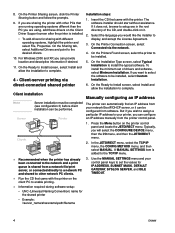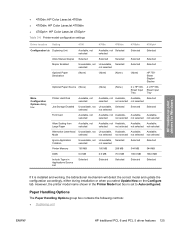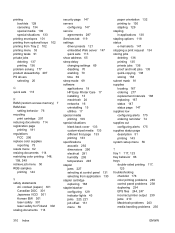HP 4700dn - Color LaserJet Laser Printer Support and Manuals
Get Help and Manuals for this Hewlett-Packard item

Most Recent HP 4700dn Questions
Hp 4700dn Printer Error 13.01.00
How can I fix printer error 13.01.00
How can I fix printer error 13.01.00
(Posted by lberrios7 7 years ago)
Connecting To A Network Through At&t U-verse
I have a Color Laser Jet 4700dn that is plugged directly into my U-Verse portal/hub via CAT5 cable. ...
I have a Color Laser Jet 4700dn that is plugged directly into my U-Verse portal/hub via CAT5 cable. ...
(Posted by EgwEimi 8 years ago)
50.1 Fuser Error 4700dn Hp Reinstall Fuser How To
(Posted by gacru 9 years ago)
How To Instal Hp4700 Image Transfer Kit
(Posted by 199sheps1 9 years ago)
Hp 4700 How To Replace Fuser Motor
(Posted by mkaho 9 years ago)
HP 4700dn Videos
Popular HP 4700dn Manual Pages
HP 4700dn Reviews
We have not received any reviews for HP yet.