HP LaserJet 6L Support Question
Find answers below for this question about HP LaserJet 6L.Need a HP LaserJet 6L manual? We have 13 online manuals for this item!
Question posted by DufusATA on August 10th, 2014
How To Detail Clean A Laserjet 6l Printer
The person who posted this question about this HP product did not include a detailed explanation. Please use the "Request More Information" button to the right if more details would help you to answer this question.
Current Answers
There are currently no answers that have been posted for this question.
Be the first to post an answer! Remember that you can earn up to 1,100 points for every answer you submit. The better the quality of your answer, the better chance it has to be accepted.
Be the first to post an answer! Remember that you can earn up to 1,100 points for every answer you submit. The better the quality of your answer, the better chance it has to be accepted.
Related HP LaserJet 6L Manual Pages
HP Printers - Supported Citrix Presentation Server environments - Page 4


....
x64: 60.061.442.00 N/A N/A N/A
N/A
4 HP LaserJet printers and supported driver versions
Table 1 identifies the HP LaserJet printers and associated drivers that are supported in the Windows
OS
HP-supported drivers...17.02
Win2003-x64: Use HP LaserJet 1200 driver
included in the Windows OS
Win2k/XP/2003/2003x64: 60.061.442.00
N/A
N/A
Use HP LaserJet 6L PCL5e driver included in
the Windows OS...
HP PCL/PJL reference - Printer Job Language Technical Reference Addendum - Page 27


...DENSITY variables, both the User Default and PJL Current Environment settings are modified
(except for HP LaserJet products
Environment variable
Variable values
1150 series
1200 series
1300 2200 2300 series series series
AUTOCONT1
...ns
ns
ns
ns
Y
The information contained in the HP LaserJet 4L, 5L, and 6L printers). It is recommended that the specific
support information is correct, ...
HP PCL/PJL reference - Printer Job Language Technical Reference Addendum - Page 43


...the User Default and PJL Current
Environment settings are modified (except for HP LaserJet products
Environment variable
Variable values
4100 4100mfp 4200
4300
series series series series... in this table is subject to change without notice. PJL environmental variables for the LaserJet 4L, 5L, and 6L printers).
ENWW
Table 10. To ensure that these variable settings on a job-by-job...
HP PCL/PJL reference - Printer Job Language Technical Reference Addendum - Page 57


...DEFAULT command is subject to change without notice. ENWW
Table 11. PJL environmental variables for HP LaserJet products
Environment variable
Variable values
5100
8150
9000 9000mfp
series series series series
AUTOCONT1
OFF ON
Y...PJL Current
Environment settings are modified (except for the LaserJet 4L, 5L, and 6L printers). To ensure that these variable settings on a job-by-...
HP PCL/PJL reference - Printer Job Language Technical Reference Addendum - Page 73


... variables, both the User
Default and PJL Current Environment settings are modified (except for HP LaserJet products
Environment variable
Variable values
3200mfp 3300mfp series series
AUTOCONT1
OFF ON
(Y)
(Y)
Y
Y
BINDING
LONGEDGE
... support 71 PJL environmental variables for the LaserJet 4L, 5L, and 6L printers). ENWW
Table 12. To ensure that the specific support information is subject ...
HP PCL/PJL reference - Printer Job Language Technical Reference Addendum - Page 88


... on your product. 1 When a SET or DEFAULT command is subject to change without notice. PJL environmental variables for HP color LaserJet products
Environment variable
Variable values
2500 4550 4600 series series series
AUTOCONT1
OFF
(Y)
(Y)
(Y)
ON
Y
Y
Y
BINDING
LONGEDGE
(Y)
... Current Environment settings are modified (except for the LaserJet 4L, 5L, and 6L printers). Table 13.
HP PCL/PJL reference - Printer Job Language Technical Reference Addendum - Page 103


...variable support 101
PJL environmental variables for the LaserJet 4L, 5L,
and 6L printers). It is recommended that the specific support ... or DENSITY variables, both the User Default and PJL Current Environment settings are modified (except for HP color LaserJet products
Environment variable
Variable values
5500 series
8550 8550mfp series series
AUTOCONT1
OFF ON
(Y)
Y
Y
Y
(Y)
...
HP PCL/PJL reference - Printer Job Language Technical Reference Manual - Page 224


...
ns Y
Y
YY Y
Y
Y
Y
Y
STMSG
ns Y
Y
ns ns Y
Y
ns
Y
Y
UEL USTATUS
YY ns Y
Y
YY Y
Y
Y
Y
Y2 Y Y
Y
Y
Y
Y
Y
Y
USTATUSOFF
ns Y
Y
YY Y
Y
Y
Y
Y
1 The LaserJet 4/4M/4L/5L/6L printers support all INFO categories except PAGECOUNT.
2 The LaserJet 4L/5L/6L printers support only the TIMED and DEVICE categories.
PJL Feature Support
The following three tables list the PJL...
HP PCL/PJL reference - Printer Job Language Technical Reference Manual - Page 228
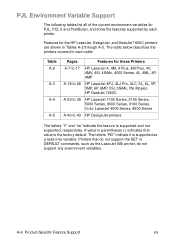
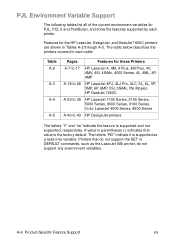
Table A-2 A-3 A-4 A-5
Pages
Features for these Printers
A-7 to 17 HP LaserJet 4, 4M, 4 Plus, 4M Plus, 4V, 4MV, 4Si, 4SiMx, 4000 Series, 4L, 4ML, 4P, 4MP
A-18 to 28 HP LaserJet 4PJ, 4LJ Pro, 4LC, 5L, 6L, 5P, 5MP, 6P, 6MP, 5Si, 5SiMx, 5Si Mopier, HP DeskJet 1600C
A-29 to 39 HP LaserJet 1100 Series, 2100 Series, 5000...
HP PCL/PJL reference - Printer Job Language Technical Reference Manual - Page 229
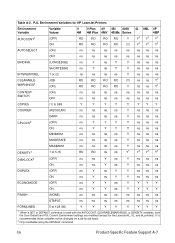
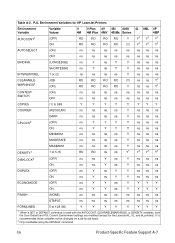
... with the AUTOCONT, CLEARABLEWARNINGS, or DENSITY variables, both the User Default and PJL Current Environment settings are modified (except for the LaserJet 4L, 5L, and 6L printers). PJL Environment Variables for HP LaserJet Printers
Environment Variable
AUTOCONT1
Variable Values
(OFF)
ON
4
4 Plus 4V 4Si 4000
4M 4M Plus 4MV 4SiMx Series
RO
RO
RO RO...
HP PCL/PJL reference - Printer Job Language Technical Reference Manual - Page 283
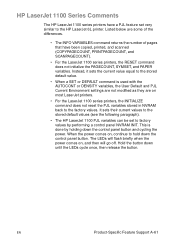
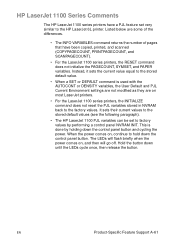
... feature set to hold down the control panel button. EN
Product-Specific Feature Support A-61 Instead, it sets the current value equal to the HP LaserJet 6L printer. When the power comes on , and then will go off.
HP PCL/PJL reference - Printer Job Language Technical Reference Manual - Page 337


... LaserJet 4500 series printers A-63 LaserJet 4L printer A-51 LaserJet 4LC printer A-51 LaserJet 4ML printer A-51 LaserJet 4P printer 6-26, 6-37 LaserJet 4PJ printer 2-8, 5-4, 6-21, 6-
30, 8-3, 8-6, 8-7, A-2 LaserJet 5000 series printers A-59 LaserJet 5L printer A-51 LaserJet 5Si Mopier printer A-56, A-57 LaserJet 5Si/5SiMx printers A-56, A-57 LaserJet 6L printer 6-2, A-51 LaserJet 6P/6MP printers...
HP LaserJet 6L Printer - User Manual - Page 8
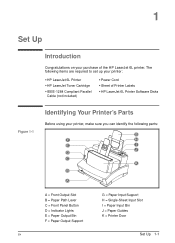
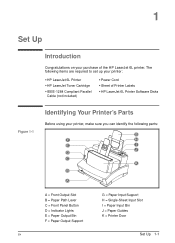
...-Sheet Input Slot I = Paper Input Bin J = Paper Guides K = Printer Door
EN
Set Up 1-1 1
Set Up
Introduction
Congratulations on your purchase of Printer Labels • HP LaserJet 6L Printer Software Disks
Figure 1-1
Identifying Your Printer's Parts
Before using your printer:
• HP LaserJet 6L Printer • HP LaserJet Toner Cartridge
• IEEE-1284 Compliant Parallel Cable (not...
HP LaserJet 6L Printer - User Manual - Page 13
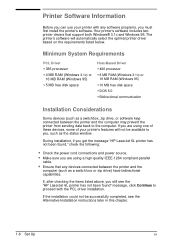
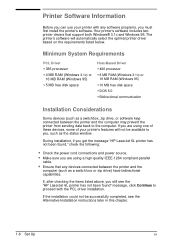
...® 3.1x and Windows 95. If you , such as a switch box or zip drive) have bidirectional capabilities. During installation, if you get the message "HP LaserJet 6L printer has not been found " message, click Continue to the computer. If the installation could not be available to you are using one of these devices...
HP LaserJet 6L Printer - User Manual - Page 14
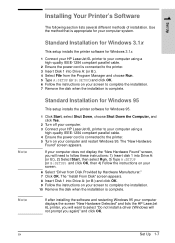
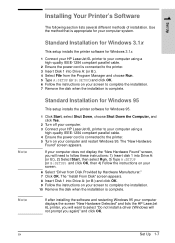
... is appropriate for Windows 95.
1 Click Start, select Shut Down, choose Shut Down the Computer, and click Yes.
2 Turn off your computer. 3 Connect your HP LaserJet 6L printer to your computer using a high-quality IEEE-1284 compliant parallel cable.
2 Ensure the power cord is connected to complete the installation. 7 Remove the disk when...
HP LaserJet 6L Printer - User Manual - Page 17
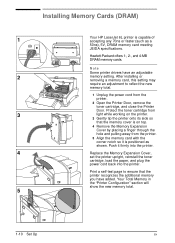
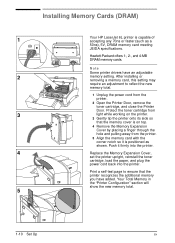
Installing Memory Cards (DRAM)
Your HP LaserJet 6L printer is positioned as a 50ns), 5V, DRAM memory card meeting JEIDA specifications. Hewlett-Packard offers 1-, 2-, and 4-MB DRAM memory cards.
Your Total Memory in the "Printer Configuration" section will show the new memory total.
1-10 Set Up
EN Protect the toner cartridge from light while working on...
HP LaserJet 6L Printer - User Manual - Page 24
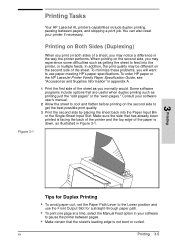
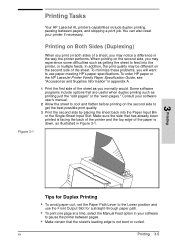
... in Figure 3-1.
3 Printing
Tips for Duplex Printing
• To avoid paper curl, set the Paper Path Lever to pause the printer between pages, and stopping a print job.
Printing Tasks
Your HP LaserJet 6L printer's capabilities include duplex printing, pausing between pages.
• Make certain that the sheet's leading edge is not bent or curled.
HP LaserJet 6L Printer - User Manual - Page 32


... is not installed completely. switchbox that you selected the HP LaserJet 6L printer. See "All the printer's lights are on , the printer may be paused.
The printer door is not active.
Paper is connected to the printer or Try a different outlet. See "Clearing Paper Jams" earlier in the printer.
Some data loss may also try using a different parallel...
Service Manual - Page 13
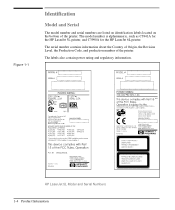
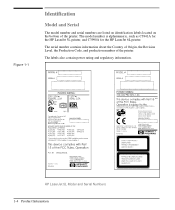
The model number is alphanumeric, such as C3941A for the HP LaserJet 5L printer, and C3990A for the HP LaserJet 6L printer.
The labels also contain power rating and regulatory information.
HP LaserJet 5L Model and Serial Numbers 1-4 Product Information The serial number contains information about the Country of Origin, the Revision Level, the Production Code, and...
Service Manual - Page 20
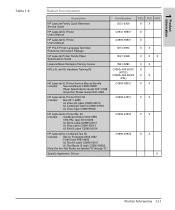
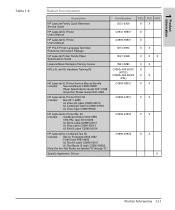
... Family Quick Reference Service Guide
HP LaserJet 5L Printer User's Manual
HP LaserJet 6L Printer User's Manual
HP PCL5 Printer Language Technical Reference Information Package
HP LaserJet Printer Family Paper Specifications Guide
LaserJet Basic Hardware Training Course
HPLJ 5L and 6L Hardware Training Kit
HP LaserJet 6L Printer Service Manual Bundle includes: Service Manual C3990-90991
Paper...
Similar Questions
Please I Need A Driver For My Hp C3990a - Laserjet 6l - Printer.
(Posted by aouzal4 10 years ago)
How To Clean Up A Color Laser Printer Cp1510
(Posted by dponebelst 10 years ago)
Hp Laserjet 6l Printer Not Initializing
hp printer 6l not initilializing power on printer silint not working
hp printer 6l not initilializing power on printer silint not working
(Posted by yaadainm 11 years ago)

