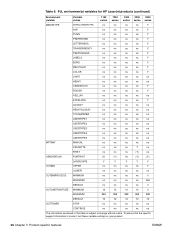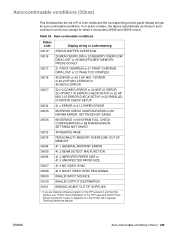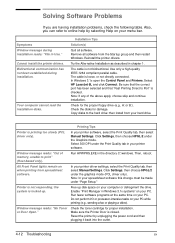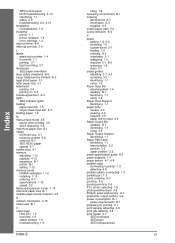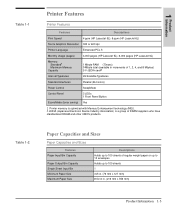HP LaserJet 6L Support and Manuals
Get Help and Manuals for this Hewlett-Packard item

View All Support Options Below
Free HP LaserJet 6L manuals!
Problems with HP LaserJet 6L?
Ask a Question
Free HP LaserJet 6L manuals!
Problems with HP LaserJet 6L?
Ask a Question
Most Recent HP LaserJet 6L Questions
Paper Stuck Under Fuser Unit Hp 6l
How to dismantle HP 6L to retieve paper stuck under fuser unit. Using paper of less length than reco...
How to dismantle HP 6L to retieve paper stuck under fuser unit. Using paper of less length than reco...
(Posted by pegassus12 3 years ago)
How To Detail Clean A Laserjet 6l Printer
(Posted by DufusATA 9 years ago)
How To Change Pickup Roller On Hp Laserjet 6l
(Posted by topauli 9 years ago)
Hp Laserjet 6l Does Not Feed Paper
(Posted by joRo6102 9 years ago)
Hp Laserjet 6l Paper Wont Feed
(Posted by joedia 9 years ago)
HP LaserJet 6L Videos
Popular HP LaserJet 6L Manual Pages
HP LaserJet 6L Reviews
We have not received any reviews for HP yet.