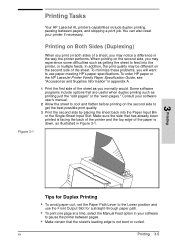HP LaserJet 6L Support Question
Find answers below for this question about HP LaserJet 6L.Need a HP LaserJet 6L manual? We have 13 online manuals for this item!
Question posted by pegassus12 on October 24th, 2020
Paper Stuck Under Fuser Unit Hp 6l
How to dismantle HP 6L to retieve paper stuck under fuser unit. Using paper of less length than recommended minimum, past one feed roller, does not reach next one.
Current Answers
Answer #1: Posted by Odin on October 24th, 2020 11:52 AM
Hope this is useful. Please don't forget to click the Accept This Answer button if you do accept it. My aim is to provide reliable helpful answers, not just a lot of them. See https://www.helpowl.com/profile/Odin.
Related HP LaserJet 6L Manual Pages
Similar Questions
Hp Laser Printer 4+
How do I get drivers for my HP Laser printer 4+
How do I get drivers for my HP Laser printer 4+
(Posted by royashby2 11 years ago)
Papers Stuck
i use fatter paper for print, notr usual use, my paper stuck inside on the part under the inkjet box...
i use fatter paper for print, notr usual use, my paper stuck inside on the part under the inkjet box...
(Posted by xtinafiric 11 years ago)
This Printer Laserjet 6l Software Is Not Supported By Windows Nt To Win7
(Posted by mothman71 12 years ago)
I Do Not Have Installation Cd For Installing My Hp Cp1215 Color Laser Printer.
HOW CAN I CONNECT MY HP CP1215 COLOR LASER PRINTER TO MY COMPUTER WITHOUT A CD WHICH I DO NOT HAVE
HOW CAN I CONNECT MY HP CP1215 COLOR LASER PRINTER TO MY COMPUTER WITHOUT A CD WHICH I DO NOT HAVE
(Posted by santhanam68 12 years ago)